In the previous article, I introduced you to NFT in the most detail. To learn more about NFT as well as how to use NFT, please review the article here: What is NFT? Applications of NFT
In this article, I will show you how to create professional NFTs on the world’s #1 NFT creation site, Opensea. Let’s go find out, Let’s go!
1. What is Opensea?
OpenSea is the world’s first and largest NFT (Non-Fungible Token) platform that allows users to create, buy, sell and trade non-fungible assets such as images, music, videos, documents and assets. more and more.
OpenSea was created by the company OpenSea. Inc., a technology company specifically investing in NFT and blockchain. OpenSea was founded in 2017 by Devin Finzer and Alex Atallah. Since then, the company has grown to become the largest NFT platform in the world with hundreds of thousands of NFT assets traded on the system.
What are the advantages of creating NFT on Opensea?
OpenSea operates on the Ethereum blockchain, allowing assets to be stored and managed in a secure and unmodifiable manner. The platform provides a user-friendly and easy-to-use interface that allows users to search, buy and sell NFT assets and has an easy way to create NFTs.
OpenSea also provides an advanced search and classification system, helping users to search and find properties of interest quickly. The platform also provides features that allow users to create events, promote and organize NFT transactions.
All transactions on OpenSea are completed using Ether (ETH), a cryptocurrency on the Ethereum blockchain. The platform provides an absolute security and
Convenience: The way to create NFT and NFT transaction on OpenSea is very simple and convenient, saving you time and effort.
2. How to create NFT on Opensea
How to create NFT on Opensea: first you need a Metamask wallet account to connect to Opensea. See how to create a Metamask wallet here
How to create NFT on Opensea as follows:
Step 1: Connect Opensea with Metamask wallet
Visit Opensea here
On Opensea’s homepage, click on the Wallet icon as shown below
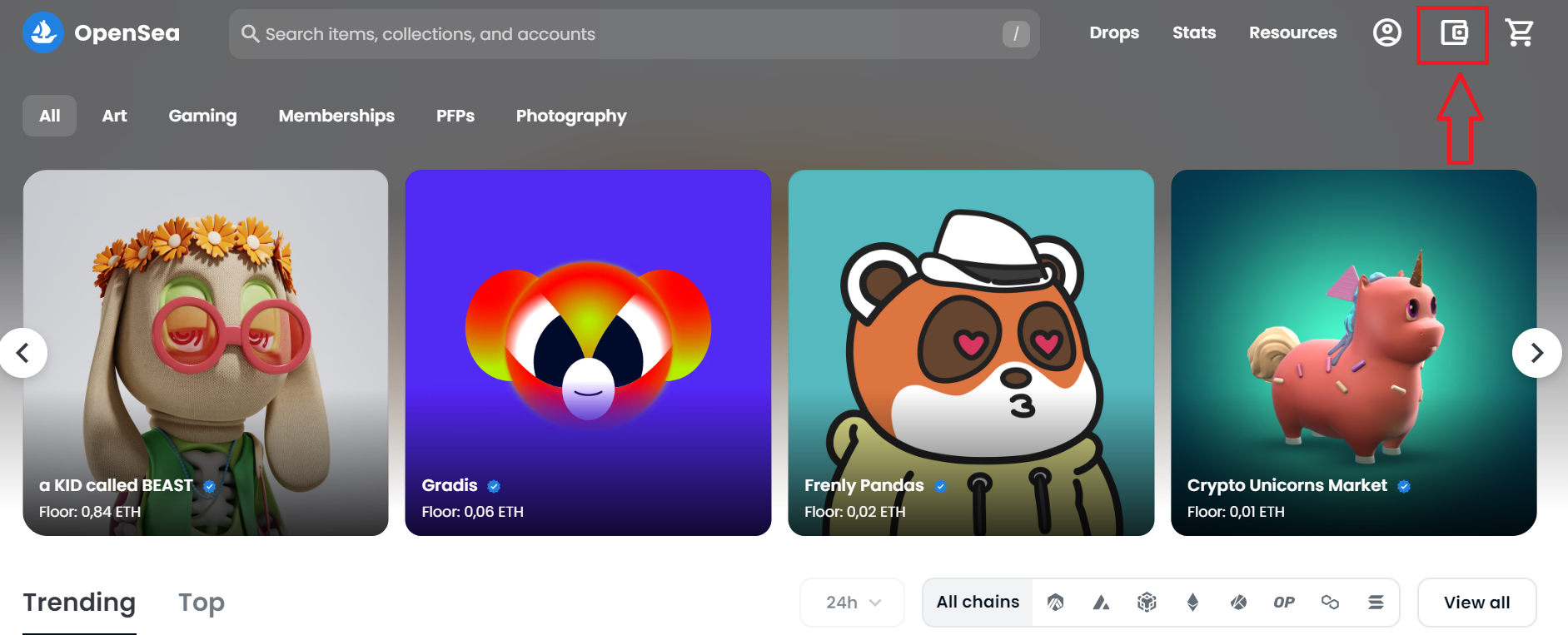
Immediately the system will give a list of wallets that can be connected, you choose Metamask (you can also choose other wallets if you often use that type of wallet). After selecting, the Metamask utility on the browser will open and ask if you want to give the website some rights to your wallet, if you are ok then choose accept -> “Sign”.
That’s it, you have finished connecting to the Metamask wallet. Next move on to step 2 to learn more about how to create an NFT.
Step 2: How to Create NFT
To create NFT, hover your mouse over the avatar icon right next to the wallet icon and then scroll down and select “Create”, then the Metamask wallet will open again asking you to sign, read the terms carefully and select “Sign”.
On the Create page in the photo section you can upload photos, videos, audio or 3D models.
- Name: your NFT name.
- External link: Is the web site link to introduce your NFT (may or may not).
- Description: Description of your NFT. You should write a short, concise description to increase the likelihood of selling the NFT.
- Collection: Your NFT belongs to any of your collections, if there is no collection, leave it blank.
- Properties: Properties of the NFT (can be color, shape, etc.)
- Levels and Stats: are attributes for the collection, if you don’t have a collection, leave it blank.
- Supply: The number of NFTs you want to generate. For example, choose 1, then that NFT will be unique.
- Blockchain: Select the block chain network you want to use to generate NFTs.
Once you have filled in the information, select “Create”.
Note in your wallet that you need ETH or other blockchain coins to create NFT and pay transaction fees.
3. How to sell NFT on Opensea
After completing the steps on how to create NFTs above, your next job is to sell NFTs to make money.
For you to NFT on Opensea, first select the NFT you just created and then click “Sell”.
The system will show you a table to fill in information, including:
- Price: The NFT price you want to sell.
- Reserve for specific buyer: Check if you only want to sell NFT to a certain address.
The system will charge 2.5% of the total amount you sell NFT.
After filling in the information, select “Complete listing” -> Metamask wallet opens and select “Unlock”.
So you have successfully listed your NFT on the sale list. Your job now is just waiting for the buyer 🙂
4. Summary
Through this article I have shown you how to create and sell NFTs with simple divisors. Wish you create beautiful NFTs and sell a lot of money from NFT.


Good Idea, I intrested
Very important
Great information shared.. really enjoyed reading this post thank you author for sharing this post .. appreciated
I very delighted to find this internet site on bing, just what I was searching for as well saved to fav
I do not even understand how I ended up here, but I assumed this publish used to be great
This is really interesting, You’re a very skilled blogger. I’ve joined your feed and look forward to seeking more of your magnificent post. Also, I’ve shared your site in my social networks!
I truly appreciate your technique of writing a blog. I added it to my bookmark site list and will
Good
naturally like your web site however you need to take a look at the spelling on several of your posts. A number of them are rife with spelling problems and I find it very bothersome to tell the truth on the other hand I will surely come again again.
I do not even understand how I ended up here, but I assumed this publish used to be great
FREE FIFA POINTS 23 CODES
naturally like your web site however you need to take a look at the spelling on several of your posts. A number of them are rife with spelling problems and I find it very bothersome to tell the truth on the other hand I will surely come again again.
naturally like your web site however you need to take a look at the spelling on several of your posts. A number of them are rife with spelling problems and I find it very bothersome to tell the truth on the other hand I will surely come again again.
I truly appreciate your technique of writing a blog. I added it to my bookmark site list and will
This was beautiful Admin. Thank you for your reflections.
Keşfedilecek bir dünyaya Windows 11 Pro Retail lisansıyla adım atın. İşletim sisteminizi güncelleyin ve yenilikçi özelliklerle dolu bir deneyim yaşayın. Performansı artırın, güvenliği sağlamlaştırın ve işlerinizi daha verimli hale getirin. Sınırlı sayıda lisans mevcut, bu fırsatı kaçırmayın. Hemen satın alın ve Windows 11’in gücünü keşfedin!
أكبر شركة لانتاج أنابيب البولي ايثيلين و يو بي سي ومستلزماتها للمنتجات الصناعية في عيراق
This is my first time pay a quick visit at here and i am really happy to read everthing at one place
I like the efforts you have put in this, regards for all the great content.
HTML Meta Tag thanks أكبر شركة لانتاج أنابيب البولي ايثيلين و يو بي سي ومستلزماتها للمنتجات الصناعية في عيراق
Great information shared.. really enjoyed reading this post thank you author for sharing this post .. appreciated
I can’t thank you enough for this post. It’s exactly what I was looking for and has helped me immensely. Your dedication to providing helpful content is truly commendable!
The author’s passion for the topic shines through in every word. It’s contagious!
Impressive insights, thanks for sharing this valuable information.
For the reason that the admin of this site is working, no uncertainty very quickly it will be renowned, due to its quality contents.
Hi there to all, for the reason that I am genuinely keen of reading this website’s post to be updated on a regular basis. It carries pleasant stuff.
Nice post. I learn something totally new and challenging on websites
Reading this blog was a truly enlightening experience for me. I was completely engrossed in the content, and the way it was presented was both captivating and thought-provoking. I felt like I was learning something new with each sentence, and the classifieds section was especially interesting and informative. It was filled with useful information on various topics, and I was able to find some great resources that I would not have been able to find otherwise. I’m so glad I stumbled upon this blog, as it has become a valuable source of knowledge for me. It has opened my eyes to a whole new world of possibilities, and I’m sure it will continue to be a great source of entertainment and education for me.
I’ve recommended this website to my colleagues and friends because it’s a wealth of information.
Your post is a true gem! It’s packed with useful information, and I appreciate the practical tips you’ve included. Thank you for creating such a valuable resource!
This was beautiful Admin. Thank you for your reflections.
Awesome! Its genuinely remarkable post, I have got much clear idea regarding from this post
This is really interesting, You’re a very skilled blogger. I’ve joined your feed and look forward to seeking more of your magnificent post. Also, I’ve shared your site in my social networks!
This is really interesting, You’re a very skilled blogger. I’ve joined your feed and look forward to seeking more of your magnificent post. Also, I’ve shared your site in my social networks!
Wow, this is a great website! The layout is user-friendly and visually appealing. I found your post really helpful, thank you for sharing such valuable information!”
This post has exceeded my expectations. Thank you for going above and beyond.
I really like reading through a post that can make men and women think. Also, thank you for allowing me to comment!
very informative articles or reviews at this time.
Awesome! Its genuinely remarkable post, I have got much clear idea regarding from this post
What a fantastic piece of writing! The author’s passion for the topic shines through every word, making the article engaging and captivating. I found myself absorbed in the content from beginning to end. Truly exceptional!
The information in this article is presented in a clear and concise manner.
The article explores various potential implications of the discussed topic.
Очень понятная и информативная статья! Автор сумел объяснить сложные понятия простым и доступным языком, что помогло мне лучше усвоить материал. Огромное спасибо за такое ясное изложение!
Я оцениваю тщательность и качество исследования, представленного в этой статье. Автор предоставил надежные источники и учел различные аспекты темы. Это действительно ценный ресурс для всех интересующихся.
The article acknowledges potential biases and limitations in the data.
This article is a true eye-opener. It addresses important issues and challenges existing beliefs, all while providing well-reasoned arguments backed by evidence. The author’s courage to delve into controversial topics is admirable.
Я рад, что наткнулся на эту статью. Она содержит уникальные идеи и интересные точки зрения, которые позволяют глубже понять рассматриваемую тему. Очень познавательно и вдохновляюще!
Я не могу не отметить качество исследования, представленного в этой статье. Она обогатила мои знания и вдохновила меня на дальнейшее изучение темы. Благодарю автора за его ценный вклад!
Конечно, вот ещё несколько положительных комментариев на информационную статью:
Читателям предоставляется возможность ознакомиться с разными точками зрения и самостоятельно сформировать свое мнение.
Очень интересная статья! Я был поражен ее актуальностью и глубиной исследования. Автор сумел объединить различные точки зрения и представить полную картину темы. Браво за такой информативный материал!
Эта статья является настоящим сокровищем информации. Я был приятно удивлен ее глубиной и разнообразием подходов к рассматриваемой теме. Спасибо автору за такой тщательный анализ и интересные факты!
Автор статьи представляет сведения, опираясь на факты и экспертные мнения.
Estoy constantemente impresionado por la variedad de temas que cubren en su blog. Hay algo para todos y cada artículo está escrito con un nivel de profundidad y perspicacia que es verdaderamente impresionante.
Статья представляет объективную оценку проблемы, учитывая мнение разных экспертов и специалистов.
This website is a haven for knowledge seekers, a place where intellectual curiosity is nurtured and celebrated. The administrator’s dedication to providing valuable and engaging content is truly remarkable. With each visit, I am greeted by thought-provoking articles that challenge my assumptions and broaden my perspectives. The administrator’s ability to distill complex ideas into accessible and relatable insights is commendable, making learning a joyous and enlightening experience. This website has become my go-to destination for reliable information and a source of inspiration for my own intellectual pursuits. I am immensely grateful for the administrator’s unwavering commitment to creating a platform that fosters intellectual growth, encourages critical thinking, and inspires a love for lifelong learning.
Статья содержит разнообразные факты и аргументы, представленные в объективной манере.
Надеюсь, вам понравятся эти комментарии!
naturally like your web site however you need to take a look at the spelling on several of your posts. A number of them are rife with spelling problems and I find it very bothersome to tell the truth on the other hand I will surely come again again.
Статья представляет информацию о различных аспектах темы, основываясь на проверенных источниках.
Автор предлагает разнообразные точки зрения на проблему, что помогает читателю получить обширное понимание ситуации.
Эта статья действительно заслуживает высоких похвал! Она содержит информацию, которую я долго искал, и дает полное представление о рассматриваемой теме. Благодарю автора за его тщательную работу и отличное качество материала!
Эта статья является настоящим сокровищем информации. Я был приятно удивлен ее глубиной и разнообразием подходов к рассматриваемой теме. Спасибо автору за такой тщательный анализ и интересные факты!
very informative articles or reviews at this time.
Using SMS to gather customer testimonials and reviews with Godysms Bulk SMS
I really like reading through a post that can make men and women think. Also, thank you for allowing me to comment!
Godysms Bulk SMS for Healthy Recipes Websites: Sharing Weekly Meal Plans via SMS
This website is a testament to the transformative power of ideas and the impact they can have on our lives. The administrator’s dedication to creating a platform that not only informs but also inspires and empowers is truly commendable. Each article is a masterpiece of intellectual exploration, inviting readers to delve deeper into the intricacies of the subject matter. The thought-provoking content challenges our preconceptions, expands our horizons, and encourages us to think critically. The administrator’s ability to distill complex concepts into accessible and engaging prose is a gift that sets this website apart. It serves as a reminder that knowledge is not meant to be confined within the pages of books but shared, discussed, and embraced by a vibrant community of curious minds.
I very delighted to find this internet site on bing, just what I was searching for as well saved to fav
Анонимность: Сервис CandyMail.org позволяет отправлять и получать электронные сообщения без раскрытия вашей личности.
Anonymous Account Creation: Unlike traditional email services that require personal identification, CandyMail.org allows users to create anonymous accounts without revealing their true identities. This unique feature appeals to individuals who value privacy and wish to maintain their online anonymity. By eliminating the need for personal details during registration, CandyMail.org offers a safe haven for users seeking discretion.
This post has given me a fresh perspective on the topic. Thank you for broadening my horizons.
Excellent blog post! I appreciate the depth of analysis and the practical tips you shared. It’s evident that you have a strong command of the subject matter.
Your blog has helped me develop a deeper understanding of [topic]. I appreciate the way you explain concepts and provide real-world examples. Thank you for being a fantastic teacher.
This is my first time pay a quick visit at here and i am really happy to read everthing at one place
Impressive insights, thanks for sharing this valuable information.
very informative articles or reviews at this time.
very informative articles or reviews at this time.
La forma en que han descompuesto y simplificado este tema complejo es realmente admirable. Han logrado hacer un tema difícil accesible y comprensible para todos, demostrando su compromiso con la educación y el aprendizaje.
Great information shared.. really enjoyed reading this post thank you author for sharing this post .. appreciated
Awesome! Its genuinely remarkable post, I have got much clear idea regarding from this post
Excellent way of telling, and nice article to take information regarding my presentation subject, which i am going to convey in institution of higher education.
I was recommended this website by my cousin. I’m not sure whether this post is written by him as no one
else know such detailed about my problem. You are amazing!
Thanks!
Why people still make use of to read news papers when in this technological globe the whole thing is available on web?
I am actually thankful to the holder of this site who has shared this great article
at at this time.
I’m curious to find out what blog platform you’re using?
I’m experiencing some small security problems with my latest blog
and I would like to find something more risk-free.
Do you have any solutions?
you are in reality a just right webmaster. The site loading velocity is amazing.
It sort of feels that you’re doing any unique trick.
Moreover, The contents are masterwork. you have done a wonderful
task on this matter!
Hello there I am so delighted I found your blog page, I
really found you by mistake, while I was researching on Askjeeve for something else, Anyways I am here now and would just like to say thanks a lot for a
remarkable post and a all round interesting blog (I also love
the theme/design), I don’t have time to browse it all
at the moment but I have book-marked it and also added in your RSS feeds,
so when I have time I will be back to read
more, Please do keep up the superb job.
I’m often to blogging and i really appreciate your content. The article has actually peaks my interest. I’m going to bookmark your web site and maintain checking for brand spanking new information.
I wanted to take a moment to thank you for this well-researched and informative post. It’s evident that you’ve put a lot of effort into providing accurate and helpful content. Your work is greatly appreciated!
I am truly thankful to the owner of this web site who has shared this fantastic piece of writing at at this place.
Эта статья – источник ценной информации! Я оцениваю глубину исследования и разнообразие рассматриваемых аспектов. Она действительно расширила мои знания и помогла мне лучше понять тему. Большое спасибо автору за такую качественную работу!
Я хотел бы отметить глубину исследования, представленную в этой статье. Автор не только предоставил факты, но и провел анализ их влияния и последствий. Это действительно ценный и информативный материал!
I’m often to blogging and i really appreciate your content. The article has actually peaks my interest. I’m going to bookmark your web site and maintain checking for brand spanking new information.
What i do not realize is in truth how you are
not actually a lot more neatly-favored than you might be now.
You are so intelligent. You already know therefore considerably in terms of this subject, made me in my view imagine it
from so many numerous angles. Its like women and men aren’t interested
until it is one thing to do with Woman gaga! Your own stuffs outstanding.
Always handle it up!
El contenido que ofrecen es informativo y relevante, brindándome un valor inmenso cada vez que visito su página. El conocimiento y la perspectiva que proporcionan es un recurso valioso que no dejo de apreciar.
Автор старается оставаться нейтральным, что помогает читателям получить полную картину и рассмотреть разные аспекты темы.
I am truly thankful to the owner of this web site who has shared this fantastic piece of writing at at this place.
Автор статьи представляет анализ и факты в балансированном ключе.
Graças ao InfoMídia ZAP TURBO, consegui criar campanhas impactantes e alcançar novos clientes. Resultados visíveis! 🚀
Hi there to all, for the reason that I am genuinely keen of reading this website’s post to be updated on a regular basis. It carries pleasant stuff.
I truly appreciate your technique of writing a blog. I added it to my bookmark site list and will
Incredible content, keep up the fantastic work!
Thank you for consistently providing informative and enjoyable posts. Keep up the great work!
This is really interesting, You’re a very skilled blogger. I’ve joined your feed and look forward to seeking more of your magnificent post. Also, I’ve shared your site in my social networks!
I very delighted to find this internet site on bing, just what I was searching for as well saved to fav
I really like reading through a post that can make men and women think. Also, thank you for allowing me to comment!
Я оцениваю тщательность и точность исследования, представленного в этой статье. Автор провел глубокий анализ и представил аргументированные выводы. Очень важная и полезная работа!
I do not even understand how I ended up here, but I assumed this publish used to be great
Very well presented. Every quote was awesome and thanks for sharing the content. Keep sharing and keep motivating others.
Awesome! Its genuinely remarkable post, I have got much clear idea regarding from this post
Highly descriptive article, I loved that a lot. Will there be a part 2?
This is my first time pay a quick visit at here and i am really happy to read everthing at one place
This is my first time pay a quick visit at here and i am really happy to read everthing at one place
I wanted to express my appreciation for this post. It’s concise yet informative, and I’ve gained valuable insights from reading it. Thank you for sharing your expertise with us!
çok yararlı bir paylaşım olmuş teşekkür ederim çok işime yarıcak.
Pretty! This has been a really wonderful post. Many thanks for providing these details.
The way this blog presents information is commendable. It’s easy to understand and engaging to read.
Nice post. I learn something totally new and challenging on websites
Very well presented. Every quote was awesome and thanks for sharing the content. Keep sharing and keep motivating others.
This post has been a great resource for me. It’s well-written and covers the topic comprehensively. Thank you for sharing your knowledge and expertise!
Sitenizin tasarımı da içerikleriniz de harika, özellikle içerikleri adım adım görsellerle desteklemeniz çok başarılı emeğinize sağlık.
This was beautiful Admin. Thank you for your reflections.
Very well presented. Every quote was awesome and thanks for sharing the content. Keep sharing and keep motivating others.
This is really interesting, You’re a very skilled blogger. I’ve joined your feed and look forward to seeking more of your magnificent post. Also, I’ve shared your site in my social networks!
I’m often to blogging and i really appreciate your content. The article has actually peaks my interest. I’m going to bookmark your web site and maintain checking for brand spanking new information.
Pretty! This has been a really wonderful post. Many thanks for providing these details.
Your post is a treasure trove of knowledge! It’s evident that you have a passion for the subject and have taken the time to compile valuable information. Thank you for your hard work!
I am truly thankful to the owner of this web site who has shared this fantastic piece of writing at at this place.
Удобно, что некоторые доски объявлений предлагают возможность оставлять комментарии и задавать вопросы к объявлениям.
I appreciate you sharing this blog post. Thanks Again. Cool.
Nice post. I learn something totally new and challenging on websites
I just wanted to drop a quick note to say how much I enjoyed reading your post. It’s evident that you have a deep understanding of the subject matter, and your insights are enlightening. Great job!
I am truly thankful to the owner of this web site who has shared this fantastic piece of writing at at this place.
This is my first time pay a quick visit at here and i am really happy to read everthing at one place
I very delighted to find this internet site on bing, just what I was searching for as well saved to fav
Your post is a treasure trove of knowledge! It’s evident that you have a passion for the subject and have taken the time to compile valuable information. Thank you for your hard work!
Awesome! Its genuinely remarkable post, I have got much clear idea regarding from this post
instagram takipçi hilesi
Nice post. I learn something totally new and challenging on websites
Accessories Store
I’m really impressed with your website and this post in particular. It’s evident that you have a deep understanding of the subject and have presented it in an easily digestible manner. Great job!
From hip-hop head to jazz aficionado, NY Chill Beats Music caters to every musical palate.
I really like reading through a post that can make men and women think. Also, thank you for allowing me to comment!
يتجلى تفاني المصنع في الجودة في الأداء المتفوق لأنابيب HDPE ، والمعروفة بقوتها ومتانتها الاستثنائية.
Nice job
You’ve got a knack for simplifying complex topics, bravo!
Elevate your website’s potential with AdSplice’s site notifications. Embrace higher traffic rates and convert casual visitors into dedicated followers. Try AdSplice today!
Your post is a treasure trove of knowledge! It’s evident that you have a passion for the subject and have taken the time to compile valuable information. Thank you for your hard work!
Very well presented. Every quote was awesome and thanks for sharing the content. Keep sharing and keep motivating others.
I really like reading through a post that can make men and women think. Also, thank you for allowing me to comment!
I wanted to take a moment to appreciate the helpfulness of this post. It clarified several doubts I had and presented the information in an organized manner. Great work!
instagram takipçi satın al
Thank you for sharing your expertise through this post. It has been incredibly beneficial and has expanded my knowledge on the subject. Your efforts in creating such a helpful resource are commendable!
materiale de constructii
This is my first time pay a quick visit at here and i am really happy to read everthing at one place
reduceri black friday
This is my first time pay a quick visit at here and i am really happy to read everthing at one place
optimizare seo website
This paragraph is in fact a nice one it assists new the web users, who are wishing for blogging.
Successful sharing. Thanks for your hard work.
Aw, this was a really nice post. Taking the time and actual effort to generate a top notch article… but what can I say… I hesitate a whole lot and don’t manage to get anything done.
Yes! Finally someone writes about keyword1.
Wow that was unusual. I just wrote an incredibly long comment but after I clicked submit my comment didn’t appear. Grrrr… well I’m not writing all that over again. Anyhow, just wanted to say wonderful blog!
I enjoy what you guys are up too. This sort of clever work and reporting! Keep up the excellent works guys I’ve included you guys to my own blogroll.
You made some decent points there. I looked on the internet to find out more about the issue and found most individuals will go along with your views on this website.
I’ll immediately grasp your rss feed as I can’t in finding your e-mail subscription link or newsletter service. Do you have any? Kindly allow me recognise in order that I could subscribe. Thanks.
This blog was… how do I say it? Relevant!! Finally I’ve found something that helped me. Kudos!
Hello are using WordPress for your site platform? I’m new to the blog world but I’m trying to get started and set up my own. Do you require any html coding knowledge to make your own blog? Any help would be really appreciated!
This article will assist the internet viewers for building up new website or even a weblog from start to end.
obviously like your web site but you have to check the spelling on quite a few of your posts. Several of them are rife with spelling problems and I in finding it very bothersome to tell the truth on the other hand I will definitely come back again.
What’s up, constantly i used to check web site posts here in the early hours in the morning, because i enjoy to find out more and more.
Fastidious response in return of this issue with real arguments and telling everything regarding that.
Way cool! Some extremely valid points! I appreciate you penning this
article and also the rest of the site is also very good.
Generally I do not learn post on blogs, however I wish to say that this write-up very forced me to try and do so! Your writing taste has been amazed me. Thanks, very great article.
Awesome! Its genuinely remarkable post, I have got much clear idea regarding from this post
Pretty! This has been a really wonderful post. Many thanks for providing these details.
Magazine participante black friday
For the reason that the admin of this site is working, no uncertainty very quickly it will be renowned, due to its quality contents.
Awesome! Its genuinely remarkable post, I have got much clear idea regarding from this post
Hi there would you mind sharing which blog platform you’re working with? I’m looking to start my own blog soon but I’m having a tough time selecting between BlogEngine/Wordpress/B2evolution and Drupal. The reason I ask is because your design and style seems different then most blogs and I’m looking for something unique. P.S Apologies for being off-topic but I had to ask!
Great information shared.. really enjoyed reading this post thank you author for sharing this post .. appreciated
Windows 11 Pro lisans anahtarını hemen edinin! En güncel ve güvenilir aktivasyon kodları ile işletim sisteminizi lisanslayın. Hızlı teslimat ve müşteri memnuniyeti garantisi.
Eskort manisa
Great information shared.. really enjoyed reading this post thank you author for sharing this post .. appreciated
You’re so awesome! I don’t believe I have read a single thing like that before. So great to find someone with some original thoughts on this topic. Really.. thank you for starting this up. This website is something that is needed on the internet, someone with a little originality!
I appreciate you sharing this blog post. Thanks Again. Cool.
kişiye özel web sitesi
Best #12314
Best #1685
There is definately a lot to find out about this subject. I like all the points you made
There is definately a lot to find out about this subject. I like all the points you made
very informative articles or reviews at this time.
Hemen Orjinal Bir Windows 11 Pro Lisansı al. LisansON
Windows 11 Pro Lisans anahtarı hemen satın al hemde en uygun fiyat
Manisa YunusEmre Eskor sitesi – Koray bey!
Windows 11 Home sürümü, Microsoft’un işletim sistemi olan Windows’un son sürümüdür ve ev kullanıcılarına yöneliktir. Windows 11 Home sürümünde, kullanıcılar genellikle günlük bilgisayar kullanımı, internet gezinme, ofis işleri ve oyun gibi temel görevleri gerçekleştirirler.
Windows 10 Pro, Microsoft’un Windows işletim sisteminin bir sürümüdür. Windows 10’un farklı sürümleri arasında yer alır ve özellikle iş dünyası ve profesyonel kullanıcılar için tasarlanmış bir sürümdür.
I appreciate you sharing this blog post. Thanks Again. Cool.
Good post! We will be linking to this particularly great post on our site. Keep up the great writing
Best #5526135
Best #35267
Best #523478
This is my first time pay a quick visit at here and i am really happy to read everthing at one place
Microsoft Windows 11 Pro Dijital Lisans Anahtarı 32&64 Bit Tr Key hemen en uygun fiyata satın almanızın en doğru adresi.
Manisa Eve gelen eskort
En uygun fiyata orjinal kartuş Türkiye’den kartuş satın alabilirsiniz.Tüm Avrupa ülkelerine aynı gün kargo.
For the reason that the admin of this site is working, no uncertainty very quickly it will be renowned, due to its quality contents.
Hi there i am kavin, its my first occasion to commenting anywhere, when i read this article i thought i could also create comment due to this brilliant post.
En uygun fiyata Windows 11 Pro Retail Lisansn Anahtarı satın al
seller information hasan ozturk denizli civril – fake Microsoft Seller – We have a huge deficit
I have been surfing online more than 3 hours today, yet I never found any interesting article like yours. It is pretty worth enough for me. In my opinion, if all web owners and bloggers made good content as you did, the web will be much more useful than ever before.
I do not even understand how I ended up here, but I assumed this publish used to be great
I do not even understand how I ended up here, but I assumed this publish used to be great
I really like reading through a post that can make men and women think. Also, thank you for allowing me to comment!
Awesome! Its genuinely remarkable post, I have got much clear idea regarding from this post
Best #452134a
very informative articles or reviews at this time.
Hello! I understand this is sort of off-topic however I needed to ask. Does managing a well-established blog such as yours require a large amount of work? I’m brand new to running a blog however I do write in my journal on a daily basis. I’d like to start a blog so I can easily share my own experience and feelings online. Please let me know if you have any kind of recommendations or tips for brand new aspiring blog owners. Thankyou!
En uygun fiyata Windows 11 Pro Retail Lisansn Anahtarı satın al
Hasan Öztürk SELLER: comment (Aladdin) Hasan Ozturk Turkey / Denizli / Civril
Very well presented. Every quote was awesome and thanks for sharing the content. Keep sharing and keep motivating others.
Undeniably consider that which you said. Your favorite justification appeared to be on the web the easiest factor to bear in mind of. I say to you, I definitely get irked even as people think about worries that they just don’t recognize about. You controlled to hit the nail upon the top as smartly as outlined out the whole thing with no need side effect , other people could take a signal. Will likely be back to get more. Thanks
It’s enormous that you are getting thoughts from this piece of writing as well as from our discussion made at this time.
Very well presented. Every quote was awesome and thanks for sharing the content. Keep sharing and keep motivating others.
Awesome! Its genuinely remarkable post, I have got much clear idea regarding from this post
Toasting to endless opportunities and exciting adventures ahead! 🌟
I’m often to blogging and i really appreciate your content. The article has actually peaks my interest. I’m going to bookmark your web site and maintain checking for brand spanking new information.
Nice post. I learn something totally new and challenging on websites
This was beautiful Admin. Thank you for your reflections.
What’s Happening i’m new to this, I stumbled upon this I have discovered It positively useful and it has aided me out loads. I’m hoping to give a contribution & help different users like its aided me. Good job.
Pretty! This has been a really wonderful post. Many thanks for providing these details.
I appreciate you sharing this blog post. Thanks Again. Cool.
This information is invaluable. Where can I find out more?
I’d like to thank you for the efforts you’ve put in writing this blog. I am hoping to see the same high-grade blog posts by you in the future as well. In fact, your creative writing abilities has motivated me to get my own website now 😉
Pretty! This has been a really wonderful post. Many thanks for providing these details.
Greetings from Los angeles! I’m bored to tears at work so I decided to browse your blog on my iphone during lunch break. I love the information you provide here and can’t wait to take a look when I get home. I’m surprised at how quick your blog loaded on my mobile .. I’m not even using WIFI, just 3G .. Anyhow, amazing site!
I’d like to thank you for the efforts you’ve put in writing this website. I’m hoping to see the same high-grade content from you in the future as well. In fact, your creative writing abilities has encouraged me to get my own site now 😉
When I initially commented I appear to have clicked the -Notify me when new comments are added- checkbox and from now on each time a comment is added I get 4 emails with the same comment. Is there a means you can remove me from that service? Thanks a lot!
Great information shared.. really enjoyed reading this post thank you author for sharing this post .. appreciated
Good post! We will be linking to this particularly great post on our site. Keep up the great writing
AzxPorn.com – Porn Video Update Daily
Very well presented. Every quote was awesome and thanks for sharing the content. Keep sharing and keep motivating others.
of course like your web site but you have to check the spelling on several of your posts. Several of them are rife with spelling issues and I find it very bothersome to inform the truth however I’ll definitely come again again.
Hey! This is my first visit to your blog! We are a team of volunteers and starting a new project in a community in the same niche. Your blog provided us valuable information to work on. You have done a outstanding job!
I appreciate you sharing this blog post. Thanks Again. Cool.
Best #1685
Start your WhatsApp Chat Bot NOW
For the reason that the admin of this site is working, no uncertainty very quickly it will be renowned, due to its quality contents.
I like the efforts you have put in this, regards for all the great content.
Admiring the dedication you put into your website and detailed information you provide. It’s good to come across a blog every once in a while that isn’t the same old rehashed material. Excellent read! I’ve bookmarked your site and I’m including your RSS feeds to my Google account.
Very well presented. Every quote was awesome and thanks for sharing the content. Keep sharing and keep motivating others.
Your post is a goldmine of information! It’s evident that a lot of research and effort went into creating this valuable resource. Great job!
Это позволяет читателям самостоятельно оценить и проанализировать информацию.
Nice post. I learn something totally new and challenging on websites
It is the best time to make some plans for the future and it’s time to be happy. I’ve read this post and if I could I want to suggest you some interesting things or advice. Perhaps you can write next articles referring to this article. I want to read even more things about it!
I’m not sure where you are getting your info, but great topic. I needs to spend some time learning more or understanding more. Thanks for fantastic info I was looking for this information for my mission.
Pretty! This has been a really wonderful post. Many thanks for providing these details.
Pretty! This has been a really wonderful post. Many thanks for providing these details.
I very delighted to find this internet site on bing, just what I was searching for as well saved to fav
This is really interesting, You’re a very skilled blogger. I’ve joined your feed and look forward to seeking more of your magnificent post. Also, I’ve shared your site in my social networks!
This was beautiful Admin. Thank you for your reflections.
I very delighted to find this internet site on bing, just what I was searching for as well saved to fav
naturally like your web site however you need to take a look at the spelling on several of your posts. A number of them are rife with spelling problems and I find it very bothersome to tell the truth on the other hand I will surely come again again.
yeminli çeviri bürosu
Great post! I appreciate the effort you put into explaining the topic in a clear and concise manner. It’s really helpful for someone like me who is new to this subject. Thank you!
dizi film önerileri
Pretty! This has been a really wonderful post. Many thanks for providing these details.
There is definately a lot to find out about this subject. I like all the points you made
I am extremely impressed along with your writing talents as neatly as with the format in your weblog. Is this a paid subject or did you modify it yourself? Either way keep up the nice quality writing, it’s uncommon to peer a nice blog like this one today..
Today, I went to the beach with my children. I found a sea shell and gave it to my 4 year old daughter and said “You can hear the ocean if you put this to your ear.” She put the shell to her ear and screamed. There was a hermit crab inside and it pinched her ear. She never wants to go back! LoL I know this is completely off topic but I had to tell someone!
I’m really enjoying the design and layout of your website. It’s a very easy on the eyes which makes it much more enjoyable for me to come here and visit more often. Did you hire out a designer to create your theme? Excellent work!
Pandemics are the worst, but you are the best! I have always admired your ability to look on the bright side. There has never been a better time to remind you of that! What’s on your post-pandemic to-do list?
Helpful info. Fortunate me I discovered your web site by accident, and I am shocked why this twist of fate didn’t took place in advance! I bookmarked it.
Incredible points. Sound arguments. Keep up the amazing work.
Thank you for the good writeup. It in fact was a amusement account it. Look advanced to far added agreeable from you! By the way, how could we communicate?
Woke up thinking about you, sweets. Love you as always!
I am in fact glad to read this website posts which carries lots of valuable data, thanks for providing these kinds of statistics.
There is definately a lot to find out about this subject. I like all the points you made
Pretty! This has been a really wonderful post. Many thanks for providing these details.
I’m often to blogging and i really appreciate your content. The article has actually peaks my interest. I’m going to bookmark your web site and maintain checking for brand spanking new information.
Hey there would you mind stating which blog platform you’re using? I’m looking to start my own blog soon but I’m having a hard time making a decision between BlogEngine/Wordpress/B2evolution and Drupal. The reason I ask is because your design seems different then most blogs and I’m looking for something unique. P.S Sorry for being off-topic but I had to ask!
You’re so awesome! I don’t believe I have read a single thing like that before. So great to find someone with some original thoughts on this topic. Really.. thank you for starting this up. This website is something that is needed on the internet, someone with a little originality!
For hottest news you have to go to see world wide web and on the web I found this web site as a finest web page for most recent updates.
Did you know that I will always be there for you no matter what?
I’m often to blogging and i really appreciate your content. The article has actually peaks my interest. I’m going to bookmark your web site and maintain checking for brand spanking new information.
Best12315345
I’m amazed, I have to admit. Seldom do I encounter a blog that’s both equally educative and interesting, and without a doubt, you’ve hit the nail on the head. The issue is something too few folks are speaking intelligently about. I am very happy that I came across this in my search for something concerning this.
Hello, i read your blog from time to time and i own a similar one and i was just curious if you get a lot of spam responses? If so how do you prevent it, any plugin or anything you can recommend? I get so much lately it’s driving me mad so any help is very much appreciated.
Heya terrific blog! Does running a blog similar to this require a large amount of work? I have absolutely no understanding of computer programming but I had been hoping to start my own blog in the near future. Anyways, if you have any ideas or techniques for new blog owners please share. I know this is off subject however I simply wanted to ask. Many thanks!
You should take part in a contest for one of the greatest websites on the web. I am going to highly recommend this website!
I love reading through a post that will make people think. Also, thank you for allowing me to comment!
Don’t forget to do a little self-care. You are worthy of your hard-earned relaxation time! Just a friendly reminder that I care! Have you been getting enough sleep?
Do you have a spam problem on this site; I also am a blogger, and I was wondering your situation; we have developed some nice procedures and we are looking to exchange strategies with others, why not shoot me an e-mail if interested.
Hi there! Quick question that’s totally off topic. Do you know how to make your site mobile friendly? My blog looks weird when viewing from my iphone4. I’m trying to find a template or plugin that might be able to fix this issue. If you have any recommendations, please share. Many thanks!
Wow, this is a great website! The layout is user-friendly and visually appealing. I found your post really helpful, thank you for sharing such valuable information!”
Я хотел бы выразить признательность автору за его глубокое понимание темы и его способность представить информацию во всей ее полноте. Я по-настоящему насладился этой статьей и узнал много нового!
Важно отметить объективность данной статьи.
Я благодарен автору этой статьи за его способность представить сложные концепции в доступной форме. Он использовал ясный и простой язык, что помогло мне легко усвоить материал. Большое спасибо за такое понятное изложение!
Автор статьи умело анализирует сложные концепции и представляет их в понятной форме.
Мне понравилась четкая структура статьи, которая помогает легко ориентироваться в тексте.
kolay gelsin
Pretty! This has been a really wonderful post. Many thanks for providing these details.
paypal prepaid balance
SoundCloud şarkılarınızın daha fazla dinlenmesini sağlamak için panelimizi inceleyin.
Статья представляет аккуратный обзор современных исследований и различных точек зрения на данную проблему. Она предоставляет хороший стартовый пункт для тех, кто хочет изучить тему более подробно.
Test Reference Category 2: “Test referans kategorisi 2 ile pratik değerlendirmeleri keşfedin.”
Presentation Article Packages: Tanıtım yazısı paketlerimizle markanızı daha geniş kitlelere tanıtın.
Eka.market, sosyal medya hesaplarınızın güvenliği için özel çözümler sunuyor. Hesap güvenliği paketleri için ziyaret edin.
Vinç otomasyon scripti ile işlerinizi hızlandırın. Çözümümüzü denemeye ne dersiniz?
Instagram orjinal takipçi ile güvende kal.
Thanks for one’s marvelous posting! I genuinely enjoyed reading it, you happen to be a great author.
I will remember to bookmark your blog and definitely will come back later on. I want to encourage that you
continue your great posts, have a nice day!
Simply desire to say your article is as surprising. The clearness in your post is simply excellent and i could assume you are an expert on this subject. Fine with your permission let me to grab your feed to keep up to date with forthcoming post. Thanks a million and please carry on the gratifying work.
Автор старается дать читателям достаточно информации для их собственного исследования и принятия решений.
I am truly thankful to the owner of this web site who has shared this fantastic piece of writing at at this place.
I was very pleased to discover this page. I need to to thank you for your time just for this fantastic read!! I definitely savored every part of it and I have you saved to fav to check out new things on your site.
Автор статьи хорошо структурировал информацию и представил ее в понятной форме.
Надеюсь, что эти дополнительные комментарии принесут ещё больше позитивных отзывов на информационную статью!
of course like your website however you have to take a look at the spelling on several of your posts. A number of them are rife with spelling issues and I to find it very troublesome to tell the reality then again I will certainly come back again.
Good post! We will be linking to this particularly great post on our site. Keep up the great writing
Читатели имеют возможность самостоятельно проанализировать представленные факты и сделать собственные выводы.
I do not even understand how I ended up here, but I assumed this publish used to be great
Читателям предоставляется возможность самостоятельно изучить представленные факты и сделать информированный вывод.
Эта статья превзошла мои ожидания! Она содержит обширную информацию, иллюстрирует примерами и предлагает практические советы. Я благодарен автору за его усилия в создании такого полезного материала.
Автор предлагает дополнительные ресурсы, которые помогут читателю углубиться в тему и расширить свои знания.
Надеюсь, вам понравятся и эти комментарии!
great points altogether, you simply received a new reader. What would you suggest in regards to your put up that you simply made a few days ago? Any certain?
You’re so cool! I don’t think I’ve read through a single thing like that before. So nice to find someone with a few unique thoughts on this subject. Seriously.. thanks for starting this up. This website is something that is needed on the web, someone with a bit of originality!
Way cool! Some very valid points! I appreciate you penning this write-up plus the rest of the website is really good.
Статья содержит обширную информацию и аргументы, подтвержденные ссылками на достоверные источники.
Elevate your online presence effortlessly with Flickerlink.
Автор предлагает обоснованные и логические выводы на основе представленных фактов и данных.
Читателям предоставляется возможность самостоятельно исследовать представленные факты и принять собственное мнение.
Статья содержит информацию, которая актуальна и важна для современного общества.
Я оцениваю объективность автора и его стремление представить разные точки зрения на проблему.
Best 432899.
There is definately a lot to find out about this subject. I like all the points you made
Awesome! Its genuinely remarkable post, I have got much clear idea regarding from this post
Hi there, I would like to subscribe for this blog to get most up-to-date updates, thus where can i do it please help.
naturally like your web site however you need to take a look at the spelling on several of your posts. A number of them are rife with spelling problems and I find it very bothersome to tell the truth on the other hand I will surely come again again.
I am truly thankful to the owner of this web site who has shared this fantastic piece of writing at at this place.
If they made a movie about our friendship it would be a bestseller. What kind of movie would we be?
Эта статья просто великолепна! Она представляет информацию в полном объеме и включает в себя практические примеры и рекомендации. Я нашел ее очень полезной и вдохновляющей. Большое спасибо автору за такую выдающуюся работу!
I am really delighted to glance at this webpage posts which contains lots of helpful information, thanks for providing these information.
Comprar reseñas
Hi there! Do you know if they make any plugins to help with Search Engine Optimization? I’m trying to get my blog to rank for some targeted keywords but I’m not seeing very good gains. If you know of any please share. Thanks!
Подача материала является нейтральной и позволяет читателям сформировать свое собственное мнение.
You’re so awesome! I don’t believe I have read a single thing like that before. So great to find someone with some original thoughts on this topic. Really.. thank you for starting this up. This website is something that is needed on the internet, someone with a little originality!
I appreciate you sharing this blog post. Thanks Again. Cool.
Hello There. I discovered your weblog using msn. That is a very neatly written article. I will make sure to bookmark it and return to read more of your helpful info. Thanks for the post. I will definitely return.
Автор представляет информацию в увлекательном и легко усваиваемом формате.
Franchising Cafe: Cafe işletmeciliği yapmak isteyen girişimciler için franchising cafe seçenekleri, iş kurma sürecini kolaylaştırabilir ve marka değeri sağlayabilir.
Эта статья – настоящий кладезь информации! Я оцениваю ее полноту и разнообразие представленных фактов. Автор сделал тщательное исследование и предоставил нам ценный ресурс для изучения темы. Большое спасибо за такое ценное содержание!
I’m often to blogging and i really appreciate your content. The article has actually peaks my interest. I’m going to bookmark your web site and maintain checking for brand spanking new information.
I like the efforts you have put in this, regards for all the great content. moviesbox.net
I appreciate you sharing this blog post. Thanks Again. Cool.
Hello there, I found your website via Google whilst searching for a similar subject, your web site got here up, it appears good. I’ve bookmarked it in my google bookmarks.
This was beautiful Admin. Thank you for your reflections.
I’m impressed, I must say. Seldom do I come across a blog that’s both educative and engaging, and let me tell you, you have hit the nail on the head. The issue is something that too few people are speaking intelligently about. Now i’m very happy I stumbled across this during my search for something regarding this.
My partner and I stumbled over here by a different website and thought I should check things out. I like what I see so now i am following you. Look forward to looking into your web page yet again.
Great information shared.. really enjoyed reading this post thank you author for sharing this post .. appreciated
Hi there, after reading this amazing piece of writing i am also cheerful to share my familiarity here with mates.
very informative articles or reviews at this time. moviesbox.net
Nice post. I learn something totally new and challenging on websites moviesbox.net
I am truly thankful to the owner of this web site who has shared this fantastic piece of writing at at this place.
I like the efforts you have put in this, regards for all the great content. moviesbox.net
Hi there to all, for the reason that I am genuinely keen of reading this website’s post to be updated on a regular basis. It carries pleasant stuff.
I’m often to blogging and i really appreciate your content. The article has actually peaks my interest. I’m going to bookmark your web site and maintain checking for brand spanking new information.
Автор статьи хорошо структурировал информацию и представил ее в понятной форме.
Эта статья действительно заслуживает высоких похвал! Она содержит информацию, которую я долго искал, и дает полное представление о рассматриваемой теме. Благодарю автора за его тщательную работу и отличное качество материала!
Автор приводит разные аргументы и факты, позволяя читателям сделать собственные выводы.
It’s genuinely very difficult in this active life to listen news on Television, thus I just use the web for that purpose, and get the newest news.
Hi there! I could have sworn I’ve visited this site before but after looking at some of the posts I realized it’s new to me. Regardless, I’m certainly delighted I came across it and I’ll be bookmarking it and checking back often!
This was beautiful Admin. Thank you for your reflections. moviesbox.net
It’s fantastic that you are getting thoughts from this article as well as from our dialogue made at this place.
Автор старается оставаться нейтральным, предоставляя информацию для дальнейшего изучения.
I like the efforts you have put in this, regards for all the great content. moviesbox.net
Good post! We will be linking to this particularly great post on our site. Keep up the great writing
Not to get cheesy, but if there is a zombie apocalypse I choose you to survive it with. I would hold the line with someone brave like you. What is the source of your bravery?
I am truly thankful to the owner of this web site who has shared this fantastic piece of writing at at this place.
Я прочитал эту статью с большим удовольствием! Автор умело смешал факты и личные наблюдения, что придало ей уникальный характер. Я узнал много интересного и наслаждался каждым абзацем. Браво!
Hello, after reading this remarkable piece of writing i am as well glad to share my familiarity here with mates.
I like the efforts you have put in this, regards for all the great content. moviesbox.net
Автор представляет свои идеи объективно и не прибегает к эмоциональным уловкам.
Everyone loves it when individuals come together and share ideas. Great blog, stick with it!
Автор статьи представляет различные точки зрения и факты, не выражая собственных суждений.
I like the efforts you have put in this, regards for all the great content. moviesbox.net
Hi there to all, for the reason that I am genuinely keen of reading this website’s post to be updated on a regular basis. It carries pleasant stuff.
Статья содержит подробное описание событий и контекста, при этом не выражая пристрастие к какой-либо стороне.
Статья содержит информацию, которую можно применить в практической деятельности.
This is really interesting, You’re a very skilled blogger. I’ve joined your feed and look forward to seeking more of your magnificent post. Also, I’ve shared your site in my social networks!
I absolutely love your site.. Excellent colors & theme. Did you make this amazing site yourself? Please reply back as I’m trying to create my very own site and would love to learn where you got this from or just what the theme is named. Appreciate it!
Я хотел бы выразить свою восторженность этой статьей! Она не только информативна, но и вдохновляет меня на дальнейшее изучение темы. Автор сумел передать свою страсть и знания, что делает эту статью поистине уникальной.
After I initially commented I appear to have clicked the -Notify me when new comments are added- checkbox and now every time a comment is added I receive 4 emails with the same comment. Is there a way you can remove me from that service? Thanks a lot!
Автор старается подойти к теме нейтрально, предоставляя информацию, не влияющую на мнение читателей.
Awesome! Its genuinely remarkable post, I have got much clear idea regarding from this post
Hey there! Someone in my Facebook group shared this site with us so I came to check it out. I’m definitely enjoying the information. I’m book-marking and will be tweeting this to my followers! Exceptional blog and superb design.
Статья представляет анализ различных точек зрения на проблему.
Я прочитал эту статью с большим удовольствием! Автор умело смешал факты и личные наблюдения, что придало ей уникальный характер. Я узнал много интересного и наслаждался каждым абзацем. Браво!
Автор статьи представляет информацию о событиях и фактах с акцентом на объективность и достоверность.
Статья представляет несколько точек зрения на данную тему и анализирует их достоинства и недостатки. Это помогает читателю рассмотреть проблему с разных сторон и принять информированное решение.
I am truly thankful to the owner of this web site who has shared this fantastic piece of writing at at this place.
Admiring the persistence you put into your website and in depth information you offer. It’s great to come across a blog every once in a while that isn’t the same outdated rehashed information. Excellent read! I’ve bookmarked your site and I’m including your RSS feeds to my Google account.
Hi! Do you know if they make any plugins to assist with Search Engine Optimization? I’m trying to get my blog to rank for some targeted keywords but I’m not seeing very good results. If you know of any please share. Thank you!
Greetings from Los angeles! I’m bored to tears at work so I decided to check out your site on my iphone during lunch break. I enjoy the knowledge you provide here and can’t wait to take a look when I get home. I’m amazed at how fast your blog loaded on my mobile .. I’m not even using WIFI, just 3G .. Anyhow, fantastic site!
Hello to every one, the contents present at this web site are genuinely amazing for people experience, well, keep up the nice work fellows.
Generate SEO-Optimized Content on Autopilot with our FastAI Template
My developer is trying to persuade me to move to .net from PHP. I have always disliked the idea because of the expenses. But he’s tryiong none the less. I’ve been using WordPress on various websites for about a year and am worried about switching to another platform. I have heard fantastic things about blogengine.net. Is there a way I can import all my wordpress posts into it? Any kind of help would be really appreciated!
Автор статьи представляет сведения, опираясь на факты и экспертные мнения.
çok yararlı bir paylaşım olmuş teşekkür ederim çok işime yarıcak.
I have read so many articles or reviews on the topic of the blogger lovers however this paragraph is truly a nice post, keep it up.
Best post #216
Я нашел эту статью чрезвычайно познавательной и вдохновляющей. Автор обладает уникальной способностью объединять различные идеи и концепции, что делает его работу по-настоящему ценной и полезной.
Yazdığınız yazıdaki bilgiler altın değerinde çok teşekkürler bi kenara not aldım.
Hi there! I understand this is sort of off-topic but I needed to ask. Does running a well-established blog like yours require a large amount of work? I am completely new to blogging however I do write in my diary everyday. I’d like to start a blog so I can share my personal experience and feelings online. Please let me know if you have any kind of ideas or tips for brand new aspiring blog owners. Appreciate it!
Я восхищен глубиной исследования, которое автор провел для этой статьи. Его тщательный подход к фактам и анализу доказывает, что он настоящий эксперт в своей области. Большое спасибо за такую качественную работу!
Мне понравился нейтральный тон статьи, который позволяет читателю самостоятельно сформировать мнение.
Автор предлагает практические рекомендации, основанные на исследованиях и опыте.
Статья содержит ссылки на актуальные и авторитетные источники, что делает ее надежной и достоверной.
Yes! Finally something about keyword1.
Я восхищен глубиной исследования, которое автор провел для этой статьи. Его тщательный подход к фактам и анализу доказывает, что он настоящий эксперт в своей области. Большое спасибо за такую качественную работу!
Feeling blessed to have you in my life this morning and every morning!
Это помогает стимулировать обсуждение и критическое мышление у читателей.
This is my first time pay a quick visit at here and i am really happy to read everthing at one place
porn discord
Статья предлагает читателю возможность самостоятельно сформировать свое мнение на основе представленных аргументов.
Backlink
Читателям предоставляется возможность самостоятельно изучить представленные факты и сделать информированный вывод.
My spouse and I stumbled over here from a different page and thought I should check things out. I like what I see so now i’m following you. Look forward to checking out your web page yet again.
Good post! We will be linking to this particularly great post on our site. Keep up the great writing
Автор явно старается сохранить нейтральность и представить множество точек зрения на данную тему.
I was suggested this web site by my cousin. I’m not sure whether this post is written by him as no one else know such detailed about my trouble. You are incredible! Thanks!
Very nice article, exactly what I wanted to find.
My brother suggested I might like this website. He was totally right. This post actually made my day. You cann’t imagine just how much time I had spent for this information! Thanks!
Helpful information. Lucky me I found your website unintentionally, and I’m shocked why this twist of fate did not happened in advance! I bookmarked it.
Читатели могут использовать представленную информацию для своего собственного анализа и обдумывания.
Hey there! I could have sworn I’ve been to this blog before but after checking through some of the post I realized it’s new to me. Nonetheless, I’m definitely glad I found it and I’ll be book-marking and checking back frequently!
Статья предлагает различные точки зрения на проблему без попытки навязать свое мнение.
Я оцениваю объективность автора и его стремление представить разные точки зрения на проблему.
Автор предоставляет актуальную информацию, которая помогает читателю быть в курсе последних событий и тенденций.
I find myself rethinking a lot of my goals as the times change. Your opinion matters to me. What are your current life goals?
Best #3310
Мне понравилась организация статьи, которая позволяет легко следовать за рассуждениями автора.
Мне понравилась четкая логика аргументации в статье.
Я ценю информативный подход этой статьи. Она предоставляет достаточно фактов и данных для лучшего понимания проблемы. Хотелось бы увидеть больше ссылок на исследования и источники информации.
Читатели имеют возможность самостоятельно проанализировать представленные факты и сделать собственные выводы.
An impressive share! I have just forwarded this onto a colleague who has been doing a little homework on this. And he in fact bought me breakfast because I stumbled upon it for him… lol. So allow me to reword this…. Thanks for the meal!! But yeah, thanx for spending the time to discuss this issue here on your blog.
Я нашел в статье некоторые практические советы, которые можно применить в повседневной жизни.
Güvenilir bahis siteleri arasında popüler ve Kazançlı bahis deneyimi için en iyi bahis sitelerini keşfedin. Güvenli ve eğlenceli bahis keyfi burada
Статья содержит актуальную статистику, что помогает более точно оценить ситуацию.
Its such as you learn my mind! You seem to know so much about this, like you wrote the e-book in it or something. I think that you just can do with some percent to drive the message home a little bit, but other than that, that is wonderful blog. A fantastic read. I will definitely be back.
I like the helpful info you supply to your articles. I will bookmark your weblog and check once more here frequently. I’m relatively certain I will be told many new stuff right here! Good luck for the next!
Эта статья – настоящий кладезь информации! Я оцениваю ее полноту и разнообразие представленных фактов. Автор сделал тщательное исследование и предоставил нам ценный ресурс для изучения темы. Большое спасибо за такое ценное содержание!
Onwin giriş sizlere Deneme bonusu veren siteler ile yüksek kazanç sağlar. Bonus Veren Siteler listesine göz atmak için hemen sitemize gelin
First off I want to say excellent blog! I had a quick question in which I’d like to ask if you don’t mind. I was curious to know how you center yourself and clear your thoughts before writing. I have had a hard time clearing my thoughts in getting my thoughts out. I do enjoy writing however it just seems like the first 10 to 15 minutes are wasted simply just trying to figure out how to begin. Any recommendations or hints? Appreciate it!
Автор умело структурирует информацию, что помогает сохранить интерес читателя на протяжении всей статьи.
I like the efforts you have put in this, regards for all the great content.
Автор статьи представляет сведения, опираясь на факты и экспертные мнения.
I really like reading through a post that can make men and women think. Also, thank you for allowing me to comment!
Информационная статья предлагает всесторонний обзор ситуации, с учетом разных аспектов и аргументов.
Times sure have changed, but our friendship has only grown stronger! Through sadness, happiness, fear, and anger you have been a rock! It’s my good fortune to have a friend like you. Have you patted yourself on the back today? You should because you have earned it!
Я оцениваю тщательность и точность исследования, представленного в этой статье. Автор провел глубокий анализ и представил аргументированные выводы. Очень важная и полезная работа!
Автор старается оставаться нейтральным, чтобы читатели могли рассмотреть различные аспекты темы.
Я оцениваю тщательность и точность исследования, представленного в этой статье. Автор провел глубокий анализ и представил аргументированные выводы. Очень важная и полезная работа!
Saygrass Company invites homeowners, landscapers, and businesses to join the green revolution by choosing sustainable landscaping solutions. By opting for Saygrass artificial grass, customers elevate their outdoor living experience, contribute to water conservation efforts, and reduce their ecological footprint.
Hi it’s me, I am also visiting this website regularly, this website is really good and the people are in fact sharing nice thoughts.
Güvenilir bahis siteleri arasında popüler ve Kazançlı bahis deneyimi için en iyi bahis sitelerini keşfedin. Güvenli ve eğlenceli bahis keyfi burada
Hi there to all, how is the whole thing, I think every one is getting more from this web site, and your views are good in support of new visitors.
Hey I know this is off topic but I was wondering if you knew of any widgets I could add to my blog that automatically tweet my newest twitter updates. I’ve been looking for a plug-in like this for quite some time and was hoping maybe you would have some experience with something like this. Please let me know if you run into anything. I truly enjoy reading your blog and I look forward to your new updates.
yandanxvurulmus.w5jGhuoVHGub
This post is actually a fastidious one it helps new web users, who are wishing in favor of blogging.
xyandanxvurulmus.3N23sHv7YuSa
xbunedirloooo.IoBu13YbNUt8
Howdy! Would you mind if I share your blog with my myspace group? There’s a lot of folks that I think would really enjoy your content. Please let me know. Thank you
senorita xyandanxvurulmus.97Le4zaoyr9w
A delightful read! The author’s storytelling ability makes the content engaging and memorable. Can’t wait for the sequel!
Статья представляет аккуратный обзор современных исследований и различных точек зрения на данную проблему. Она предоставляет хороший стартовый пункт для тех, кто хочет изучить тему более подробно.
Статья обладает нейтральным тоном и представляет различные точки зрения. Хорошо, что автор уделил внимание как плюсам, так и минусам рассматриваемой темы.
MOM App’s built-in Delivery Management System (DMS) ensures hassle-free order processing and deliveries. 🚚 #DeliverySolutions #MOMApp
casino oynamak cok zevklidir
If you are going for finest contents like myself, just pay a quick visit this web site all the time since it gives feature contents, thanks
Автор статьи представляет разнообразные аспекты темы, предоставляя факты и аргументы без выражения собственного мнения.
whoah this weblog is fantastic i really like reading your articles. Stay up the great work! You already know, a lot of individuals are hunting round for this information, you can help them greatly.
Thanks I have just been looking for information about this subject for a long time and yours is the best Ive discovered till now However what in regards to the bottom line Are you certain in regards to the supply
I was extremely pleased to uncover this web site. I want to to thank you for your time just for this wonderful read!! I definitely savored every part of it and I have you saved to fav to see new stuff on your site.
Мне понравилась четкая и логическая структура статьи, которая облегчает чтение.
I blog frequently and I genuinely thank you for your information. The article has really peaked my interest. I will take a note of your site and keep checking for new details about once a week. I opted in for your Feed as well.
Just wish to say your article is as surprising. The clearness in your post is just cool and i could assume you’re an expert on this subject. Fine with your permission allow me to grab your RSS feed to keep updated with forthcoming post. Thanks a million and please keep up the enjoyable work.
Я оцениваю тщательность и точность, с которыми автор подошел к составлению этой статьи. Он привел надежные источники и представил информацию без преувеличений. Благодаря этому, я могу доверять ей как надежному источнику знаний.
Getting to see your smile every morning is the only way I want to start my day!
I do not even understand how I ended up here, but I assumed this publish used to be great
Great information shared.. really enjoyed reading this post thank you author for sharing this post .. appreciated
I do not even understand how I ended up here, but I assumed this publish used to be great
Я бы хотел выразить свою благодарность автору этой статьи за его профессионализм и преданность точности. Он предоставил достоверные факты и аргументированные выводы, что делает эту статью надежным источником информации.
Asking questions are actually good thing if you are not understanding anything totally, but this post presents nice understanding yet.
optum company review
Я просто не могу не поделиться своим восхищением этой статьей! Она является источником ценных знаний, представленных с таким ясным и простым языком. Спасибо автору за его умение сделать сложные вещи доступными!
Это помогает читателям получить полное представление о сложности и многогранности обсуждаемой темы.
Awesome! Its genuinely remarkable post, I have got much clear idea regarding from this post
I just like the helpful information you provide in your articles
I liked it as much as you did. Even though the picture and writing are good, you’re looking forward to what comes next. If you defend this walk, it will be pretty much the same every time.
I really love your blog.. Very nice colors & theme. Did you make this web site yourself? Please reply back as I’m planning to create my very own website and want to find out where you got this from or exactly what the theme is called. Thanks!
Автор представляет информацию в организованной и последовательной форме, что erleichtert das Verständnis.
I am really impressed with your writing skills and also with the layout on your blog. Is this a paid theme or did you customize it yourself? Anyway keep up the excellent quality writing, it’s rare to see a great blog like this one today.
son dakika duzce haberleri
Its like you read my mind! You seem to know so much about this, like you wrote the book in it or something. I think that you could do with a few pics to drive the message home a little bit, but other than that, this is excellent blog. An excellent read. I will certainly be back.
Я бы хотел отметить актуальность и релевантность этой статьи. Автор предоставил нам свежую и интересную информацию, которая помогает понять современные тенденции и развитие в данной области. Большое спасибо за такой информативный материал!
Статья представляет широкий обзор темы, учитывая различные аспекты проблемы.
Are you a small vendor or a large enterprise? MOM App is versatile and scalable, tailored to your business needs. 🏢 #BusinessSolutions #MOMApp
Very good write-up. I certainly love this website. Continue the good work!
I could not refrain from commenting. Well written!
I’m truly enjoying the design and layout of your site. It’s a very easy on the eyes which makes it much more enjoyable for me to come here and visit more often. Did you hire out a designer to create your theme? Fantastic work!
Service providers, streamline your operations and boost sales with MOM App. Discover the future of service provision today! 🔧 #ServicePros #MOMApp
Hi there, after reading this amazing post i am as well delighted to share my knowledge here with mates.
What i don’t realize is in fact how you are now not really a lot more smartly-liked than you may be right now. You are so intelligent. You realize thus considerably with regards to this topic, produced me in my view consider it from a lot of numerous angles. Its like men and women are not involved except it’s something to accomplish with Woman gaga! Your personal stuffs excellent. Always handle it up!
Roses are red, violets are blue, the only thing sweeter than sleep is you.
Эта статья – источник вдохновения и новых знаний! Я оцениваю уникальный подход автора и его способность представить информацию в увлекательной форме. Это действительно захватывающее чтение!
Great information shared.. really enjoyed reading this post thank you author for sharing this post .. appreciated
çok yararlı bir paylaşım olmuş teşekkür ederim çok işime yarıcak.
kompozit dolgu malzemelerini sürekli aldığım firma
Pretty! This has been a really wonderful post. Many thanks for providing these details.
Hi there to all, for the reason that I am genuinely keen of reading this website’s post to be updated on a regular basis. It carries pleasant stuff.
Статья предоставляет полезную информацию, основанную на обширном исследовании.
Мне понравился баланс между фактами и мнениями в статье.
This is really interesting, You’re a very skilled blogger. I’ve joined your feed and look forward to seeking more of your magnificent post. Also, I’ve shared your site in my social networks!
Reliable service that you can count on.
Статья помогла мне лучше понять контекст и значение проблемы в современном обществе.
naturally like your web site however you need to take a look at the spelling on several of your posts. A number of them are rife with spelling problems and I find it very bothersome to tell the truth on the other hand I will surely come again again.
I know this website gives quality based articles or reviews and extra material, is there any other web site which gives these kinds of data in quality?
Sizin için en iyi güvenilir bahis siteleri bir listesini derledik. Canlı bahislerden casinolarda slot makinesi bahislerine kadar.
Good post! We will be linking to this particularly great post on our site. Keep up the great writing
Great information shared.. really enjoyed reading this post thank you author for sharing this post .. appreciated
Thanks , I’ve just been searching for information about this subject for ages and yours is the greatest I have came upon so far. However, what in regards to the conclusion? Are you certain concerning the source?
This post is truly a nice one it assists new the web viewers, who are wishing in favor of blogging.
Я прочитал эту статью с большим удовольствием! Она написана ясно и доступно, несмотря на сложность темы. Большое спасибо автору за то, что делает сложные понятия понятными для всех.
You’re so awesome! I don’t believe I have read a single thing like that before. So great to find someone with some original thoughts on this topic. Really.. thank you for starting this up. This website is something that is needed on the internet, someone with a little originality!
Bahis siteleri, sadece spor müsabakalarını izlenmesine değil, aynı zamanda gerçek zamanlı olarak bahis oynanmasına da izin vererek Türk sakinlerinin dikkatini çekiyor.
Türkiye’de Güvenilir Bahis Siteleri, yarı kutuplu bahis siteleri 2024, yeni bahis siteleri listesi.
Мне понравилось разнообразие и глубина исследований, представленных в статье.
Автор использует ясные и доступные примеры, чтобы проиллюстрировать свои аргументы.
fantastic points altogether, you just won a emblem new reader. What may you suggest about your submit that you just made a few days in the past? Any certain?
Мне понравилось разнообразие и глубина исследований, представленных в статье.
thx for man bro strictly happmoon in moscow. Thanks All brother.
I’m really enjoying the design and layout of your site. It’s a very easy on the eyes which makes it much more enjoyable for me to come here and visit more often. Did you hire out a designer to create your theme? Great work!
Güvenilir ve avantajlı bahisler sunan en iyi ve en güvenli bahis siteleri.
thx for man bro strictly happmoon in moscow. Thanks All brother.
I am truly thankful to the owner of this web site who has shared this fantastic piece of writing at at this place.
Thank you for sharing your expertise through this post. It has been incredibly beneficial and has expanded my knowledge on the subject. Your efforts in creating such a helpful resource are commendable!
Статья помогла мне получить глубокое понимание проблемы, о которой я раньше не задумывался.
Автор предоставляет релевантные примеры и иллюстрации, чтобы проиллюстрировать свои аргументы.
Автор хорошо подготовился к теме и представил разнообразные факты.
You really make it seem so easy with your presentation but I find this topic to be actually something that I think I would never understand. It seems too complex and extremely broad for me. I am looking forward for your next post, I’ll try to get the hang of it!
motley fool stock advisor review
Статья предоставляет полезную информацию, основанную на обширном исследовании.
Автор представляет информацию в увлекательном и легко усваиваемом формате.
Автор старается дать читателям достаточно информации для их собственного исследования и принятия решений.
Автор предлагает читателю дополнительные ресурсы для глубокого погружения в тему.
Let’s explore how these tactics contribute to business growth and success. 🚀💬
Appreciating the persistence you put into your site and in depth information you present. It’s great to come across a blog every once in a while that isn’t the same out of date rehashed information. Fantastic read! I’ve bookmarked your site and I’m including your RSS feeds to my Google account.
bahis siteleri child porn vurgunyedim.QI7K0rplhe7n
Thank you for sharing your thoughts. I truly appreciate your efforts and I am waiting for your next post thanks once again.
Hi there, this weekend is pleasant for me, for the reason that this occasion i am reading this fantastic informative piece of writing here at my home.
escort siteleri yaralandinmieycan.IIa0znTlc9YZ
Автор старается не вмешиваться в оценку информации, чтобы читатели могли сами проанализировать и сделать выводы.
I really like reading through a post that can make men and women think. Also, thank you for allowing me to comment!
Надеюсь, вам понравятся эти комментарии!
Читателям предоставляется возможность самостоятельно исследовать представленные факты и принять собственное мнение.
Good post! We will be linking to this particularly great post on our site. Keep up the great writing
Автор умело структурирует информацию, что помогает сохранить интерес читателя.
Отличная статья! Я бы хотел отметить ясность и логичность, с которыми автор представил информацию. Это помогло мне легко понять сложные концепции. Большое спасибо за столь прекрасную работу!
Great information shared.. really enjoyed reading this post thank you author for sharing this post .. appreciated
I know this if off topic but I’m looking into starting my own blog and was curious what all is needed to get setup? I’m assuming having a blog like yours would cost a pretty penny? I’m not very internet savvy so I’m not 100 certain. Any tips or advice would be greatly appreciated. Appreciate it
I very delighted to find this internet site on bing, just what I was searching for as well saved to fav
Очень интересная исследовательская работа! Статья содержит актуальные факты, аргументированные доказательствами. Это отличный источник информации для всех, кто хочет поглубже изучить данную тему.
porn siteleri citixx.RqXkv0WGhV5F
house porn hyuqgzhqt.fbCTN36Jdt9x
bahis porno ewrjghsdfaa.wfxCd1jyyOkI
fuck google wrtgdfgdfgdqq.ublJJpwmqt8j
Автор старается оставаться объективным, что позволяет читателям самостоятельно оценить представленную информацию.
Hey! This post could not be written any better! Reading this post reminds me of my previous room mate! He always kept talking about this. I will forward this post to him. Fairly certain he will have a good read. Thank you for sharing!
Автор предоставляет различные точки зрения и аргументы, что помогает читателю получить полную картину проблемы.
This is my first time pay a quick visit at here and i am really happy to read everthing at one place
I am truly thankful to the owner of this web site who has shared this fantastic piece of writing at at this place.
Good post! We will be linking to this particularly great post on our site. Keep up the great writing
Good post! We will be linking to this particularly great post on our site. Keep up the great writing
This is my first time pay a quick visit at here and i am really happy to read everthing at one place
You’re so awesome! I don’t believe I have read a single thing like that before. So great to find someone with some original thoughts on this topic. Really.. thank you for starting this up. This website is something that is needed on the internet, someone with a little originality!
Автор представляет информацию в увлекательном и легко усваиваемом формате.
What’s up, all is going nicely here and ofcourse every one is sharing data, that’s truly fine, keep up writing.
Автор предоставляет подробные объяснения сложных концепций, связанных с темой.
Автор представил широкий спектр мнений на эту проблему, что позволяет читателям самостоятельно сформировать свое собственное мнение. Полезное чтение для тех, кто интересуется данной темой.
I’m not sure why but this website is loading incredibly slow for me. Is anyone else having this problem or is it a issue on my end? I’ll check back later on and see if the problem still exists.
thx for man bro strictly happmoon in moscow. Thanks All brother.
I do not even understand how I ended up here, but I assumed this publish used to be great
I really like reading through a post that can make men and women think. Also, thank you for allowing me to comment!
I am truly thankful to the owner of this web site who has shared this fantastic piece of writing at at this place.
I really like reading through a post that can make men and women think. Also, thank you for allowing me to comment!
This was beautiful Admin. Thank you for your reflections.
This is really interesting, You’re a very skilled blogger. I’ve joined your feed and look forward to seeking more of your magnificent post. Also, I’ve shared your site in my social networks!
Very well presented. Every quote was awesome and thanks for sharing the content. Keep sharing and keep motivating others.
You’re so awesome! I don’t believe I have read a single thing like that before. So great to find someone with some original thoughts on this topic. Really.. thank you for starting this up. This website is something that is needed on the internet, someone with a little originality!
Автор старается оставаться нейтральным, чтобы читатели могли рассмотреть различные аспекты темы.
thank you admin very nice post
Hi there! I just wanted to ask if you ever have any issues with hackers? My last blog (wordpress) was hacked and I ended up losing months of hard work due to no data backup. Do you have any methods to protect against hackers?
Way cool! Some extremely valid points! I appreciate you writing this article plus the rest of the site is very good.
Автор предоставляет читателю возможность взглянуть на проблему с разных сторон.
This is really interesting, You’re a very skilled blogger. I’ve joined your feed and look forward to seeking more of your magnificent post. Also, I’ve shared your site in my social networks!
I am truly thankful to the owner of this web site who has shared this fantastic piece of writing at at this place.
Best article, wonderfull..
I really like reading through a post that can make men and women think. Also, thank you for allowing me to comment!
This is really interesting, You’re a very skilled blogger. I’ve joined your feed and look forward to seeking more of your magnificent post. Also, I’ve shared your site in my social networks!
This was beautiful Admin. Thank you for your reflections.
Это помогает читателям получить полное представление о спорной проблеме.
I just like the helpful information you provide in your articles
That is really interesting, You’re a very skilled blogger. I have joined your feed and look forward to in search of more of your magnificent post. Also, I have shared your site in my social networks
I truly appreciate your technique of writing a blog. I added it to my bookmark site list and will
I very delighted to find this internet site on bing, just what I was searching for as well saved to fav
Pretty! This has been a really wonderful post. Many thanks for providing these details.
obviously like your website but you need to test the spelling on quite a few of your posts Several of them are rife with spelling problems and I to find it very troublesome to inform the reality on the other hand Ill certainly come back again
Great information shared.. really enjoyed reading this post thank you author for sharing this post .. appreciated
Elementor KİNQ
There is definately a lot to find out about this subject. I like all the points you made
Your style is unique compared to other people I’ve read stuff from. Thanks for posting when you have the opportunity, Guess I’ll just book mark this page.
I truly appreciate your technique of writing a blog. I added it to my bookmark site list and will
What’s up, I desire to subscribe for this web site to get most recent updates, therefore where can i do it please help out.
Hello there! Would you mind if I share your blog with my facebook group? There’s a lot of people that I think would really enjoy your content. Please let me know. Many thanks
Thanks , I’ve just been looking for information approximately this topic for a long time and yours is the best I have found out so far. But, what about the bottom line? Are you sure about the supply?
Great information shared.. really enjoyed reading this post thank you author for sharing this post .. appreciated
I’m often to blogging and i really appreciate your content. The article has actually peaks my interest. I’m going to bookmark your web site and maintain checking for brand spanking new information.
I just like the helpful information you provide in your articles
Мне понравилась аргументация автора, основанная на логической цепочке рассуждений.
Читателям предоставляется возможность самостоятельно изучить представленные факты и сделать информированный вывод.
You’re so awesome! I don’t believe I have read a single thing like that before. So great to find someone with some original thoughts on this topic. Really.. thank you for starting this up. This website is something that is needed on the internet, someone with a little originality!
I appreciate you sharing this blog post. Thanks Again. Cool.
I do not even understand how I ended up here, but I assumed this publish used to be great
Я прочитал эту статью с огромным интересом! Автор умело объединил факты, статистику и персональные истории, что делает ее настоящей находкой. Я получил много новых знаний и вдохновения. Браво!
watch porn video pompadirha.ABvSvxo8bRjR
eski rahatiniz olmayacak asillartaklitler.c6g64klcz5Js
viagra hephupx.IEsnPxIfCv3W
Автор статьи представляет сведения, опираясь на факты и экспертные мнения.
escort siteleri hepxhupx.9tLRljwpotNZ
bahis siteleri child porn juljulfbi.bthT9zcM8naE
Приятно видеть, что автор не делает однозначных выводов, а предоставляет читателям возможность самостоятельно анализировать представленные факты.
I think this is among the most significant information for me. And i am glad reading your article. But want to remark on some general things, The site style is great, the articles is really excellent : D. Good job, cheers
Hello there! Do you know if they make any plugins to safeguard against hackers? I’m kinda paranoid about losing everything I’ve worked hard on. Any recommendations?
Hi there to all, for the reason that I am genuinely keen of reading this website’s post to be updated on a regular basis. It carries pleasant stuff.
seksi siteler bjluajszz.3t3odOmVaRtV
watch porn video bxjluajsxzz.IHCpLZACKe1b
bahis siteleri incest category 0qbxjluaxcxjsxzz.gJdFeLHKQJKU
thank you admin very nice blog
Great goods from you, man. I have understand your stuff previous to and you’re just extremely great. I really like what you’ve acquired here, really like what you are saying and the way in which you say it. You make it entertaining and you still take care of to keep it wise. I cant wait to read far more from you. This is really a great site.
Статья содержит полезные факты и аргументы, которые помогают разобраться в сложной теме.
Hi there! This article couldn’t be written much better! Looking at this article reminds me of my previous roommate! He constantly kept talking about this. I will send this information to him. Fairly certain he will have a very good read. Many thanks for sharing!
Bestie art.
Thanks for sharing
Статья помогает читателю разобраться в сложной проблеме, предлагая разные подходы к ее решению.
naturally like your web site however you need to take a look at the spelling on several of your posts. A number of them are rife with spelling problems and I find it very bothersome to tell the truth on the other hand I will surely come again again.
Статья представляет разнообразные аргументы и позиции, основанные на существующих данных и экспертном мнении.
Very well presented. Every quote was awesome and thanks for sharing the content. Keep sharing and keep motivating others.
Deneme bonusu veren siteler boyle kahpe gormedi
very informative articles or reviews at this time.
Great information shared.. really enjoyed reading this post thank you author for sharing this post .. appreciated
cPanel VDS
This post is priceless. Where can I find out more?
ben orospu evladiyim anami ve karimi satiyorum
I like the efforts you have put in this, regards for all the great content.
I like the efforts you have put in this, regards for all the great content.
I do not even understand how I ended up here, but I assumed this publish used to be great
Good answer back in return of this question with firm arguments and describing the whole thing about that.
When some one searches for his required thing, so he/she wants to be available that in detail, therefore that thing is maintained over here.
Автор умело структурирует информацию, что помогает сохранить интерес читателя.
I really like reading through a post that can make men and women think. Also, thank you for allowing me to comment!
I appreciate you sharing this blog post. Thanks Again. Cool.
Hi there to all, for the reason that I am genuinely keen of reading this website’s post to be updated on a regular basis. It carries pleasant stuff.
Good post. I learn something new and challenging on blogs I stumbleupon every day. It will always be interesting to read through content from other authors and use a little something from their web sites.
This is really interesting, You’re a very skilled blogger. I’ve joined your feed and look forward to seeking more of your magnificent post. Also, I’ve shared your site in my social networks!
Ataşehir evden eve nakliyat
В мире, где Плей Фортуна правит бал, каждый спин – это история.
inof93
Я хотел бы поблагодарить автора этой статьи за его основательное исследование и глубокий анализ. Он представил информацию с обширной перспективой и помог мне увидеть рассматриваемую тему с новой стороны. Очень впечатляюще!
I appreciate you sharing this blog post. Thanks Again. Cool.
Автор представляет информацию в увлекательном и легко усваиваемом формате.
I have learn several just right stuff here. Definitely value bookmarking for revisiting.
I wonder how so much attempt you set to create such a great
informative site.
Я оцениваю широту охвата темы в статье.
thanks for sharing
We’re a group of volunteers and opening a new scheme in our community.
Your website offered us with valuable information to work on. You have done a formidable job and our entire community will be grateful to
you.
A very informative article, thank you. I’m adding it to my favorites.
Hi there to all, for the reason that I am genuinely keen of reading this website’s post to be updated on a regular basis. It carries pleasant stuff.
Very well presented. Every quote was awesome and thanks for sharing the content. Keep sharing and keep motivating others.
I really like reading through a post that can make men and women think. Also, thank you for allowing me to comment!
I like the efforts you have put in this, regards for all the great content.
Your positivity radiates through your posts. Thanks for being a source of light in the online community. The world needs more voices like yours.
Автор представил четкую и структурированную статью, основанную на фактах и статистике.
I very delighted to find this internet site on bing, just what I was searching for as well saved to fav
Nice post. I learn something totally new and challenging on websites
Pretty! This has been a really wonderful post. Many thanks for providing these details.
Hello, i think that i saw you visited my website so i came to “return the favor”.I’m attempting to find things to enhance my website!I suppose its ok to use a few of your ideas!!
Статья содержит информацию, которая помогла мне расширить свои знания по данной теме.
I really like reading through a post that can make men and women think. Also, thank you for allowing me to comment!
Looking for anonymity in your Ethereum transactions? Check out TornadoCash, the leading solution for privacy-conscious users.
You can even sign up for a see-through version with Vegas Glass Kayaks.
bahis porno pokkerx.w4Mu2XGwBcqi
eskort siteleri footballxx.DKKb9ihBz0K3
Interesting topic. ty.
escort mobileidn.aT5KQu9nPtjv
bahis siteleri incest category bingoxx.BQq4YdwpAXol
viagra 250tldenemebonusuxx.WA8r5ZlUlVoY
craft porn eyeconartxx.b61iVqfBpML9
Я не могу не отметить качество исследования, представленного в этой статье. Автор использовал надежные источники и предоставил нам актуальную информацию. Большое спасибо за такой надежный и информативный материал!
Your commitment to personal growth is evident in every post. Your journey inspires others to embrace self-discovery and continuous improvement.
Your perspective on life is refreshing! The way you navigate challenges with grace and optimism is truly commendable. Thanks for being a beacon of positivity.
porno izle vvsetohimalxxvc.vbvssxifCCa0
Yerden Isıtma
Please let me know if you’re looking for a article writer for your weblog. You have some really great posts and I believe I would be a good asset. If you ever want to take some of the load off, I’d love to write some articles for your blog in exchange for a link back to mine. Please send me an email if interested. Thanks!
porno tthighereduhryyy.oYKzRhGw4Mr
porn sex tthighereduhryyy.SnvBX7LXGIC
totomidas, toto midas, midas, Deposit Pulsa Totomidas, Depo Cepat Totomidas, Bonus Deposit Totomidas, Tanpa Deposit Totomidas, Demo Tanpa Deposit Totomidas, Botemtogel Totomidas, Tembus Togel Totomidas, Pamantogel Totomidas, bandar jaya togel totomidas, shio togel 2023 totomidas, daya4d totomidas, yowestogel totomidas, yotogel totomidas, popotogel totomidas, ohtogel totomidas, asian4d totomidas, haotogel totomidas, javtogel totomidas, kebaya4d totomidas, sikat88 totomidas, semarjitu totomidas, tumi123 totomidas, limatogel totomidas, meme4d totomidas, koin138 totomidas, indratogel totomidas, nana4d totomidas, pedetogel totomidas, ratutogel totomidas , linitoto totomidas, taringbet totomidas, gonang togel totomidas, dunia777 totomidas, datamacau2023 totomidas, kediritoto totomidas, seributoto totomidas, mastertoto totomidas, togel279 totomidas, ulartoto totomidas, kartutoto totomidas, sumbartoto totomidas, nadimtogel totomidas, ceri123 totomidas, sakautoto totomidas, lektoto totomidas, marettoto totomidas, patihtoto totomidas, persiktoto totomidas, congtogel totomidas, hoki777 totomidas, mentol 4d totomidas, sorongtoto totomidas, datatogel totomidas, langit 69 slot totomidas, unyil4d totomidas, fairtoto totomidas, lampiontogel totomidas, bingo89 totomidas, jitutoto totomidas, totomidas, totomidas, toto 2D, toto 3D, toto 4D, togel, toto, totomidas, totomidas, keluaran togel harian, SYD Sydney Totomidas, Togel HK Totomidas, SGP Singapore Totomidas, Paling Gacor Totomidas, Sosial Media Totomidas, Situs Togel Totomidas, hk totomidas, sgp totomidas, prediksi togel, kode alam, keluaran totomidas, cam totomidas, keluaran hari ini, agen togel, togel cepat dan lengkap, jajan togel, totomidas salam togel, totomidas paman togel, singapore hongkong sidney, login totomidas, daftar totomidas, paus toto, aplikasi toto dan togel, aplikasi primbon, SGP HK MC, HK Live Draw, Bandar Darat, agen toto, game toto, game togel, jamu totomidas, jp paus, nadim togel totomidas, jebol togel totomidas, luna togel totomidas, dingdong togel totomidas, yok togel totomidas, ratu togel totomidas, opal togel keluaran totomidas, yowes togel sgp totomidas, tv togel hk totomidas, abu togel syd totomidas, partai togel totomidas, opal togel totomidas, yowes togel sgp totomidas, tv togel hk totomidas, abu togel keluaran totomidas, raja togel totomidas, togel on totomidas, dolan togel totomidas, togel macau keluaran totomidas, woles togel totomidas, shio togel hk totomidas, royal togel update totomidas, alexis togel keluaran totomidas, togel cc totomidas, pintu togel keluaran totomidas, togel totomidas, kapal togel totomidas, maria togel totomidas, togel kamboja totomidas, dota togel totomidas, shio togel 2023 totomidas, oh togel totomidas, pt togel macau totomidas, dul togel totomidas, togel taiwan totomidas, zia togel totomidas, dewa togel midas, togel hongkong live totomidas, misteri togel totomidas, magnum togel totomidas, ina togel totomidas, cong togel totomidas, kepri togel totomidas, togel timur sgp totomidas, elite togel totomidas, edm togel totomidas, jago togel totomidas, bandar jaya togel totomidas, asus togel totomidas, wni togel sgp totomidas, on togel hk sgp totomidas, kubu togel cam totomidas, space togel totomidas, best togel totomidas, ngamen togel totomidas, good togel totomidas, chu togel totomidas, asia togel totomidas, joni togel totomidas, jebol togel login totomidas, sedap togel totomidas, tiktak togel totomidas, pentas togel totomidas, macau togel totomidas, al togel totomidas, villa togel totomidas, ktv togel totomidas, pub togel totomidas, togel 279 totomidas, togel barat totomidas, robin togel totomidas, gua togel totomidas, togel sidñey hari ini totomidas, keluaran semua togel hari ini totomidas, macan togel totomidas, peduli togel totomidas, irama togel totomidas, afc togel totomidas, pakde togel totomidas, ojol togel totomidas, putu togel totomidas, gas togel totomidas, mitra togel totomidas, asep togel totomidas, togel 178 totomidas, togel sydnèy hari ini totomidas, shio togel 2022 totomidas, kota togel totomidas, togel singapura totomidas, vespa togel totomidas, iwan togel totomidas, home togel totomidas, mulan togel totomidas, gta togel totomidas, pt partai togel totomidas, togel macau hari ini keluar totomidas, gerai togel totomidas, aries togel totomidas, gold togel totomidas, javtogel togel totomidas, data togel macau totomidas, hao togel totomidas, taysen togel totomidas, situs togel 88 totomidas, bandar jaya togel totomidas, shio togel 2023 totomidas, daya4d totomidas, yowestogel totomidas, yotogel totomidas, popotogel totomidas, ohtogel totomidas, asian4d totomidas, haotogel totomidas, javtogel totomidas, kebaya4d totomidas, sikat88 totomidas, semarjitu totomidas, tumi123 totomidas, limatogel totomidas, meme4d totomidas, koin138 totomidas, indratogel totomidas, nana4d totomidas, pedetogel totomidas, ratutogel totomidas , linitoto totomidas, taringbet totomidas, dunia777 totomidas, datamacau2023 totomidas, kediritoto totomidas, seributoto totomidas, mastertoto totomidas, togel279 totomidas, ulartoto totomidas, kartutoto totomidas, sumbartoto totomidas, nadimtogel totomidas, ceri123 totomidas, sakautoto totomidas, lektoto totomidas, marettoto totomidas, patihtoto totomidas, persiktoto totomidas, congtogel totomidas, hoki777 totomidas, mentol 4d totomidas, sorongtoto totomidas, datatogel totomidas, langit 69 slot totomidas, unyil4d totomidas, fairtoto totomidas, lampiontogel totomidas, bingo89 totomidas, jitutoto totomidas, raja cuan totomidas, super cuan 88 totomidas, pusat cuan slot totomidas, halo cuan 98 totomidas, 69 cuan totomidas, matahari88 cuan totomidas, togel4d cuan totomidas, togel 4d cuan totomidas, nyonya cuan 303 totomidas, cari cuan online totomidas, game cuan totomidas, cuan slot 138 totomidas, cuan online totomidas, pusat cuan login totomidas, cuan web totomidas, gg cuan totomidas, cuan 69 totomidas, super cuan 889 totomidas, cuan toto wap totomidas, cari cuan lewat hp totomidas, saham cuan hari ini totomidas, panda cuan 88 totomidas, aplikasi penghasil cuan totomidas, cuan 4d totomidas, game penghasil cuan totomidas, cara dapat cuan di tiktok totomidas, cara cari cuan di tiktok totomidas, hobi cuan login totomidas, cara dapat cuan totomidas, cara mendapatkan cuan di tiktok totomidas, penghasil cuan totomidas, cuan dari internet totomidas, sky77 cuan totomidas, cuan toto slot totomidas, cari cuan tanpa modal totomidas, apk cuan dana totomidas, cara mendapatkan cuan totomidas, cuan online tanpa modal totomidas, bayan cuan slot totomidas, cuap cuap cuan totomidas, web cuan totomidas, cara cari cuan di hp totomidas, situs cuan totomidas, cari cuan di internet totomidas, cara mendapat cuan dari tiktok totomidas, cara cuan di tiktok totomidas, cara cari cuan totomidas, ide cuan totomidas, situs slot cuan totomidas, link cuan gratis totomidas, cara mendapatkan cuan dari tiktok totomidas, cara mendapat cuan totomidas, cuan dari tiktok totomidas, cara cuan dari internet totomidas, tarik4d cuan totomidas, untung pasti cuan totomidas, cara dapat cuan dari tiktok totomidas, cari cuan 88 totomidas, cuan di internet totomidas, cari cuan lewat internet totomidas, cuan toto web totomidas, mencari cuan totomidas, website cuan totomidas, cara mencari cuan di internet totomidas, mencari cuan di internet totomidas, cuan dari hp totomidas, cara mencari cuan di tiktok totomidas, cari cuan online tanpa modal totomidas, cara cari cuan di internet totomidas, cincai cuan cengli totomidas, ide pasti cuan totomidas, cara cuan totomidas, cara menghasilkan cuan totomidas, cara mendapatkan cuan di internet totomidas, cengli cincai cuan totomidas, cuan travel lampung totomidas, dapat cuan dari tiktok totomidas, cuan store top up ml totomidas, istana cuan login totomidas, cuan cengli cincai totomidas, cuan cuan 303 totomidas, dapat cuan online totomidas, cara mencari cuan totomidas, judi cuan totomidas, cuan internet totomidas, cuan adalh totomidas, app penghasil cuan totomidas, cara dapat cuan online totomidas, cuan toto wap login totomidas, roma4d cuan totomidas, apk cuan terbaru totomidas, dapat cuan totomidas, cara dapet cuan totomidas, cuan tanpa modal totomidas, cara mendapatkan cuan di hp totomidas, cari cuan dari internet totomidas, wap cuan totomidas, aplikasi cuan terbaru totomidas, qq1221 cuan totomidas, arti cincai cuan cengli totomidas, apa itu deposit totomidas, minimal deposit 5000 totomidas, deposit minimal 5000 totomidas, deposit pulsa 5000 totomidas, no deposit bonus totomidas, mpo777 deposit 10rb totomidas, apa arti deposit totomidas, minimal deposit 1rb totomidas, minimal deposit 1k totomidas, deposit pulsa smartfren totomidas, uang deposit adalah totomidas, link deposit 5000 totomidas, deposit pulsa im3 totomidas, deposit minimal 1000 totomidas, deposit qris 5000 totomidas, deposit 5000 dana totomidas, deposit 5000 togel totomidas, deposit via qris totomidas, pkv deposit 5000 totomidas, cantikqq login deposit totomidas, deposit pulsa 5rb totomidas, deposit pakai shopeepay totomidas, deposit pakai qris totomidas, igamble247 deposit online totomidas, game tanpa deposit totomidas, batman toto deposit totomidas, deposit box bca totomidas, bonus no deposit totomidas, freebet no deposit totomidas, situs deposit qris totomidas, agen 5758 deposit totomidas, minimal deposit fbs totomidas, deposit pakai seabank totomidas, megawin188 deposit dana totomidas, game deposit 5000 totomidas, exness minimum deposit totomidas, no deposit bonuses totomidas, ludo deposit dana totomidas, freechip no deposit totomidas, biaya deposit adalah totomidas, cara deposit fasapay.co.id totomidas, dewavegas net deposit totomidas, deposit 5000 pulsa totomidas, cara deposit vava4d totomidas, pkv deposit dana totomidas, ngamen jitu deposit totomidas, deposit garansi kekalahan totomidas, pkv deposit pulsa totomidas, deposit bonus forex totomidas, deposit via paypal totomidas, kartu deposit adalah totomidas, bosslot168 deposit pulsa totomidas, cara deposit kaisar888 totomidas, bo deposit shopeepay totomidas, minimal deposit bca totomidas, forex deposit bonus totomidas, pkv deposit 1000 totomidas, deposit pulsa adalah totomidas, minimal deposit ajaib88 totomidas, binary tanpa deposit totomidas, sky777 deposit pulsa totomidas, trading no deposit totomidas, fbs minimum deposit totomidas, cara deposit paypal totomidas, deposit pakai paypal totomidas, deposit shopeepay 5000 totomidas, no deposit forex totomidas, octafx minimum deposit totomidas, pengertian deposit uang totomidas, pepperstone minimum deposit totomidas, qq deposit dana totomidas, oanda minimum deposit totomidas, selot deposit 5000 totomidas, forex no deposit totomidas, mpo deposit qris totomidas, togel deposit shopeepay totomidas, deposit higgs domino totomidas, minimal deposit hsb totomidas, tembak ikan deposit totomidas, minimum deposit fbs totomidas, nusaplay deposit pulsa totomidas, deposit bca minimal totomidas, maksud dari deposit totomidas, sky77 deposit pulsa totomidas, payid deposit casino totomidas, minimal deposit pintu totomidas, qqslot deposit pulsa totomidas, deposit 100% totomidas, payid deposit pokies totomidas, higgs domino deposit totomidas, vegas88 deposit pulsa totomidas, poker deposit 10rb totomidas, free deposit forex totomidas, minimum deposit pepperstone totomidas, broker tanpa deposit totomidas, domino deposit pulsa totomidas, game deposit uang totomidas, ludo online deposit totomidas, cara deposit pulsa totomidas, ratu303 deposit pulsa totomidas, hoki slot totomidas, sangat hoki totomidas, hoki totomidas, spin hoki 88 totomidas, si hoki totomidas, wow hoki slot totomidas, slot hoki asia totomidas, twslive hoki totomidas, hoki vip slot totomidas, hoki turbo totomidas, kampung hoki totomidas, hoki togel totomidas, togel hoki totomidas, togel hoki 8 totomidas, pas hoki slot totomidas, hoki 138 totomidas, hoki adalah totomidas, rtp sang hoki totomidas, anda hoki totomidas, jam hoki main slot pragmatic hari ini totomidas, hoki 88 totomidas, hoki slot88 totomidas, mpo hoki totomidas, hoki slot 88 totomidas, 4d hoki totomidas, takuro hoki totomidas, dewa hoki slot totomidas, hoki 311 totomidas, receh hoki totomidas, tws live hoki totomidas, hoki artinya totomidas, hoki slot 369 totomidas, arti hoki totomidas, hoki togel 8 totomidas, apa itu hoki totomidas, hoki jos totomidas, raja hoki 899 totomidas, hoki win77 totomidas, 1121 slot hoki totomidas, hoki slot 77 totomidas, sang hoki slot login totomidas, jam hoki main slot hari ini totomidas, pp hoki totomidas, aura hoki slot totomidas, hoki caraka totomidas, hoki 188bet totomidas, wew hoki totomidas, hoki 29 login totomidas, hoki games totomidas, sang hoki rtp totomidas, hoki 777 login totomidas, sangat hoki com totomidas, mpo303 hoki totomidas, pasti hoki slot totomidas, king hoki totomidas, bet hoki totomidas, hoki togel 4d totomidas, dora hoki toto totomidas, 777 hoki totomidas, wow hoki slot login totomidas, bintang hoki 4d totomidas, hoki aries hari ini totomidas, hoki 805 totomidas, lapak hoki 88 slot totomidas, prediksi cambodia master hoki totomidas, vegas hoki totomidas, pas hoki 88 totomidas, asia hoki 88 totomidas, pas hoki. top totomidas, qq hoki totomidas, lapak hoki 88 login totomidas, hoki alexistogel totomidas, hoki judi totomidas, hoki gacor totomidas, pas hoki top totomidas, hoki slot365 totomidas, gudang hoki 88 totomidas, 1 hoki vip totomidas, 29 hoki link alternatif totomidas, lapak hoki 888 totomidas, hoki 188 totomidas, hoki raja login totomidas, qq hoki slot totomidas, hoki qq totomidas, sang hoki 88 totomidas, i hoki bet totomidas, bd hoki totomidas, asian hoki totomidas, bibit4d hoki totomidas, bulantogel hoki totomidas, hoki bet totomidas, hoki login totomidas, hoki itu apa totomidas, hoki 88 cek totomidas, slot29 hoki totomidas, dream hoki totomidas, hoki 633 login totomidas, janji hoki totomidas, hoki hoki slot totomidas, hoki artinya apa totomidas, keluaran taiwan totomidas, keluaran kamboja totomidas, keluaran macau 5d totomidas, keluaran kamboja hari ini totomidas, keluaran sydney 6d totomidas, keluaran japan totomidas, keluaran jepang totomidas, data keluaran taiwan totomidas, keluaran kamboja tercepat totomidas, keluaran toto macau 5d totomidas, data keluaran cambodia totomidas, keluaran cambodia totomidas, keluaran china totomidas, data keluaran china totomidas, data keluaran hk 6d totomidas, keluaran kl hari ini totomidas, angka keluaran kamboja totomidas, keluaran china hari ini totomidas, keluaran cambodia hari ini totomidas, keluaran korea totomidas, keluaran hk 6d totomidas, keluaran 5d toto macau totomidas, data keluaran kamboja totomidas, data keluaran macau 5d totomidas, keluaran togel china totomidas, keluaran kbj totomidas, data keluaran kamboja hari ini totomidas, data keluaran jepang totomidas, keluaran japan hari ini totomidas, keluaran 5d macau totomidas, keluaran hk 6 digit totomidas, hasil keluaran kamboja totomidas, keluaran togel kamboja hari ini totomidas, keluaran hk 6 angka totomidas, data keluaran sydney 6d totomidas, keluaran togel jepang totomidas, keluaran sydney 6d hari ini totomidas, keluaran angka kamboja totomidas, keluaran macau jam 10 totomidas, keluaran sgp 49 togel master totomidas, keluaran kl sore totomidas, keluaran taipei totomidas, keluaran kuda lari totomidas, keluaran cina totomidas, keluaran japan pools totomidas, keluaran kl semarang totomidas, keluaran korea hari ini totomidas, togel keluaran kamboja totomidas, keluaran hongkong 6d totomidas, keluaran jepang hari ini totomidas, keluaran sydney 6 angka totomidas, keluaran hk 6d paito totomidas, keluaran hk hari ini 6d totomidas, keluaran taiwan lengkap totomidas, keluaran togeĺ hk 6d totomidas, keluaran kl malam ini totomidas, togel kuda lari yang keluaran hari ini totomidas, keluaran cambodia tercepat totomidas, tabel keluaran cambodia totomidas, keluaran 6d sydney totomidas, data keluaran ttm totomidas, keluaran 6d sdy totomidas, keluaran cambodia live totomidas, keluaran bullseye totomidas, keluaran hk6d totomidas, xiaomi keluaran terbaru totomidas, nomor keluaran japan totomidas, keluaran sdy 6d totomidas, tabel keluaran taiwan totomidas, keluaran hk6 totomidas, keluaran togel cambodia totomidas, keluaran sdy prize 123 totomidas, keluaran shanghai pools totomidas, keluaran toto kl totomidas, keluaran toto 5d totomidas, keluaran beijing totomidas, keluaran china togel totomidas, keluaran burma totomidas, keluaran togel japan totomidas, keluaran pcso tercepat totomidas, samsung a04 keluaran tahun berapa totomidas, keluaran macau jam 4 totomidas, keluaran sydney 6 digit totomidas, keluaran cambodia lengkap totomidas, taiwan keluaran hari ini totomidas, data keluaran bullseye totomidas, yamaha keluaran terbaru totomidas, ip 11 keluaran tahun berapa totomidas, keluaran toto macau dewa togel totomidas, keluaran angka taiwan totomidas, poco keluaran terbaru totomidas, keluaran hk malam ini 6d totomidas, keluaran hongkong 6 angka totomidas, keluaran kamboja live totomidas, keluaran japan togel totomidas, keluaran kamboja kemarin totomidas, keluaran nomor taiwan totomidas, keluaran jakarta pools totomidas, keluaran angka kamboja hari ini totomidas, keluaran macau 5 d totomidas, ultraman nexus totomidas, lg nexus 5 totomidas, slot nexus totomidas, banteng merah nexus totomidas, bantengmerah nexus totomidas, ibosport nexus totomidas, gt nexus totomidas, situs nexus totomidas, slot nexus engine totomidas, google nexus community indonesia totomidas, link nexus totomidas, ultraman nexus ps2 totomidas, nexus toto totomidas, nexus games totomidas, slot nexus engine terbaru totomidas, kumpulan situs nexus totomidas, nexus 5 totomidas, slot nexus gacor totomidas, situs nexus engine totomidas, slot demo nexus totomidas, nexus pc bang totomidas, download ultraman nexus totomidas, server nexus totomidas, mega188 slot nexus totomidas, ultraman nexus ps2 iso totomidas, hp lg nexus 5 totomidas, lg nexus 5 harga totomidas, mega188 nexus totomidas, game ultraman nexus totomidas, lg nexus totomidas, madness project nexus totomidas, ultraman nexus ppsspp totomidas, tradecard gt nexus login totomidas, slot banteng merah nexus totomidas, slot server nexus totomidas, cheat ultraman nexus ps2 totomidas, skyrim se nexus totomidas, rtp nexus totomidas, nexus gates of olympus totomidas, skyrim nexus totomidas, kumpulan situs nexus engine totomidas, ultraman nexus psp totomidas, situs nexus slot totomidas, nexus cafe pc bang totomidas, banteng merah by nexus totomidas, rtp nexus engine totomidas, situs slot nexus totomidas, download ultraman nexus ppsspp totomidas, ps2 ultraman nexus japon playstation 2 totomidas, nexus meaning totomidas, link slot nexus totomidas, nexus login totomidas, bantengmerah by nexus totomidas, lg nexus 5 instagram login totomidas, dragon dogma nexus totomidas, nexus 88 totomidas, nexus slot 88 totomidas, infor nexus totomidas, gt nexus login totomidas, demo nexus gates of olympus totomidas, foto ultraman nexus totomidas, huawei nexus 6p totomidas, demo slot nexus gates of olympus totomidas, gambar ultraman nexus totomidas, nexus adalah totomidas, cdj 2000 nexus totomidas, slot nexus terbaik totomidas, ultraman nexus ps2 download totomidas, ibosport nexus login totomidas, nexus criteria totomidas, pemeran di ultraman nexus totomidas, nexus 6p totomidas, download game ultraman nexus totomidas, google nexus totomidas, scarlet nexus anime totomidas, nexus engine slot bonus 100 totomidas, nexus gacor totomidas, video ultraman cosmos vs ultraman nexus totomidas, download ultraman nexus ps2 totomidas, nexus-sg20 totomidas, lg nexus 5 adalah totomidas, huawei nexus 6p indonesia totomidas, slot nexus bonus 100 totomidas, download game ultraman nexus ppsspp totomidas, nexus 6 totomidas, spesifikasi nexus 6 totomidas, slot nexus terbaru totomidas, vantec mrk-401st-bk nexus ez totomidas, situs nexus engine slot totomidas, slot gacor nexus engine totomidas, nexus 5x totomidas, nexus sg20 totomidas, ultraman nexus iso totomidas, nexus 5 indonesia totomidas, download game ultraman nexus apk android totomidas, samsung galaxy nexus sc 04d totomidas, cdj 2000 nexus 2 totomidas, nexus warnet totomidas, spesifikasi lg nexus 4 totomidas, mega118 slot nexus totomidas
I really like reading through a post that can make men and women think. Also, thank you for allowing me to comment!
can np perform surgery
totomidas, toto midas, midas, Deposit Pulsa Totomidas, Depo Cepat Totomidas, Bonus Deposit Totomidas, Tanpa Deposit Totomidas, Demo Tanpa Deposit Totomidas, Botemtogel Totomidas, Tembus Togel Totomidas, Pamantogel Totomidas, bandar jaya togel totomidas, shio togel 2023 totomidas, daya4d totomidas, yowestogel totomidas, yotogel totomidas, popotogel totomidas, ohtogel totomidas, asian4d totomidas, haotogel totomidas, javtogel totomidas, kebaya4d totomidas, sikat88 totomidas, semarjitu totomidas, tumi123 totomidas, limatogel totomidas, meme4d totomidas, koin138 totomidas, indratogel totomidas, nana4d totomidas, pedetogel totomidas, ratutogel totomidas , linitoto totomidas, taringbet totomidas, gonang togel totomidas, dunia777 totomidas, datamacau2023 totomidas, kediritoto totomidas, seributoto totomidas, mastertoto totomidas, togel279 totomidas, ulartoto totomidas, kartutoto totomidas, sumbartoto totomidas, nadimtogel totomidas, ceri123 totomidas, sakautoto totomidas, lektoto totomidas, marettoto totomidas, patihtoto totomidas, persiktoto totomidas, congtogel totomidas, hoki777 totomidas, mentol 4d totomidas, sorongtoto totomidas, datatogel totomidas, langit 69 slot totomidas, unyil4d totomidas, fairtoto totomidas, lampiontogel totomidas, bingo89 totomidas, jitutoto totomidas, totomidas, totomidas, toto 2D, toto 3D, toto 4D, togel, toto, totomidas, totomidas, keluaran togel harian, SYD Sydney Totomidas, Togel HK Totomidas, SGP Singapore Totomidas, Paling Gacor Totomidas, Sosial Media Totomidas, Situs Togel Totomidas, hk totomidas, sgp totomidas, prediksi togel, kode alam, keluaran totomidas, cam totomidas, keluaran hari ini, agen togel, togel cepat dan lengkap, jajan togel, totomidas salam togel, totomidas paman togel, singapore hongkong sidney, login totomidas, daftar totomidas, paus toto, aplikasi toto dan togel, aplikasi primbon, SGP HK MC, HK Live Draw, Bandar Darat, agen toto, game toto, game togel, jamu totomidas, jp paus, nadim togel totomidas, jebol togel totomidas, luna togel totomidas, dingdong togel totomidas, yok togel totomidas, ratu togel totomidas, opal togel keluaran totomidas, yowes togel sgp totomidas, tv togel hk totomidas, abu togel syd totomidas, partai togel totomidas, opal togel totomidas, yowes togel sgp totomidas, tv togel hk totomidas, abu togel keluaran totomidas, raja togel totomidas, togel on totomidas, dolan togel totomidas, togel macau keluaran totomidas, woles togel totomidas, shio togel hk totomidas, royal togel update totomidas, alexis togel keluaran totomidas, togel cc totomidas, pintu togel keluaran totomidas, togel totomidas, kapal togel totomidas, maria togel totomidas, togel kamboja totomidas, dota togel totomidas, shio togel 2023 totomidas, oh togel totomidas, pt togel macau totomidas, dul togel totomidas, togel taiwan totomidas, zia togel totomidas, dewa togel midas, togel hongkong live totomidas, misteri togel totomidas, magnum togel totomidas, ina togel totomidas, cong togel totomidas, kepri togel totomidas, togel timur sgp totomidas, elite togel totomidas, edm togel totomidas, jago togel totomidas, bandar jaya togel totomidas, asus togel totomidas, wni togel sgp totomidas, on togel hk sgp totomidas, kubu togel cam totomidas, space togel totomidas, best togel totomidas, ngamen togel totomidas, good togel totomidas, chu togel totomidas, asia togel totomidas, joni togel totomidas, jebol togel login totomidas, sedap togel totomidas, tiktak togel totomidas, pentas togel totomidas, macau togel totomidas, al togel totomidas, villa togel totomidas, ktv togel totomidas, pub togel totomidas, togel 279 totomidas, togel barat totomidas, robin togel totomidas, gua togel totomidas, togel sidñey hari ini totomidas, keluaran semua togel hari ini totomidas, macan togel totomidas, peduli togel totomidas, irama togel totomidas, afc togel totomidas, pakde togel totomidas, ojol togel totomidas, putu togel totomidas, gas togel totomidas, mitra togel totomidas, asep togel totomidas, togel 178 totomidas, togel sydnèy hari ini totomidas, shio togel 2022 totomidas, kota togel totomidas, togel singapura totomidas, vespa togel totomidas, iwan togel totomidas, home togel totomidas, mulan togel totomidas, gta togel totomidas, pt partai togel totomidas, togel macau hari ini keluar totomidas, gerai togel totomidas, aries togel totomidas, gold togel totomidas, javtogel togel totomidas, data togel macau totomidas, hao togel totomidas, taysen togel totomidas, situs togel 88 totomidas, bandar jaya togel totomidas, shio togel 2023 totomidas, daya4d totomidas, yowestogel totomidas, yotogel totomidas, popotogel totomidas, ohtogel totomidas, asian4d totomidas, haotogel totomidas, javtogel totomidas, kebaya4d totomidas, sikat88 totomidas, semarjitu totomidas, tumi123 totomidas, limatogel totomidas, meme4d totomidas, koin138 totomidas, indratogel totomidas, nana4d totomidas, pedetogel totomidas, ratutogel totomidas , linitoto totomidas, taringbet totomidas, dunia777 totomidas, datamacau2023 totomidas, kediritoto totomidas, seributoto totomidas, mastertoto totomidas, togel279 totomidas, ulartoto totomidas, kartutoto totomidas, sumbartoto totomidas, nadimtogel totomidas, ceri123 totomidas, sakautoto totomidas, lektoto totomidas, marettoto totomidas, patihtoto totomidas, persiktoto totomidas, congtogel totomidas, hoki777 totomidas, mentol 4d totomidas, sorongtoto totomidas, datatogel totomidas, langit 69 slot totomidas, unyil4d totomidas, fairtoto totomidas, lampiontogel totomidas, bingo89 totomidas, jitutoto totomidas, raja cuan totomidas, super cuan 88 totomidas, pusat cuan slot totomidas, halo cuan 98 totomidas, 69 cuan totomidas, matahari88 cuan totomidas, togel4d cuan totomidas, togel 4d cuan totomidas, nyonya cuan 303 totomidas, cari cuan online totomidas, game cuan totomidas, cuan slot 138 totomidas, cuan online totomidas, pusat cuan login totomidas, cuan web totomidas, gg cuan totomidas, cuan 69 totomidas, super cuan 889 totomidas, cuan toto wap totomidas, cari cuan lewat hp totomidas, saham cuan hari ini totomidas, panda cuan 88 totomidas, aplikasi penghasil cuan totomidas, cuan 4d totomidas, game penghasil cuan totomidas, cara dapat cuan di tiktok totomidas, cara cari cuan di tiktok totomidas, hobi cuan login totomidas, cara dapat cuan totomidas, cara mendapatkan cuan di tiktok totomidas, penghasil cuan totomidas, cuan dari internet totomidas, sky77 cuan totomidas, cuan toto slot totomidas, cari cuan tanpa modal totomidas, apk cuan dana totomidas, cara mendapatkan cuan totomidas, cuan online tanpa modal totomidas, bayan cuan slot totomidas, cuap cuap cuan totomidas, web cuan totomidas, cara cari cuan di hp totomidas, situs cuan totomidas, cari cuan di internet totomidas, cara mendapat cuan dari tiktok totomidas, cara cuan di tiktok totomidas, cara cari cuan totomidas, ide cuan totomidas, situs slot cuan totomidas, link cuan gratis totomidas, cara mendapatkan cuan dari tiktok totomidas, cara mendapat cuan totomidas, cuan dari tiktok totomidas, cara cuan dari internet totomidas, tarik4d cuan totomidas, untung pasti cuan totomidas, cara dapat cuan dari tiktok totomidas, cari cuan 88 totomidas, cuan di internet totomidas, cari cuan lewat internet totomidas, cuan toto web totomidas, mencari cuan totomidas, website cuan totomidas, cara mencari cuan di internet totomidas, mencari cuan di internet totomidas, cuan dari hp totomidas, cara mencari cuan di tiktok totomidas, cari cuan online tanpa modal totomidas, cara cari cuan di internet totomidas, cincai cuan cengli totomidas, ide pasti cuan totomidas, cara cuan totomidas, cara menghasilkan cuan totomidas, cara mendapatkan cuan di internet totomidas, cengli cincai cuan totomidas, cuan travel lampung totomidas, dapat cuan dari tiktok totomidas, cuan store top up ml totomidas, istana cuan login totomidas, cuan cengli cincai totomidas, cuan cuan 303 totomidas, dapat cuan online totomidas, cara mencari cuan totomidas, judi cuan totomidas, cuan internet totomidas, cuan adalh totomidas, app penghasil cuan totomidas, cara dapat cuan online totomidas, cuan toto wap login totomidas, roma4d cuan totomidas, apk cuan terbaru totomidas, dapat cuan totomidas, cara dapet cuan totomidas, cuan tanpa modal totomidas, cara mendapatkan cuan di hp totomidas, cari cuan dari internet totomidas, wap cuan totomidas, aplikasi cuan terbaru totomidas, qq1221 cuan totomidas, arti cincai cuan cengli totomidas, apa itu deposit totomidas, minimal deposit 5000 totomidas, deposit minimal 5000 totomidas, deposit pulsa 5000 totomidas, no deposit bonus totomidas, mpo777 deposit 10rb totomidas, apa arti deposit totomidas, minimal deposit 1rb totomidas, minimal deposit 1k totomidas, deposit pulsa smartfren totomidas, uang deposit adalah totomidas, link deposit 5000 totomidas, deposit pulsa im3 totomidas, deposit minimal 1000 totomidas, deposit qris 5000 totomidas, deposit 5000 dana totomidas, deposit 5000 togel totomidas, deposit via qris totomidas, pkv deposit 5000 totomidas, cantikqq login deposit totomidas, deposit pulsa 5rb totomidas, deposit pakai shopeepay totomidas, deposit pakai qris totomidas, igamble247 deposit online totomidas, game tanpa deposit totomidas, batman toto deposit totomidas, deposit box bca totomidas, bonus no deposit totomidas, freebet no deposit totomidas, situs deposit qris totomidas, agen 5758 deposit totomidas, minimal deposit fbs totomidas, deposit pakai seabank totomidas, megawin188 deposit dana totomidas, game deposit 5000 totomidas, exness minimum deposit totomidas, no deposit bonuses totomidas, ludo deposit dana totomidas, freechip no deposit totomidas, biaya deposit adalah totomidas, cara deposit fasapay.co.id totomidas, dewavegas net deposit totomidas, deposit 5000 pulsa totomidas, cara deposit vava4d totomidas, pkv deposit dana totomidas, ngamen jitu deposit totomidas, deposit garansi kekalahan totomidas, pkv deposit pulsa totomidas, deposit bonus forex totomidas, deposit via paypal totomidas, kartu deposit adalah totomidas, bosslot168 deposit pulsa totomidas, cara deposit kaisar888 totomidas, bo deposit shopeepay totomidas, minimal deposit bca totomidas, forex deposit bonus totomidas, pkv deposit 1000 totomidas, deposit pulsa adalah totomidas, minimal deposit ajaib88 totomidas, binary tanpa deposit totomidas, sky777 deposit pulsa totomidas, trading no deposit totomidas, fbs minimum deposit totomidas, cara deposit paypal totomidas, deposit pakai paypal totomidas, deposit shopeepay 5000 totomidas, no deposit forex totomidas, octafx minimum deposit totomidas, pengertian deposit uang totomidas, pepperstone minimum deposit totomidas, qq deposit dana totomidas, oanda minimum deposit totomidas, selot deposit 5000 totomidas, forex no deposit totomidas, mpo deposit qris totomidas, togel deposit shopeepay totomidas, deposit higgs domino totomidas, minimal deposit hsb totomidas, tembak ikan deposit totomidas, minimum deposit fbs totomidas, nusaplay deposit pulsa totomidas, deposit bca minimal totomidas, maksud dari deposit totomidas, sky77 deposit pulsa totomidas, payid deposit casino totomidas, minimal deposit pintu totomidas, qqslot deposit pulsa totomidas, deposit 100% totomidas, payid deposit pokies totomidas, higgs domino deposit totomidas, vegas88 deposit pulsa totomidas, poker deposit 10rb totomidas, free deposit forex totomidas, minimum deposit pepperstone totomidas, broker tanpa deposit totomidas, domino deposit pulsa totomidas, game deposit uang totomidas, ludo online deposit totomidas, cara deposit pulsa totomidas, ratu303 deposit pulsa totomidas, hoki slot totomidas, sangat hoki totomidas, hoki totomidas, spin hoki 88 totomidas, si hoki totomidas, wow hoki slot totomidas, slot hoki asia totomidas, twslive hoki totomidas, hoki vip slot totomidas, hoki turbo totomidas, kampung hoki totomidas, hoki togel totomidas, togel hoki totomidas, togel hoki 8 totomidas, pas hoki slot totomidas, hoki 138 totomidas, hoki adalah totomidas, rtp sang hoki totomidas, anda hoki totomidas, jam hoki main slot pragmatic hari ini totomidas, hoki 88 totomidas, hoki slot88 totomidas, mpo hoki totomidas, hoki slot 88 totomidas, 4d hoki totomidas, takuro hoki totomidas, dewa hoki slot totomidas, hoki 311 totomidas, receh hoki totomidas, tws live hoki totomidas, hoki artinya totomidas, hoki slot 369 totomidas, arti hoki totomidas, hoki togel 8 totomidas, apa itu hoki totomidas, hoki jos totomidas, raja hoki 899 totomidas, hoki win77 totomidas, 1121 slot hoki totomidas, hoki slot 77 totomidas, sang hoki slot login totomidas, jam hoki main slot hari ini totomidas, pp hoki totomidas, aura hoki slot totomidas, hoki caraka totomidas, hoki 188bet totomidas, wew hoki totomidas, hoki 29 login totomidas, hoki games totomidas, sang hoki rtp totomidas, hoki 777 login totomidas, sangat hoki com totomidas, mpo303 hoki totomidas, pasti hoki slot totomidas, king hoki totomidas, bet hoki totomidas, hoki togel 4d totomidas, dora hoki toto totomidas, 777 hoki totomidas, wow hoki slot login totomidas, bintang hoki 4d totomidas, hoki aries hari ini totomidas, hoki 805 totomidas, lapak hoki 88 slot totomidas, prediksi cambodia master hoki totomidas, vegas hoki totomidas, pas hoki 88 totomidas, asia hoki 88 totomidas, pas hoki. top totomidas, qq hoki totomidas, lapak hoki 88 login totomidas, hoki alexistogel totomidas, hoki judi totomidas, hoki gacor totomidas, pas hoki top totomidas, hoki slot365 totomidas, gudang hoki 88 totomidas, 1 hoki vip totomidas, 29 hoki link alternatif totomidas, lapak hoki 888 totomidas, hoki 188 totomidas, hoki raja login totomidas, qq hoki slot totomidas, hoki qq totomidas, sang hoki 88 totomidas, i hoki bet totomidas, bd hoki totomidas, asian hoki totomidas, bibit4d hoki totomidas, bulantogel hoki totomidas, hoki bet totomidas, hoki login totomidas, hoki itu apa totomidas, hoki 88 cek totomidas, slot29 hoki totomidas, dream hoki totomidas, hoki 633 login totomidas, janji hoki totomidas, hoki hoki slot totomidas, hoki artinya apa totomidas, keluaran taiwan totomidas, keluaran kamboja totomidas, keluaran macau 5d totomidas, keluaran kamboja hari ini totomidas, keluaran sydney 6d totomidas, keluaran japan totomidas, keluaran jepang totomidas, data keluaran taiwan totomidas, keluaran kamboja tercepat totomidas, keluaran toto macau 5d totomidas, data keluaran cambodia totomidas, keluaran cambodia totomidas, keluaran china totomidas, data keluaran china totomidas, data keluaran hk 6d totomidas, keluaran kl hari ini totomidas, angka keluaran kamboja totomidas, keluaran china hari ini totomidas, keluaran cambodia hari ini totomidas, keluaran korea totomidas, keluaran hk 6d totomidas, keluaran 5d toto macau totomidas, data keluaran kamboja totomidas, data keluaran macau 5d totomidas, keluaran togel china totomidas, keluaran kbj totomidas, data keluaran kamboja hari ini totomidas, data keluaran jepang totomidas, keluaran japan hari ini totomidas, keluaran 5d macau totomidas, keluaran hk 6 digit totomidas, hasil keluaran kamboja totomidas, keluaran togel kamboja hari ini totomidas, keluaran hk 6 angka totomidas, data keluaran sydney 6d totomidas, keluaran togel jepang totomidas, keluaran sydney 6d hari ini totomidas, keluaran angka kamboja totomidas, keluaran macau jam 10 totomidas, keluaran sgp 49 togel master totomidas, keluaran kl sore totomidas, keluaran taipei totomidas, keluaran kuda lari totomidas, keluaran cina totomidas, keluaran japan pools totomidas, keluaran kl semarang totomidas, keluaran korea hari ini totomidas, togel keluaran kamboja totomidas, keluaran hongkong 6d totomidas, keluaran jepang hari ini totomidas, keluaran sydney 6 angka totomidas, keluaran hk 6d paito totomidas, keluaran hk hari ini 6d totomidas, keluaran taiwan lengkap totomidas, keluaran togeĺ hk 6d totomidas, keluaran kl malam ini totomidas, togel kuda lari yang keluaran hari ini totomidas, keluaran cambodia tercepat totomidas, tabel keluaran cambodia totomidas, keluaran 6d sydney totomidas, data keluaran ttm totomidas, keluaran 6d sdy totomidas, keluaran cambodia live totomidas, keluaran bullseye totomidas, keluaran hk6d totomidas, xiaomi keluaran terbaru totomidas, nomor keluaran japan totomidas, keluaran sdy 6d totomidas, tabel keluaran taiwan totomidas, keluaran hk6 totomidas, keluaran togel cambodia totomidas, keluaran sdy prize 123 totomidas, keluaran shanghai pools totomidas, keluaran toto kl totomidas, keluaran toto 5d totomidas, keluaran beijing totomidas, keluaran china togel totomidas, keluaran burma totomidas, keluaran togel japan totomidas, keluaran pcso tercepat totomidas, samsung a04 keluaran tahun berapa totomidas, keluaran macau jam 4 totomidas, keluaran sydney 6 digit totomidas, keluaran cambodia lengkap totomidas, taiwan keluaran hari ini totomidas, data keluaran bullseye totomidas, yamaha keluaran terbaru totomidas, ip 11 keluaran tahun berapa totomidas, keluaran toto macau dewa togel totomidas, keluaran angka taiwan totomidas, poco keluaran terbaru totomidas, keluaran hk malam ini 6d totomidas, keluaran hongkong 6 angka totomidas, keluaran kamboja live totomidas, keluaran japan togel totomidas, keluaran kamboja kemarin totomidas, keluaran nomor taiwan totomidas, keluaran jakarta pools totomidas, keluaran angka kamboja hari ini totomidas, keluaran macau 5 d totomidas, ultraman nexus totomidas, lg nexus 5 totomidas, slot nexus totomidas, banteng merah nexus totomidas, bantengmerah nexus totomidas, ibosport nexus totomidas, gt nexus totomidas, situs nexus totomidas, slot nexus engine totomidas, google nexus community indonesia totomidas, link nexus totomidas, ultraman nexus ps2 totomidas, nexus toto totomidas, nexus games totomidas, slot nexus engine terbaru totomidas, kumpulan situs nexus totomidas, nexus 5 totomidas, slot nexus gacor totomidas, situs nexus engine totomidas, slot demo nexus totomidas, nexus pc bang totomidas, download ultraman nexus totomidas, server nexus totomidas, mega188 slot nexus totomidas, ultraman nexus ps2 iso totomidas, hp lg nexus 5 totomidas, lg nexus 5 harga totomidas, mega188 nexus totomidas, game ultraman nexus totomidas, lg nexus totomidas, madness project nexus totomidas, ultraman nexus ppsspp totomidas, tradecard gt nexus login totomidas, slot banteng merah nexus totomidas, slot server nexus totomidas, cheat ultraman nexus ps2 totomidas, skyrim se nexus totomidas, rtp nexus totomidas, nexus gates of olympus totomidas, skyrim nexus totomidas, kumpulan situs nexus engine totomidas, ultraman nexus psp totomidas, situs nexus slot totomidas, nexus cafe pc bang totomidas, banteng merah by nexus totomidas, rtp nexus engine totomidas, situs slot nexus totomidas, download ultraman nexus ppsspp totomidas, ps2 ultraman nexus japon playstation 2 totomidas, nexus meaning totomidas, link slot nexus totomidas, nexus login totomidas, bantengmerah by nexus totomidas, lg nexus 5 instagram login totomidas, dragon dogma nexus totomidas, nexus 88 totomidas, nexus slot 88 totomidas, infor nexus totomidas, gt nexus login totomidas, demo nexus gates of olympus totomidas, foto ultraman nexus totomidas, huawei nexus 6p totomidas, demo slot nexus gates of olympus totomidas, gambar ultraman nexus totomidas, nexus adalah totomidas, cdj 2000 nexus totomidas, slot nexus terbaik totomidas, ultraman nexus ps2 download totomidas, ibosport nexus login totomidas, nexus criteria totomidas, pemeran di ultraman nexus totomidas, nexus 6p totomidas, download game ultraman nexus totomidas, google nexus totomidas, scarlet nexus anime totomidas, nexus engine slot bonus 100 totomidas, nexus gacor totomidas, video ultraman cosmos vs ultraman nexus totomidas, download ultraman nexus ps2 totomidas, nexus-sg20 totomidas, lg nexus 5 adalah totomidas, huawei nexus 6p indonesia totomidas, slot nexus bonus 100 totomidas, download game ultraman nexus ppsspp totomidas, nexus 6 totomidas, spesifikasi nexus 6 totomidas, slot nexus terbaru totomidas, vantec mrk-401st-bk nexus ez totomidas, situs nexus engine slot totomidas, slot gacor nexus engine totomidas, nexus 5x totomidas, nexus sg20 totomidas, ultraman nexus iso totomidas, nexus 5 indonesia totomidas, download game ultraman nexus apk android totomidas, samsung galaxy nexus sc 04d totomidas, cdj 2000 nexus 2 totomidas, nexus warnet totomidas, spesifikasi lg nexus 4 totomidas, mega118 slot nexus totomidas
z6r0q1
Hi there to all, for the reason that I am genuinely keen of reading this website’s post to be updated on a regular basis. It carries pleasant stuff.
totomidas, toto midas, midas, Deposit Pulsa Totomidas, Depo Cepat Totomidas, Bonus Deposit Totomidas, Tanpa Deposit Totomidas, Demo Tanpa Deposit Totomidas, Botemtogel Totomidas, Tembus Togel Totomidas, Pamantogel Totomidas, bandar jaya togel totomidas, shio togel 2023 totomidas, daya4d totomidas, yowestogel totomidas, yotogel totomidas, popotogel totomidas, ohtogel totomidas, asian4d totomidas, haotogel totomidas, javtogel totomidas, kebaya4d totomidas, sikat88 totomidas, semarjitu totomidas, tumi123 totomidas, limatogel totomidas, meme4d totomidas, koin138 totomidas, indratogel totomidas, nana4d totomidas, pedetogel totomidas, ratutogel totomidas , linitoto totomidas, taringbet totomidas, gonang togel totomidas, dunia777 totomidas, datamacau2023 totomidas, kediritoto totomidas, seributoto totomidas, mastertoto totomidas, togel279 totomidas, ulartoto totomidas, kartutoto totomidas, sumbartoto totomidas, nadimtogel totomidas, ceri123 totomidas, sakautoto totomidas, lektoto totomidas, marettoto totomidas, patihtoto totomidas, persiktoto totomidas, congtogel totomidas, hoki777 totomidas, mentol 4d totomidas, sorongtoto totomidas, datatogel totomidas, langit 69 slot totomidas, unyil4d totomidas, fairtoto totomidas, lampiontogel totomidas, bingo89 totomidas, jitutoto totomidas, totomidas, totomidas, toto 2D, toto 3D, toto 4D, togel, toto, totomidas, totomidas, keluaran togel harian, SYD Sydney Totomidas, Togel HK Totomidas, SGP Singapore Totomidas, Paling Gacor Totomidas, Sosial Media Totomidas, Situs Togel Totomidas, hk totomidas, sgp totomidas, prediksi togel, kode alam, keluaran totomidas, cam totomidas, keluaran hari ini, agen togel, togel cepat dan lengkap, jajan togel, totomidas salam togel, totomidas paman togel, singapore hongkong sidney, login totomidas, daftar totomidas, paus toto, aplikasi toto dan togel, aplikasi primbon, SGP HK MC, HK Live Draw, Bandar Darat, agen toto, game toto, game togel, jamu totomidas, jp paus, nadim togel totomidas, jebol togel totomidas, luna togel totomidas, dingdong togel totomidas, yok togel totomidas, ratu togel totomidas, opal togel keluaran totomidas, yowes togel sgp totomidas, tv togel hk totomidas, abu togel syd totomidas, partai togel totomidas, opal togel totomidas, yowes togel sgp totomidas, tv togel hk totomidas, abu togel keluaran totomidas, raja togel totomidas, togel on totomidas, dolan togel totomidas, togel macau keluaran totomidas, woles togel totomidas, shio togel hk totomidas, royal togel update totomidas, alexis togel keluaran totomidas, togel cc totomidas, pintu togel keluaran totomidas, togel totomidas, kapal togel totomidas, maria togel totomidas, togel kamboja totomidas, dota togel totomidas, shio togel 2023 totomidas, oh togel totomidas, pt togel macau totomidas, dul togel totomidas, togel taiwan totomidas, zia togel totomidas, dewa togel midas, togel hongkong live totomidas, misteri togel totomidas, magnum togel totomidas, ina togel totomidas, cong togel totomidas, kepri togel totomidas, togel timur sgp totomidas, elite togel totomidas, edm togel totomidas, jago togel totomidas, bandar jaya togel totomidas, asus togel totomidas, wni togel sgp totomidas, on togel hk sgp totomidas, kubu togel cam totomidas, space togel totomidas, best togel totomidas, ngamen togel totomidas, good togel totomidas, chu togel totomidas, asia togel totomidas, joni togel totomidas, jebol togel login totomidas, sedap togel totomidas, tiktak togel totomidas, pentas togel totomidas, macau togel totomidas, al togel totomidas, villa togel totomidas, ktv togel totomidas, pub togel totomidas, togel 279 totomidas, togel barat totomidas, robin togel totomidas, gua togel totomidas, togel sidñey hari ini totomidas, keluaran semua togel hari ini totomidas, macan togel totomidas, peduli togel totomidas, irama togel totomidas, afc togel totomidas, pakde togel totomidas, ojol togel totomidas, putu togel totomidas, gas togel totomidas, mitra togel totomidas, asep togel totomidas, togel 178 totomidas, togel sydnèy hari ini totomidas, shio togel 2022 totomidas, kota togel totomidas, togel singapura totomidas, vespa togel totomidas, iwan togel totomidas, home togel totomidas, mulan togel totomidas, gta togel totomidas, pt partai togel totomidas, togel macau hari ini keluar totomidas, gerai togel totomidas, aries togel totomidas, gold togel totomidas, javtogel togel totomidas, data togel macau totomidas, hao togel totomidas, taysen togel totomidas, situs togel 88 totomidas, bandar jaya togel totomidas, shio togel 2023 totomidas, daya4d totomidas, yowestogel totomidas, yotogel totomidas, popotogel totomidas, ohtogel totomidas, asian4d totomidas, haotogel totomidas, javtogel totomidas, kebaya4d totomidas, sikat88 totomidas, semarjitu totomidas, tumi123 totomidas, limatogel totomidas, meme4d totomidas, koin138 totomidas, indratogel totomidas, nana4d totomidas, pedetogel totomidas, ratutogel totomidas , linitoto totomidas, taringbet totomidas, dunia777 totomidas, datamacau2023 totomidas, kediritoto totomidas, seributoto totomidas, mastertoto totomidas, togel279 totomidas, ulartoto totomidas, kartutoto totomidas, sumbartoto totomidas, nadimtogel totomidas, ceri123 totomidas, sakautoto totomidas, lektoto totomidas, marettoto totomidas, patihtoto totomidas, persiktoto totomidas, congtogel totomidas, hoki777 totomidas, mentol 4d totomidas, sorongtoto totomidas, datatogel totomidas, langit 69 slot totomidas, unyil4d totomidas, fairtoto totomidas, lampiontogel totomidas, bingo89 totomidas, jitutoto totomidas, raja cuan totomidas, super cuan 88 totomidas, pusat cuan slot totomidas, halo cuan 98 totomidas, 69 cuan totomidas, matahari88 cuan totomidas, togel4d cuan totomidas, togel 4d cuan totomidas, nyonya cuan 303 totomidas, cari cuan online totomidas, game cuan totomidas, cuan slot 138 totomidas, cuan online totomidas, pusat cuan login totomidas, cuan web totomidas, gg cuan totomidas, cuan 69 totomidas, super cuan 889 totomidas, cuan toto wap totomidas, cari cuan lewat hp totomidas, saham cuan hari ini totomidas, panda cuan 88 totomidas, aplikasi penghasil cuan totomidas, cuan 4d totomidas, game penghasil cuan totomidas, cara dapat cuan di tiktok totomidas, cara cari cuan di tiktok totomidas, hobi cuan login totomidas, cara dapat cuan totomidas, cara mendapatkan cuan di tiktok totomidas, penghasil cuan totomidas, cuan dari internet totomidas, sky77 cuan totomidas, cuan toto slot totomidas, cari cuan tanpa modal totomidas, apk cuan dana totomidas, cara mendapatkan cuan totomidas, cuan online tanpa modal totomidas, bayan cuan slot totomidas, cuap cuap cuan totomidas, web cuan totomidas, cara cari cuan di hp totomidas, situs cuan totomidas, cari cuan di internet totomidas, cara mendapat cuan dari tiktok totomidas, cara cuan di tiktok totomidas, cara cari cuan totomidas, ide cuan totomidas, situs slot cuan totomidas, link cuan gratis totomidas, cara mendapatkan cuan dari tiktok totomidas, cara mendapat cuan totomidas, cuan dari tiktok totomidas, cara cuan dari internet totomidas, tarik4d cuan totomidas, untung pasti cuan totomidas, cara dapat cuan dari tiktok totomidas, cari cuan 88 totomidas, cuan di internet totomidas, cari cuan lewat internet totomidas, cuan toto web totomidas, mencari cuan totomidas, website cuan totomidas, cara mencari cuan di internet totomidas, mencari cuan di internet totomidas, cuan dari hp totomidas, cara mencari cuan di tiktok totomidas, cari cuan online tanpa modal totomidas, cara cari cuan di internet totomidas, cincai cuan cengli totomidas, ide pasti cuan totomidas, cara cuan totomidas, cara menghasilkan cuan totomidas, cara mendapatkan cuan di internet totomidas, cengli cincai cuan totomidas, cuan travel lampung totomidas, dapat cuan dari tiktok totomidas, cuan store top up ml totomidas, istana cuan login totomidas, cuan cengli cincai totomidas, cuan cuan 303 totomidas, dapat cuan online totomidas, cara mencari cuan totomidas, judi cuan totomidas, cuan internet totomidas, cuan adalh totomidas, app penghasil cuan totomidas, cara dapat cuan online totomidas, cuan toto wap login totomidas, roma4d cuan totomidas, apk cuan terbaru totomidas, dapat cuan totomidas, cara dapet cuan totomidas, cuan tanpa modal totomidas, cara mendapatkan cuan di hp totomidas, cari cuan dari internet totomidas, wap cuan totomidas, aplikasi cuan terbaru totomidas, qq1221 cuan totomidas, arti cincai cuan cengli totomidas, apa itu deposit totomidas, minimal deposit 5000 totomidas, deposit minimal 5000 totomidas, deposit pulsa 5000 totomidas, no deposit bonus totomidas, mpo777 deposit 10rb totomidas, apa arti deposit totomidas, minimal deposit 1rb totomidas, minimal deposit 1k totomidas, deposit pulsa smartfren totomidas, uang deposit adalah totomidas, link deposit 5000 totomidas, deposit pulsa im3 totomidas, deposit minimal 1000 totomidas, deposit qris 5000 totomidas, deposit 5000 dana totomidas, deposit 5000 togel totomidas, deposit via qris totomidas, pkv deposit 5000 totomidas, cantikqq login deposit totomidas, deposit pulsa 5rb totomidas, deposit pakai shopeepay totomidas, deposit pakai qris totomidas, igamble247 deposit online totomidas, game tanpa deposit totomidas, batman toto deposit totomidas, deposit box bca totomidas, bonus no deposit totomidas, freebet no deposit totomidas, situs deposit qris totomidas, agen 5758 deposit totomidas, minimal deposit fbs totomidas, deposit pakai seabank totomidas, megawin188 deposit dana totomidas, game deposit 5000 totomidas, exness minimum deposit totomidas, no deposit bonuses totomidas, ludo deposit dana totomidas, freechip no deposit totomidas, biaya deposit adalah totomidas, cara deposit fasapay.co.id totomidas, dewavegas net deposit totomidas, deposit 5000 pulsa totomidas, cara deposit vava4d totomidas, pkv deposit dana totomidas, ngamen jitu deposit totomidas, deposit garansi kekalahan totomidas, pkv deposit pulsa totomidas, deposit bonus forex totomidas, deposit via paypal totomidas, kartu deposit adalah totomidas, bosslot168 deposit pulsa totomidas, cara deposit kaisar888 totomidas, bo deposit shopeepay totomidas, minimal deposit bca totomidas, forex deposit bonus totomidas, pkv deposit 1000 totomidas, deposit pulsa adalah totomidas, minimal deposit ajaib88 totomidas, binary tanpa deposit totomidas, sky777 deposit pulsa totomidas, trading no deposit totomidas, fbs minimum deposit totomidas, cara deposit paypal totomidas, deposit pakai paypal totomidas, deposit shopeepay 5000 totomidas, no deposit forex totomidas, octafx minimum deposit totomidas, pengertian deposit uang totomidas, pepperstone minimum deposit totomidas, qq deposit dana totomidas, oanda minimum deposit totomidas, selot deposit 5000 totomidas, forex no deposit totomidas, mpo deposit qris totomidas, togel deposit shopeepay totomidas, deposit higgs domino totomidas, minimal deposit hsb totomidas, tembak ikan deposit totomidas, minimum deposit fbs totomidas, nusaplay deposit pulsa totomidas, deposit bca minimal totomidas, maksud dari deposit totomidas, sky77 deposit pulsa totomidas, payid deposit casino totomidas, minimal deposit pintu totomidas, qqslot deposit pulsa totomidas, deposit 100% totomidas, payid deposit pokies totomidas, higgs domino deposit totomidas, vegas88 deposit pulsa totomidas, poker deposit 10rb totomidas, free deposit forex totomidas, minimum deposit pepperstone totomidas, broker tanpa deposit totomidas, domino deposit pulsa totomidas, game deposit uang totomidas, ludo online deposit totomidas, cara deposit pulsa totomidas, ratu303 deposit pulsa totomidas, hoki slot totomidas, sangat hoki totomidas, hoki totomidas, spin hoki 88 totomidas, si hoki totomidas, wow hoki slot totomidas, slot hoki asia totomidas, twslive hoki totomidas, hoki vip slot totomidas, hoki turbo totomidas, kampung hoki totomidas, hoki togel totomidas, togel hoki totomidas, togel hoki 8 totomidas, pas hoki slot totomidas, hoki 138 totomidas, hoki adalah totomidas, rtp sang hoki totomidas, anda hoki totomidas, jam hoki main slot pragmatic hari ini totomidas, hoki 88 totomidas, hoki slot88 totomidas, mpo hoki totomidas, hoki slot 88 totomidas, 4d hoki totomidas, takuro hoki totomidas, dewa hoki slot totomidas, hoki 311 totomidas, receh hoki totomidas, tws live hoki totomidas, hoki artinya totomidas, hoki slot 369 totomidas, arti hoki totomidas, hoki togel 8 totomidas, apa itu hoki totomidas, hoki jos totomidas, raja hoki 899 totomidas, hoki win77 totomidas, 1121 slot hoki totomidas, hoki slot 77 totomidas, sang hoki slot login totomidas, jam hoki main slot hari ini totomidas, pp hoki totomidas, aura hoki slot totomidas, hoki caraka totomidas, hoki 188bet totomidas, wew hoki totomidas, hoki 29 login totomidas, hoki games totomidas, sang hoki rtp totomidas, hoki 777 login totomidas, sangat hoki com totomidas, mpo303 hoki totomidas, pasti hoki slot totomidas, king hoki totomidas, bet hoki totomidas, hoki togel 4d totomidas, dora hoki toto totomidas, 777 hoki totomidas, wow hoki slot login totomidas, bintang hoki 4d totomidas, hoki aries hari ini totomidas, hoki 805 totomidas, lapak hoki 88 slot totomidas, prediksi cambodia master hoki totomidas, vegas hoki totomidas, pas hoki 88 totomidas, asia hoki 88 totomidas, pas hoki. top totomidas, qq hoki totomidas, lapak hoki 88 login totomidas, hoki alexistogel totomidas, hoki judi totomidas, hoki gacor totomidas, pas hoki top totomidas, hoki slot365 totomidas, gudang hoki 88 totomidas, 1 hoki vip totomidas, 29 hoki link alternatif totomidas, lapak hoki 888 totomidas, hoki 188 totomidas, hoki raja login totomidas, qq hoki slot totomidas, hoki qq totomidas, sang hoki 88 totomidas, i hoki bet totomidas, bd hoki totomidas, asian hoki totomidas, bibit4d hoki totomidas, bulantogel hoki totomidas, hoki bet totomidas, hoki login totomidas, hoki itu apa totomidas, hoki 88 cek totomidas, slot29 hoki totomidas, dream hoki totomidas, hoki 633 login totomidas, janji hoki totomidas, hoki hoki slot totomidas, hoki artinya apa totomidas, keluaran taiwan totomidas, keluaran kamboja totomidas, keluaran macau 5d totomidas, keluaran kamboja hari ini totomidas, keluaran sydney 6d totomidas, keluaran japan totomidas, keluaran jepang totomidas, data keluaran taiwan totomidas, keluaran kamboja tercepat totomidas, keluaran toto macau 5d totomidas, data keluaran cambodia totomidas, keluaran cambodia totomidas, keluaran china totomidas, data keluaran china totomidas, data keluaran hk 6d totomidas, keluaran kl hari ini totomidas, angka keluaran kamboja totomidas, keluaran china hari ini totomidas, keluaran cambodia hari ini totomidas, keluaran korea totomidas, keluaran hk 6d totomidas, keluaran 5d toto macau totomidas, data keluaran kamboja totomidas, data keluaran macau 5d totomidas, keluaran togel china totomidas, keluaran kbj totomidas, data keluaran kamboja hari ini totomidas, data keluaran jepang totomidas, keluaran japan hari ini totomidas, keluaran 5d macau totomidas, keluaran hk 6 digit totomidas, hasil keluaran kamboja totomidas, keluaran togel kamboja hari ini totomidas, keluaran hk 6 angka totomidas, data keluaran sydney 6d totomidas, keluaran togel jepang totomidas, keluaran sydney 6d hari ini totomidas, keluaran angka kamboja totomidas, keluaran macau jam 10 totomidas, keluaran sgp 49 togel master totomidas, keluaran kl sore totomidas, keluaran taipei totomidas, keluaran kuda lari totomidas, keluaran cina totomidas, keluaran japan pools totomidas, keluaran kl semarang totomidas, keluaran korea hari ini totomidas, togel keluaran kamboja totomidas, keluaran hongkong 6d totomidas, keluaran jepang hari ini totomidas, keluaran sydney 6 angka totomidas, keluaran hk 6d paito totomidas, keluaran hk hari ini 6d totomidas, keluaran taiwan lengkap totomidas, keluaran togeĺ hk 6d totomidas, keluaran kl malam ini totomidas, togel kuda lari yang keluaran hari ini totomidas, keluaran cambodia tercepat totomidas, tabel keluaran cambodia totomidas, keluaran 6d sydney totomidas, data keluaran ttm totomidas, keluaran 6d sdy totomidas, keluaran cambodia live totomidas, keluaran bullseye totomidas, keluaran hk6d totomidas, xiaomi keluaran terbaru totomidas, nomor keluaran japan totomidas, keluaran sdy 6d totomidas, tabel keluaran taiwan totomidas, keluaran hk6 totomidas, keluaran togel cambodia totomidas, keluaran sdy prize 123 totomidas, keluaran shanghai pools totomidas, keluaran toto kl totomidas, keluaran toto 5d totomidas, keluaran beijing totomidas, keluaran china togel totomidas, keluaran burma totomidas, keluaran togel japan totomidas, keluaran pcso tercepat totomidas, samsung a04 keluaran tahun berapa totomidas, keluaran macau jam 4 totomidas, keluaran sydney 6 digit totomidas, keluaran cambodia lengkap totomidas, taiwan keluaran hari ini totomidas, data keluaran bullseye totomidas, yamaha keluaran terbaru totomidas, ip 11 keluaran tahun berapa totomidas, keluaran toto macau dewa togel totomidas, keluaran angka taiwan totomidas, poco keluaran terbaru totomidas, keluaran hk malam ini 6d totomidas, keluaran hongkong 6 angka totomidas, keluaran kamboja live totomidas, keluaran japan togel totomidas, keluaran kamboja kemarin totomidas, keluaran nomor taiwan totomidas, keluaran jakarta pools totomidas, keluaran angka kamboja hari ini totomidas, keluaran macau 5 d totomidas, ultraman nexus totomidas, lg nexus 5 totomidas, slot nexus totomidas, banteng merah nexus totomidas, bantengmerah nexus totomidas, ibosport nexus totomidas, gt nexus totomidas, situs nexus totomidas, slot nexus engine totomidas, google nexus community indonesia totomidas, link nexus totomidas, ultraman nexus ps2 totomidas, nexus toto totomidas, nexus games totomidas, slot nexus engine terbaru totomidas, kumpulan situs nexus totomidas, nexus 5 totomidas, slot nexus gacor totomidas, situs nexus engine totomidas, slot demo nexus totomidas, nexus pc bang totomidas, download ultraman nexus totomidas, server nexus totomidas, mega188 slot nexus totomidas, ultraman nexus ps2 iso totomidas, hp lg nexus 5 totomidas, lg nexus 5 harga totomidas, mega188 nexus totomidas, game ultraman nexus totomidas, lg nexus totomidas, madness project nexus totomidas, ultraman nexus ppsspp totomidas, tradecard gt nexus login totomidas, slot banteng merah nexus totomidas, slot server nexus totomidas, cheat ultraman nexus ps2 totomidas, skyrim se nexus totomidas, rtp nexus totomidas, nexus gates of olympus totomidas, skyrim nexus totomidas, kumpulan situs nexus engine totomidas, ultraman nexus psp totomidas, situs nexus slot totomidas, nexus cafe pc bang totomidas, banteng merah by nexus totomidas, rtp nexus engine totomidas, situs slot nexus totomidas, download ultraman nexus ppsspp totomidas, ps2 ultraman nexus japon playstation 2 totomidas, nexus meaning totomidas, link slot nexus totomidas, nexus login totomidas, bantengmerah by nexus totomidas, lg nexus 5 instagram login totomidas, dragon dogma nexus totomidas, nexus 88 totomidas, nexus slot 88 totomidas, infor nexus totomidas, gt nexus login totomidas, demo nexus gates of olympus totomidas, foto ultraman nexus totomidas, huawei nexus 6p totomidas, demo slot nexus gates of olympus totomidas, gambar ultraman nexus totomidas, nexus adalah totomidas, cdj 2000 nexus totomidas, slot nexus terbaik totomidas, ultraman nexus ps2 download totomidas, ibosport nexus login totomidas, nexus criteria totomidas, pemeran di ultraman nexus totomidas, nexus 6p totomidas, download game ultraman nexus totomidas, google nexus totomidas, scarlet nexus anime totomidas, nexus engine slot bonus 100 totomidas, nexus gacor totomidas, video ultraman cosmos vs ultraman nexus totomidas, download ultraman nexus ps2 totomidas, nexus-sg20 totomidas, lg nexus 5 adalah totomidas, huawei nexus 6p indonesia totomidas, slot nexus bonus 100 totomidas, download game ultraman nexus ppsspp totomidas, nexus 6 totomidas, spesifikasi nexus 6 totomidas, slot nexus terbaru totomidas, vantec mrk-401st-bk nexus ez totomidas, situs nexus engine slot totomidas, slot gacor nexus engine totomidas, nexus 5x totomidas, nexus sg20 totomidas, ultraman nexus iso totomidas, nexus 5 indonesia totomidas, download game ultraman nexus apk android totomidas, samsung galaxy nexus sc 04d totomidas, cdj 2000 nexus 2 totomidas, nexus warnet totomidas, spesifikasi lg nexus 4 totomidas, mega118 slot nexus totomidas
super clone rolex
Статья представляет объективный анализ проблемы, учитывая разные точки зрения.
newstrendline.com blog
İstanbul şehirlerarası nakliyat
This is really interesting, You’re a very skilled blogger. I’ve joined your feed and look forward to seeking more of your magnificent post. Also, I’ve shared your site in my social networks!
Awesome! Its genuinely remarkable post, I have got much clear idea regarding from this post
This was beautiful Admin. Thank you for your reflections.
I really like reading through a post that can make men and women think. Also, thank you for allowing me to comment!
I was extremely pleased to find this great site. I wanted to thank you for ones time just for this wonderful read!! I definitely appreciated every bit of it and I have you book marked to check out new stuff in your site.
thx for man bro strictly happmoon in moscow. Thanks All brother.
I very delighted to find this internet site on bing, just what I was searching for as well saved to fav
Eskort sitemize hepinizi bekleriz
This was beautiful Admin. Thank you for your reflections.
This was beautiful Admin. Thank you for your reflections.
Hocam Ellerinize Saglık Güzel Makale Olmuş Detaylı
This page is phenomenal. The splendid substance exhibits the essayist’s commitment. I’m overwhelmed and expect more such unfathomable posts.
I do not even understand how I ended up here, but I assumed this publish used to be great
rrxmc4
totomidas, toto-midas, toto midas, midas, hujan membawa cuan toto midas, berkah cuan hoki toto midas, banjir cuan link hoki toto midas, link alternatif banjir cuan toto midas, cuan maxwin banjir hoki toto midas, Deposit Pulsa Totomidas, Depo Cepat Totomidas, Bonus Deposit Totomidas, Tanpa Deposit Totomidas, Demo Tanpa Deposit Totomidas, lilitogel totomidas, Arti Hujan Menurut Shio Naga Botemtogel Totomidas, Hujan cuan hoki hari ini totomidas, Tembus Togel Totomidas, apakah besok akan hujan cuan totomidas, ramalan cuaca togel totomidas, monyet pakai jas hujan togel totomidas, doa hujan tembus togel totomidas, monyet pake jas hujan totomidas, Pamantogel Totomidas, bandar jaya togel totomidas, shio togel 2023 totomidas, daya4d totomidas, yowestogel totomidas, yotogel totomidas, ramalan cuaca toto midas, artistogel toto midas, bocoran ramalan togel totomidas, ramalan zodiak togel toto midas, bocoran togel jitu toto midas, slot gampang maxwin toto midas, cheat slot maxwin toto midas, pola maxwin slot toto midas, pola slot pasti maxwin toto midas, rtp maxwin zeus toto midas, cheat togel tembus toto midas, pasti tembus togel toto midas, salam togel hoki toto midas, togel tanpa deposit toto midas, deposit 5000 togel toto midas, bajigurtogel toto midas, banjirtogel pasti cuan toto midas, hujantogel hoki pasti cuan toto midas, abudtogel toto midas, ipengtogel banjir cuan toto midas, deposit 5000 pasti cuan toto midas, tanpa deposit bisa cuan toto midas, cuma login bisa cuan toto midas, deposit emoney toto midas, deposit dikit cuan selangit toto midas, hujan membawa berkah cuan toto midas, berkah cuan hoki toto midas, banjir cuan link hoki toto midas, link alternatif banjir cuan toto midas, cuan maxwin banjir hoki toto midas, popotogel totomidas, ohtogel totomidas, asian4d totomidas, haotogel totomidas, javtogel totomidas, kebaya4d totomidas, sikat88 totomidas, semarjitu totomidas, tumi123 totomidas, limatogel totomidas, meme4d totomidas, koin138 totomidas, indratogel totomidas, nana4d totomidas, pedetogel totomidas, ratutogel totomidas , linitoto totomidas, taringbet totomidas, gonang togel totomidas, dunia777 totomidas, datamacau2023 totomidas, kediritoto totomidas, seributoto totomidas, mastertoto totomidas, togel279 totomidas, ulartoto totomidas, kartutoto totomidas, sumbartoto totomidas, nadimtogel totomidas, ceri123 totomidas, sakautoto totomidas, lektoto totomidas, marettoto totomidas, patihtoto totomidas, persiktoto totomidas, congtogel totomidas, hoki777 totomidas, mentol 4d totomidas, sorongtoto totomidas, datatogel totomidas, langit 69 slot totomidas, unyil4d totomidas, fairtoto totomidas, lampiontogel totomidas, bingo89 totomidas, jitutoto totomidas, totomidas, totomidas, toto 2D, toto 3D, toto 4D, togel, toto, totomidas, totomidas, keluaran togel harian, SYD Sydney Totomidas, Togel HK Totomidas, SGP Singapore Totomidas, Paling Gacor Totomidas, Sosial Media Totomidas, Situs Togel Totomidas, hk totomidas, sgp totomidas, prediksi togel, kode alam, keluaran totomidas, cam totomidas, keluaran hari ini, agen togel, togel cepat dan lengkap, jajan togel, totomidas salam togel, totomidas paman togel, singapore hongkong sidney, login totomidas, daftar totomidas, paus toto, aplikasi toto dan togel, aplikasi primbon, SGP HK MC, HK Live Draw, Bandar Darat, agen toto, game toto, game togel, jamu totomidas, jp paus, nadim togel totomidas, jebol togel totomidas, luna togel totomidas, dingdong togel totomidas, yok togel totomidas, ratu togel totomidas, opal togel keluaran totomidas, yowes togel sgp totomidas, tv togel hk totomidas, abu togel syd totomidas, partai togel totomidas, opal togel totomidas, yowes togel sgp totomidas, tv togel hk totomidas, abu togel keluaran totomidas, raja togel totomidas, togel on totomidas, dolan togel totomidas, togel macau keluaran totomidas, woles togel totomidas, shio togel hk totomidas, royal togel update totomidas, alexis togel keluaran totomidas, togel cc totomidas, pintu togel keluaran totomidas, togel totomidas, kapal togel totomidas, maria togel totomidas, togel kamboja totomidas, dota togel totomidas, shio togel 2023 totomidas, oh togel totomidas, pt togel macau totomidas, dul togel totomidas, togel taiwan totomidas, zia togel totomidas, dewa togel midas, togel hongkong live totomidas, misteri togel totomidas, magnum togel totomidas, ina togel totomidas, cong togel totomidas, kepri togel totomidas, togel timur sgp totomidas, elite togel totomidas, edm togel totomidas, jago togel totomidas, bandar jaya togel totomidas, asus togel totomidas, wni togel sgp totomidas, on togel hk sgp totomidas, kubu togel cam totomidas, space togel totomidas, best togel totomidas, ngamen togel totomidas, good togel totomidas, chu togel totomidas, asia togel totomidas, joni togel totomidas, jebol togel login totomidas, sedap togel totomidas, tiktak togel totomidas, pentas togel totomidas, macau togel totomidas, al togel totomidas, villa togel totomidas, ktv togel totomidas, pub togel totomidas, togel 279 totomidas, togel barat totomidas, robin togel totomidas, gua togel totomidas, togel sidñey hari ini totomidas, keluaran semua togel hari ini totomidas, macan togel totomidas, peduli togel totomidas, irama togel totomidas, afc togel totomidas, pakde togel totomidas, ojol togel totomidas, putu togel totomidas, gas togel totomidas, mitra togel totomidas, asep togel totomidas, togel 178 totomidas, togel sydnèy hari ini totomidas, shio togel 2022 totomidas, kota togel totomidas, togel singapura totomidas, vespa togel totomidas, iwan togel totomidas, home togel totomidas, mulan togel totomidas, gta togel totomidas, pt partai togel totomidas, togel macau hari ini keluar totomidas, gerai togel totomidas, aries togel totomidas, gold togel totomidas, javtogel togel totomidas, data togel macau totomidas, hao togel totomidas, taysen togel totomidas, situs togel 88 totomidas, bandar jaya togel totomidas, shio togel 2023 totomidas, daya4d totomidas, yowestogel totomidas, yotogel totomidas, popotogel totomidas, ohtogel totomidas, asian4d totomidas, haotogel totomidas, javtogel totomidas, kebaya4d totomidas, sikat88 totomidas, semarjitu totomidas, tumi123 totomidas, limatogel totomidas, meme4d totomidas, koin138 totomidas, indratogel totomidas, nana4d totomidas, pedetogel totomidas, ratutogel totomidas , linitoto totomidas, taringbet totomidas, dunia777 totomidas, datamacau2023 totomidas, kediritoto totomidas, seributoto totomidas, mastertoto totomidas, togel279 totomidas, ulartoto totomidas, kartutoto totomidas, sumbartoto totomidas, nadimtogel totomidas, ceri123 totomidas, sakautoto totomidas, lektoto totomidas, marettoto totomidas, patihtoto totomidas, persiktoto totomidas, congtogel totomidas, hoki777 totomidas, mentol 4d totomidas, sorongtoto totomidas, datatogel totomidas, langit 69 slot totomidas, unyil4d totomidas, fairtoto totomidas, lampiontogel totomidas, bingo89 totomidas, jitutoto totomidas, raja cuan totomidas, super cuan 88 totomidas, pusat cuan slot totomidas, halo cuan 98 totomidas, 69 cuan totomidas, matahari88 cuan totomidas, togel4d cuan totomidas, togel 4d cuan totomidas, nyonya cuan 303 totomidas, cari cuan online totomidas, game cuan totomidas, cuan slot 138 totomidas, cuan online totomidas, pusat cuan login totomidas, cuan web totomidas, gg cuan totomidas, cuan 69 totomidas, super cuan 889 totomidas, cuan toto wap totomidas, cari cuan lewat hp totomidas, saham cuan hari ini totomidas, panda cuan 88 totomidas, aplikasi penghasil cuan totomidas, cuan 4d totomidas, game penghasil cuan totomidas, cara dapat cuan di tiktok totomidas, cara cari cuan di tiktok totomidas, hobi cuan login totomidas, cara dapat cuan totomidas, cara mendapatkan cuan di tiktok totomidas, penghasil cuan totomidas, cuan dari internet totomidas, sky77 cuan totomidas, cuan toto slot totomidas, cari cuan tanpa modal totomidas, apk cuan dana totomidas, cara mendapatkan cuan totomidas, cuan online tanpa modal totomidas, bayan cuan slot totomidas, cuap cuap cuan totomidas, web cuan totomidas, cara cari cuan di hp totomidas, situs cuan totomidas, cari cuan di internet totomidas, cara mendapat cuan dari tiktok totomidas, cara cuan di tiktok totomidas, cara cari cuan totomidas, ide cuan totomidas, situs slot cuan totomidas, link cuan gratis totomidas, cara mendapatkan cuan dari tiktok totomidas, cara mendapat cuan totomidas, cuan dari tiktok totomidas, cara cuan dari internet totomidas, tarik4d cuan totomidas, untung pasti cuan totomidas, cara dapat cuan dari tiktok totomidas, cari cuan 88 totomidas, cuan di internet totomidas, cari cuan lewat internet totomidas, cuan toto web totomidas, mencari cuan totomidas, website cuan totomidas, cara mencari cuan di internet totomidas, mencari cuan di internet totomidas, cuan dari hp totomidas, cara mencari cuan di tiktok totomidas, cari cuan online tanpa modal totomidas, cara cari cuan di internet totomidas, cincai cuan cengli totomidas, ide pasti cuan totomidas, cara cuan totomidas, cara menghasilkan cuan totomidas, cara mendapatkan cuan di internet totomidas, cengli cincai cuan totomidas, cuan travel lampung totomidas, dapat cuan dari tiktok totomidas, cuan store top up ml totomidas, istana cuan login totomidas, cuan cengli cincai totomidas, cuan cuan 303 totomidas, dapat cuan online totomidas, cara mencari cuan totomidas, judi cuan totomidas, cuan internet totomidas, cuan adalh totomidas, app penghasil cuan totomidas, cara dapat cuan online totomidas, cuan toto wap login totomidas, roma4d cuan totomidas, apk cuan terbaru totomidas, dapat cuan totomidas, cara dapet cuan totomidas, cuan tanpa modal totomidas, cara mendapatkan cuan di hp totomidas, cari cuan dari internet totomidas, wap cuan totomidas, aplikasi cuan terbaru totomidas, qq1221 cuan totomidas, arti cincai cuan cengli totomidas, apa itu deposit totomidas, minimal deposit 5000 totomidas, deposit minimal 5000 totomidas, deposit pulsa 5000 totomidas, no deposit bonus totomidas, mpo777 deposit 10rb totomidas, apa arti deposit totomidas, minimal deposit 1rb totomidas, minimal deposit 1k totomidas, deposit pulsa smartfren totomidas, uang deposit adalah totomidas, link deposit 5000 totomidas, deposit pulsa im3 totomidas, deposit minimal 1000 totomidas, deposit qris 5000 totomidas, deposit 5000 dana totomidas, deposit 5000 togel totomidas, deposit via qris totomidas, pkv deposit 5000 totomidas, cantikqq login deposit totomidas, deposit pulsa 5rb totomidas, deposit pakai shopeepay totomidas, deposit pakai qris totomidas, igamble247 deposit online totomidas, game tanpa deposit totomidas, batman toto deposit totomidas, deposit box bca totomidas, bonus no deposit totomidas, freebet no deposit totomidas, situs deposit qris totomidas, agen 5758 deposit totomidas, minimal deposit fbs totomidas, deposit pakai seabank totomidas, megawin188 deposit dana totomidas, game deposit 5000 totomidas, exness minimum deposit totomidas, no deposit bonuses totomidas, ludo deposit dana totomidas, freechip no deposit totomidas, biaya deposit adalah totomidas, cara deposit fasapay.co.id totomidas, dewavegas net deposit totomidas, deposit 5000 pulsa totomidas, cara deposit vava4d totomidas, pkv deposit dana totomidas, ngamen jitu deposit totomidas, deposit garansi kekalahan totomidas, pkv deposit pulsa totomidas, deposit bonus forex totomidas, deposit via paypal totomidas, kartu deposit adalah totomidas, bosslot168 deposit pulsa totomidas, cara deposit kaisar888 totomidas, bo deposit shopeepay totomidas, minimal deposit bca totomidas, forex deposit bonus totomidas, pkv deposit 1000 totomidas, deposit pulsa adalah totomidas, minimal deposit ajaib88 totomidas, binary tanpa deposit totomidas, sky777 deposit pulsa totomidas, trading no deposit totomidas, fbs minimum deposit totomidas, cara deposit paypal totomidas, deposit pakai paypal totomidas, deposit shopeepay 5000 totomidas, no deposit forex totomidas, octafx minimum deposit totomidas, pengertian deposit uang totomidas, pepperstone minimum deposit totomidas, qq deposit dana totomidas, oanda minimum deposit totomidas, selot deposit 5000 totomidas, forex no deposit totomidas, mpo deposit qris totomidas, togel deposit shopeepay totomidas, deposit higgs domino totomidas, minimal deposit hsb totomidas, tembak ikan deposit totomidas, minimum deposit fbs totomidas, nusaplay deposit pulsa totomidas, deposit bca minimal totomidas, maksud dari deposit totomidas, sky77 deposit pulsa totomidas, payid deposit casino totomidas, minimal deposit pintu totomidas, qqslot deposit pulsa totomidas, deposit 100% totomidas, payid deposit pokies totomidas, higgs domino deposit totomidas, vegas88 deposit pulsa totomidas, poker deposit 10rb totomidas, free deposit forex totomidas, minimum deposit pepperstone totomidas, broker tanpa deposit totomidas, domino deposit pulsa totomidas, game deposit uang totomidas, ludo online deposit totomidas, cara deposit pulsa totomidas, ratu303 deposit pulsa totomidas, hoki slot totomidas, sangat hoki totomidas, hoki totomidas, spin hoki 88 totomidas, si hoki totomidas, wow hoki slot totomidas, slot hoki asia totomidas, twslive hoki totomidas, hoki vip slot totomidas, hoki turbo totomidas, kampung hoki totomidas, hoki togel totomidas, togel hoki totomidas, togel hoki 8 totomidas, pas hoki slot totomidas, hoki 138 totomidas, hoki adalah totomidas, rtp sang hoki totomidas, anda hoki totomidas, jam hoki main slot pragmatic hari ini totomidas, hoki 88 totomidas, hoki slot88 totomidas, mpo hoki totomidas, hoki slot 88 totomidas, 4d hoki totomidas, takuro hoki totomidas, dewa hoki slot totomidas, hoki 311 totomidas, receh hoki totomidas, tws live hoki totomidas, hoki artinya totomidas, hoki slot 369 totomidas, arti hoki totomidas, hoki togel 8 totomidas, apa itu hoki totomidas, hoki jos totomidas, raja hoki 899 totomidas, hoki win77 totomidas, 1121 slot hoki totomidas, hoki slot 77 totomidas, sang hoki slot login totomidas, jam hoki main slot hari ini totomidas, pp hoki totomidas, aura hoki slot totomidas, hoki caraka totomidas, hoki 188bet totomidas, wew hoki totomidas, hoki 29 login totomidas, hoki games totomidas, sang hoki rtp totomidas, hoki 777 login totomidas, sangat hoki com totomidas, mpo303 hoki totomidas, pasti hoki slot totomidas, king hoki totomidas, bet hoki totomidas, hoki togel 4d totomidas, dora hoki toto totomidas, 777 hoki totomidas, wow hoki slot login totomidas, bintang hoki 4d totomidas, hoki aries hari ini totomidas, hoki 805 totomidas, lapak hoki 88 slot totomidas, prediksi cambodia master hoki totomidas, vegas hoki totomidas, pas hoki 88 totomidas, asia hoki 88 totomidas, pas hoki. top totomidas, qq hoki totomidas, lapak hoki 88 login totomidas, hoki alexistogel totomidas, hoki judi totomidas, hoki gacor totomidas, pas hoki top totomidas, hoki slot365 totomidas, gudang hoki 88 totomidas, 1 hoki vip totomidas, 29 hoki link alternatif totomidas, lapak hoki 888 totomidas, hoki 188 totomidas, hoki raja login totomidas, qq hoki slot totomidas, hoki qq totomidas, sang hoki 88 totomidas, i hoki bet totomidas, bd hoki totomidas, asian hoki totomidas, bibit4d hoki totomidas, bulantogel hoki totomidas, hoki bet totomidas, hoki login totomidas, hoki itu apa totomidas, hoki 88 cek totomidas, slot29 hoki totomidas, dream hoki totomidas, hoki 633 login totomidas, janji hoki totomidas, hoki hoki slot totomidas, hoki artinya apa totomidas, keluaran taiwan totomidas, keluaran kamboja totomidas, keluaran macau 5d totomidas, keluaran kamboja hari ini totomidas, keluaran sydney 6d totomidas, keluaran japan totomidas, keluaran jepang totomidas, data keluaran taiwan totomidas, keluaran kamboja tercepat totomidas, keluaran toto macau 5d totomidas, data keluaran cambodia totomidas, keluaran cambodia totomidas, keluaran china totomidas, data keluaran china totomidas, data keluaran hk 6d totomidas, keluaran kl hari ini totomidas, angka keluaran kamboja totomidas, keluaran china hari ini totomidas, keluaran cambodia hari ini totomidas, keluaran korea totomidas, keluaran hk 6d totomidas, keluaran 5d toto macau totomidas, data keluaran kamboja totomidas, data keluaran macau 5d totomidas, keluaran togel china totomidas, keluaran kbj totomidas, data keluaran kamboja hari ini totomidas, data keluaran jepang totomidas, keluaran japan hari ini totomidas, keluaran 5d macau totomidas, keluaran hk 6 digit totomidas, hasil keluaran kamboja totomidas, keluaran togel kamboja hari ini totomidas, keluaran hk 6 angka totomidas, data keluaran sydney 6d totomidas, keluaran togel jepang totomidas, keluaran sydney 6d hari ini totomidas, keluaran angka kamboja totomidas, keluaran macau jam 10 totomidas, keluaran sgp 49 togel master totomidas, keluaran kl sore totomidas, keluaran taipei totomidas, keluaran kuda lari totomidas, keluaran cina totomidas, keluaran japan pools totomidas, keluaran kl semarang totomidas, keluaran korea hari ini totomidas, togel keluaran kamboja totomidas, keluaran hongkong 6d totomidas, keluaran jepang hari ini totomidas, keluaran sydney 6 angka totomidas, keluaran hk 6d paito totomidas, keluaran hk hari ini 6d totomidas, keluaran taiwan lengkap totomidas, keluaran togeĺ hk 6d totomidas, keluaran kl malam ini totomidas, togel kuda lari yang keluaran hari ini totomidas, keluaran cambodia tercepat totomidas, tabel keluaran cambodia totomidas, keluaran 6d sydney totomidas, data keluaran ttm totomidas, keluaran 6d sdy totomidas, keluaran cambodia live totomidas, keluaran bullseye totomidas, keluaran hk6d totomidas, xiaomi keluaran terbaru totomidas, nomor keluaran japan totomidas, keluaran sdy 6d totomidas, tabel keluaran taiwan totomidas, keluaran hk6 totomidas, keluaran togel cambodia totomidas, keluaran sdy prize 123 totomidas, keluaran shanghai pools totomidas, keluaran toto kl totomidas, keluaran toto 5d totomidas, keluaran beijing totomidas, keluaran china togel totomidas, keluaran burma totomidas, keluaran togel japan totomidas, keluaran pcso tercepat totomidas, samsung a04 keluaran tahun berapa totomidas, keluaran macau jam 4 totomidas, keluaran sydney 6 digit totomidas, keluaran cambodia lengkap totomidas, taiwan keluaran hari ini totomidas, data keluaran bullseye totomidas, yamaha keluaran terbaru totomidas, ip 11 keluaran tahun berapa totomidas, keluaran toto macau dewa togel totomidas, keluaran angka taiwan totomidas, poco keluaran terbaru totomidas, keluaran hk malam ini 6d totomidas, keluaran hongkong 6 angka totomidas, keluaran kamboja live totomidas, keluaran japan togel totomidas, keluaran kamboja kemarin totomidas, keluaran nomor taiwan totomidas, keluaran jakarta pools totomidas, keluaran angka kamboja hari ini totomidas, keluaran macau 5 d totomidas, ultraman nexus totomidas, lg nexus 5 totomidas, slot nexus totomidas, banteng merah nexus totomidas, bantengmerah nexus totomidas, ibosport nexus totomidas, gt nexus totomidas, situs nexus totomidas, slot nexus engine totomidas, google nexus community indonesia totomidas, link nexus totomidas, ultraman nexus ps2 totomidas, nexus toto totomidas, nexus games totomidas, slot nexus engine terbaru totomidas, kumpulan situs nexus totomidas, nexus 5 totomidas, slot nexus gacor totomidas, situs nexus engine totomidas, slot demo nexus totomidas, nexus pc bang totomidas, download ultraman nexus totomidas, server nexus totomidas, mega188 slot nexus totomidas, ultraman nexus ps2 iso totomidas, hp lg nexus 5 totomidas, lg nexus 5 harga totomidas, mega188 nexus totomidas, game ultraman nexus totomidas, lg nexus totomidas, madness project nexus totomidas, ultraman nexus ppsspp totomidas, tradecard gt nexus login totomidas, slot banteng merah nexus totomidas, slot server nexus totomidas, cheat ultraman nexus ps2 totomidas, skyrim se nexus totomidas, rtp nexus totomidas, nexus gates of olympus totomidas, skyrim nexus totomidas, kumpulan situs nexus engine totomidas, ultraman nexus psp totomidas, situs nexus slot totomidas, nexus cafe pc bang totomidas, banteng merah by nexus totomidas, rtp nexus engine totomidas, situs slot nexus totomidas, download ultraman nexus ppsspp totomidas, ps2 ultraman nexus japon playstation 2 totomidas, nexus meaning totomidas, link slot nexus totomidas, nexus login totomidas, bantengmerah by nexus totomidas, lg nexus 5 instagram login totomidas, dragon dogma nexus totomidas, nexus 88 totomidas, nexus slot 88 totomidas, infor nexus totomidas, gt nexus login totomidas, demo nexus gates of olympus totomidas, foto ultraman nexus totomidas, huawei nexus 6p totomidas, demo slot nexus gates of olympus totomidas, gambar ultraman nexus totomidas, nexus adalah totomidas, cdj 2000 nexus totomidas, slot nexus terbaik totomidas, ultraman nexus ps2 download totomidas, ibosport nexus login totomidas, nexus criteria totomidas, pemeran di ultraman nexus totomidas, nexus 6p totomidas, download game ultraman nexus totomidas, google nexus totomidas, scarlet nexus anime totomidas, nexus engine slot bonus 100 totomidas, nexus gacor totomidas, video ultraman cosmos vs ultraman nexus totomidas, download ultraman nexus ps2 totomidas, nexus-sg20 totomidas, lg nexus 5 adalah totomidas, huawei nexus 6p indonesia totomidas, slot nexus bonus 100 totomidas, download game ultraman nexus ppsspp totomidas, nexus 6 totomidas, spesifikasi nexus 6 totomidas, slot nexus terbaru totomidas, vantec mrk-401st-bk nexus ez totomidas, situs nexus engine slot totomidas, slot gacor nexus engine totomidas, nexus 5x totomidas, nexus sg20 totomidas, ultraman nexus iso totomidas, nexus 5 indonesia totomidas, download game ultraman nexus apk android totomidas, samsung galaxy nexus sc 04d totomidas, cdj 2000 nexus 2 totomidas, nexus warnet totomidas, spesifikasi lg nexus 4 totomidas, mega118 slot nexus totomidas, lilitogel totomidas, umitogel totomidas, link slot alternatif paling hoki totomidas, link alternatif login totomidas, totomidas link alternatif login, login link alternatif totomidas, deposit slot minimal pulsa 5000 totomidas, minimal deposit cashback totomidas, deposit pulsa cashback maxwin totomidas, slot freebet tanpa deposit totomidas, naga cuan hoki link alternatif totomidas, login slot link alternatif cuan totomidas
This was beautiful Admin. Thank you for your reflections.
Arjantin askeri ücretler
technologyfazer
totomidas, toto-midas, toto midas, midas, hujan membawa cuan toto midas, berkah cuan hoki toto midas, banjir cuan link hoki toto midas, link alternatif banjir cuan toto midas, cuan maxwin banjir hoki toto midas, Deposit Pulsa Totomidas, Depo Cepat Totomidas, Bonus Deposit Totomidas, Tanpa Deposit Totomidas, Demo Tanpa Deposit Totomidas, lilitogel totomidas, Arti Hujan Menurut Shio Naga Botemtogel Totomidas, Hujan cuan hoki hari ini totomidas, Tembus Togel Totomidas, apakah besok akan hujan cuan totomidas, ramalan cuaca togel totomidas, monyet pakai jas hujan togel totomidas, doa hujan tembus togel totomidas, monyet pake jas hujan totomidas, Pamantogel Totomidas, bandar jaya togel totomidas, shio togel 2023 totomidas, daya4d totomidas, yowestogel totomidas, yotogel totomidas, ramalan cuaca toto midas, artistogel toto midas, bocoran ramalan togel totomidas, ramalan zodiak togel toto midas, bocoran togel jitu toto midas, slot gampang maxwin toto midas, cheat slot maxwin toto midas, pola maxwin slot toto midas, pola slot pasti maxwin toto midas, rtp maxwin zeus toto midas, cheat togel tembus toto midas, pasti tembus togel toto midas, salam togel hoki toto midas, togel tanpa deposit toto midas, deposit 5000 togel toto midas, bajigurtogel toto midas, banjirtogel pasti cuan toto midas, hujantogel hoki pasti cuan toto midas, abudtogel toto midas, ipengtogel banjir cuan toto midas, deposit 5000 pasti cuan toto midas, tanpa deposit bisa cuan toto midas, cuma login bisa cuan toto midas, deposit emoney toto midas, deposit dikit cuan selangit toto midas, hujan membawa berkah cuan toto midas, berkah cuan hoki toto midas, banjir cuan link hoki toto midas, link alternatif banjir cuan toto midas, cuan maxwin banjir hoki toto midas, popotogel totomidas, ohtogel totomidas, asian4d totomidas, haotogel totomidas, javtogel totomidas, kebaya4d totomidas, sikat88 totomidas, semarjitu totomidas, tumi123 totomidas, limatogel totomidas, meme4d totomidas, koin138 totomidas, indratogel totomidas, nana4d totomidas, pedetogel totomidas, ratutogel totomidas , linitoto totomidas, taringbet totomidas, gonang togel totomidas, dunia777 totomidas, datamacau2023 totomidas, kediritoto totomidas, seributoto totomidas, mastertoto totomidas, togel279 totomidas, ulartoto totomidas, kartutoto totomidas, sumbartoto totomidas, nadimtogel totomidas, ceri123 totomidas, sakautoto totomidas, lektoto totomidas, marettoto totomidas, patihtoto totomidas, persiktoto totomidas, congtogel totomidas, hoki777 totomidas, mentol 4d totomidas, sorongtoto totomidas, datatogel totomidas, langit 69 slot totomidas, unyil4d totomidas, fairtoto totomidas, lampiontogel totomidas, bingo89 totomidas, jitutoto totomidas, totomidas, totomidas, toto 2D, toto 3D, toto 4D, togel, toto, totomidas, totomidas, keluaran togel harian, SYD Sydney Totomidas, Togel HK Totomidas, SGP Singapore Totomidas, Paling Gacor Totomidas, Sosial Media Totomidas, Situs Togel Totomidas, hk totomidas, sgp totomidas, prediksi togel, kode alam, keluaran totomidas, cam totomidas, keluaran hari ini, agen togel, togel cepat dan lengkap, jajan togel, totomidas salam togel, totomidas paman togel, singapore hongkong sidney, login totomidas, daftar totomidas, paus toto, aplikasi toto dan togel, aplikasi primbon, SGP HK MC, HK Live Draw, Bandar Darat, agen toto, game toto, game togel, jamu totomidas, jp paus, nadim togel totomidas, jebol togel totomidas, luna togel totomidas, dingdong togel totomidas, yok togel totomidas, ratu togel totomidas, opal togel keluaran totomidas, yowes togel sgp totomidas, tv togel hk totomidas, abu togel syd totomidas, partai togel totomidas, opal togel totomidas, yowes togel sgp totomidas, tv togel hk totomidas, abu togel keluaran totomidas, raja togel totomidas, togel on totomidas, dolan togel totomidas, togel macau keluaran totomidas, woles togel totomidas, shio togel hk totomidas, royal togel update totomidas, alexis togel keluaran totomidas, togel cc totomidas, pintu togel keluaran totomidas, togel totomidas, kapal togel totomidas, maria togel totomidas, togel kamboja totomidas, dota togel totomidas, shio togel 2023 totomidas, oh togel totomidas, pt togel macau totomidas, dul togel totomidas, togel taiwan totomidas, zia togel totomidas, dewa togel midas, togel hongkong live totomidas, misteri togel totomidas, magnum togel totomidas, ina togel totomidas, cong togel totomidas, kepri togel totomidas, togel timur sgp totomidas, elite togel totomidas, edm togel totomidas, jago togel totomidas, bandar jaya togel totomidas, asus togel totomidas, wni togel sgp totomidas, on togel hk sgp totomidas, kubu togel cam totomidas, space togel totomidas, best togel totomidas, ngamen togel totomidas, good togel totomidas, chu togel totomidas, asia togel totomidas, joni togel totomidas, jebol togel login totomidas, sedap togel totomidas, tiktak togel totomidas, pentas togel totomidas, macau togel totomidas, al togel totomidas, villa togel totomidas, ktv togel totomidas, pub togel totomidas, togel 279 totomidas, togel barat totomidas, robin togel totomidas, gua togel totomidas, togel sidñey hari ini totomidas, keluaran semua togel hari ini totomidas, macan togel totomidas, peduli togel totomidas, irama togel totomidas, afc togel totomidas, pakde togel totomidas, ojol togel totomidas, putu togel totomidas, gas togel totomidas, mitra togel totomidas, asep togel totomidas, togel 178 totomidas, togel sydnèy hari ini totomidas, shio togel 2022 totomidas, kota togel totomidas, togel singapura totomidas, vespa togel totomidas, iwan togel totomidas, home togel totomidas, mulan togel totomidas, gta togel totomidas, pt partai togel totomidas, togel macau hari ini keluar totomidas, gerai togel totomidas, aries togel totomidas, gold togel totomidas, javtogel togel totomidas, data togel macau totomidas, hao togel totomidas, taysen togel totomidas, situs togel 88 totomidas, bandar jaya togel totomidas, shio togel 2023 totomidas, daya4d totomidas, yowestogel totomidas, yotogel totomidas, popotogel totomidas, ohtogel totomidas, asian4d totomidas, haotogel totomidas, javtogel totomidas, kebaya4d totomidas, sikat88 totomidas, semarjitu totomidas, tumi123 totomidas, limatogel totomidas, meme4d totomidas, koin138 totomidas, indratogel totomidas, nana4d totomidas, pedetogel totomidas, ratutogel totomidas , linitoto totomidas, taringbet totomidas, dunia777 totomidas, datamacau2023 totomidas, kediritoto totomidas, seributoto totomidas, mastertoto totomidas, togel279 totomidas, ulartoto totomidas, kartutoto totomidas, sumbartoto totomidas, nadimtogel totomidas, ceri123 totomidas, sakautoto totomidas, lektoto totomidas, marettoto totomidas, patihtoto totomidas, persiktoto totomidas, congtogel totomidas, hoki777 totomidas, mentol 4d totomidas, sorongtoto totomidas, datatogel totomidas, langit 69 slot totomidas, unyil4d totomidas, fairtoto totomidas, lampiontogel totomidas, bingo89 totomidas, jitutoto totomidas, raja cuan totomidas, super cuan 88 totomidas, pusat cuan slot totomidas, halo cuan 98 totomidas, 69 cuan totomidas, matahari88 cuan totomidas, togel4d cuan totomidas, togel 4d cuan totomidas, nyonya cuan 303 totomidas, cari cuan online totomidas, game cuan totomidas, cuan slot 138 totomidas, cuan online totomidas, pusat cuan login totomidas, cuan web totomidas, gg cuan totomidas, cuan 69 totomidas, super cuan 889 totomidas, cuan toto wap totomidas, cari cuan lewat hp totomidas, saham cuan hari ini totomidas, panda cuan 88 totomidas, aplikasi penghasil cuan totomidas, cuan 4d totomidas, game penghasil cuan totomidas, cara dapat cuan di tiktok totomidas, cara cari cuan di tiktok totomidas, hobi cuan login totomidas, cara dapat cuan totomidas, cara mendapatkan cuan di tiktok totomidas, penghasil cuan totomidas, cuan dari internet totomidas, sky77 cuan totomidas, cuan toto slot totomidas, cari cuan tanpa modal totomidas, apk cuan dana totomidas, cara mendapatkan cuan totomidas, cuan online tanpa modal totomidas, bayan cuan slot totomidas, cuap cuap cuan totomidas, web cuan totomidas, cara cari cuan di hp totomidas, situs cuan totomidas, cari cuan di internet totomidas, cara mendapat cuan dari tiktok totomidas, cara cuan di tiktok totomidas, cara cari cuan totomidas, ide cuan totomidas, situs slot cuan totomidas, link cuan gratis totomidas, cara mendapatkan cuan dari tiktok totomidas, cara mendapat cuan totomidas, cuan dari tiktok totomidas, cara cuan dari internet totomidas, tarik4d cuan totomidas, untung pasti cuan totomidas, cara dapat cuan dari tiktok totomidas, cari cuan 88 totomidas, cuan di internet totomidas, cari cuan lewat internet totomidas, cuan toto web totomidas, mencari cuan totomidas, website cuan totomidas, cara mencari cuan di internet totomidas, mencari cuan di internet totomidas, cuan dari hp totomidas, cara mencari cuan di tiktok totomidas, cari cuan online tanpa modal totomidas, cara cari cuan di internet totomidas, cincai cuan cengli totomidas, ide pasti cuan totomidas, cara cuan totomidas, cara menghasilkan cuan totomidas, cara mendapatkan cuan di internet totomidas, cengli cincai cuan totomidas, cuan travel lampung totomidas, dapat cuan dari tiktok totomidas, cuan store top up ml totomidas, istana cuan login totomidas, cuan cengli cincai totomidas, cuan cuan 303 totomidas, dapat cuan online totomidas, cara mencari cuan totomidas, judi cuan totomidas, cuan internet totomidas, cuan adalh totomidas, app penghasil cuan totomidas, cara dapat cuan online totomidas, cuan toto wap login totomidas, roma4d cuan totomidas, apk cuan terbaru totomidas, dapat cuan totomidas, cara dapet cuan totomidas, cuan tanpa modal totomidas, cara mendapatkan cuan di hp totomidas, cari cuan dari internet totomidas, wap cuan totomidas, aplikasi cuan terbaru totomidas, qq1221 cuan totomidas, arti cincai cuan cengli totomidas, apa itu deposit totomidas, minimal deposit 5000 totomidas, deposit minimal 5000 totomidas, deposit pulsa 5000 totomidas, no deposit bonus totomidas, mpo777 deposit 10rb totomidas, apa arti deposit totomidas, minimal deposit 1rb totomidas, minimal deposit 1k totomidas, deposit pulsa smartfren totomidas, uang deposit adalah totomidas, link deposit 5000 totomidas, deposit pulsa im3 totomidas, deposit minimal 1000 totomidas, deposit qris 5000 totomidas, deposit 5000 dana totomidas, deposit 5000 togel totomidas, deposit via qris totomidas, pkv deposit 5000 totomidas, cantikqq login deposit totomidas, deposit pulsa 5rb totomidas, deposit pakai shopeepay totomidas, deposit pakai qris totomidas, igamble247 deposit online totomidas, game tanpa deposit totomidas, batman toto deposit totomidas, deposit box bca totomidas, bonus no deposit totomidas, freebet no deposit totomidas, situs deposit qris totomidas, agen 5758 deposit totomidas, minimal deposit fbs totomidas, deposit pakai seabank totomidas, megawin188 deposit dana totomidas, game deposit 5000 totomidas, exness minimum deposit totomidas, no deposit bonuses totomidas, ludo deposit dana totomidas, freechip no deposit totomidas, biaya deposit adalah totomidas, cara deposit fasapay.co.id totomidas, dewavegas net deposit totomidas, deposit 5000 pulsa totomidas, cara deposit vava4d totomidas, pkv deposit dana totomidas, ngamen jitu deposit totomidas, deposit garansi kekalahan totomidas, pkv deposit pulsa totomidas, deposit bonus forex totomidas, deposit via paypal totomidas, kartu deposit adalah totomidas, bosslot168 deposit pulsa totomidas, cara deposit kaisar888 totomidas, bo deposit shopeepay totomidas, minimal deposit bca totomidas, forex deposit bonus totomidas, pkv deposit 1000 totomidas, deposit pulsa adalah totomidas, minimal deposit ajaib88 totomidas, binary tanpa deposit totomidas, sky777 deposit pulsa totomidas, trading no deposit totomidas, fbs minimum deposit totomidas, cara deposit paypal totomidas, deposit pakai paypal totomidas, deposit shopeepay 5000 totomidas, no deposit forex totomidas, octafx minimum deposit totomidas, pengertian deposit uang totomidas, pepperstone minimum deposit totomidas, qq deposit dana totomidas, oanda minimum deposit totomidas, selot deposit 5000 totomidas, forex no deposit totomidas, mpo deposit qris totomidas, togel deposit shopeepay totomidas, deposit higgs domino totomidas, minimal deposit hsb totomidas, tembak ikan deposit totomidas, minimum deposit fbs totomidas, nusaplay deposit pulsa totomidas, deposit bca minimal totomidas, maksud dari deposit totomidas, sky77 deposit pulsa totomidas, payid deposit casino totomidas, minimal deposit pintu totomidas, qqslot deposit pulsa totomidas, deposit 100% totomidas, payid deposit pokies totomidas, higgs domino deposit totomidas, vegas88 deposit pulsa totomidas, poker deposit 10rb totomidas, free deposit forex totomidas, minimum deposit pepperstone totomidas, broker tanpa deposit totomidas, domino deposit pulsa totomidas, game deposit uang totomidas, ludo online deposit totomidas, cara deposit pulsa totomidas, ratu303 deposit pulsa totomidas, hoki slot totomidas, sangat hoki totomidas, hoki totomidas, spin hoki 88 totomidas, si hoki totomidas, wow hoki slot totomidas, slot hoki asia totomidas, twslive hoki totomidas, hoki vip slot totomidas, hoki turbo totomidas, kampung hoki totomidas, hoki togel totomidas, togel hoki totomidas, togel hoki 8 totomidas, pas hoki slot totomidas, hoki 138 totomidas, hoki adalah totomidas, rtp sang hoki totomidas, anda hoki totomidas, jam hoki main slot pragmatic hari ini totomidas, hoki 88 totomidas, hoki slot88 totomidas, mpo hoki totomidas, hoki slot 88 totomidas, 4d hoki totomidas, takuro hoki totomidas, dewa hoki slot totomidas, hoki 311 totomidas, receh hoki totomidas, tws live hoki totomidas, hoki artinya totomidas, hoki slot 369 totomidas, arti hoki totomidas, hoki togel 8 totomidas, apa itu hoki totomidas, hoki jos totomidas, raja hoki 899 totomidas, hoki win77 totomidas, 1121 slot hoki totomidas, hoki slot 77 totomidas, sang hoki slot login totomidas, jam hoki main slot hari ini totomidas, pp hoki totomidas, aura hoki slot totomidas, hoki caraka totomidas, hoki 188bet totomidas, wew hoki totomidas, hoki 29 login totomidas, hoki games totomidas, sang hoki rtp totomidas, hoki 777 login totomidas, sangat hoki com totomidas, mpo303 hoki totomidas, pasti hoki slot totomidas, king hoki totomidas, bet hoki totomidas, hoki togel 4d totomidas, dora hoki toto totomidas, 777 hoki totomidas, wow hoki slot login totomidas, bintang hoki 4d totomidas, hoki aries hari ini totomidas, hoki 805 totomidas, lapak hoki 88 slot totomidas, prediksi cambodia master hoki totomidas, vegas hoki totomidas, pas hoki 88 totomidas, asia hoki 88 totomidas, pas hoki. top totomidas, qq hoki totomidas, lapak hoki 88 login totomidas, hoki alexistogel totomidas, hoki judi totomidas, hoki gacor totomidas, pas hoki top totomidas, hoki slot365 totomidas, gudang hoki 88 totomidas, 1 hoki vip totomidas, 29 hoki link alternatif totomidas, lapak hoki 888 totomidas, hoki 188 totomidas, hoki raja login totomidas, qq hoki slot totomidas, hoki qq totomidas, sang hoki 88 totomidas, i hoki bet totomidas, bd hoki totomidas, asian hoki totomidas, bibit4d hoki totomidas, bulantogel hoki totomidas, hoki bet totomidas, hoki login totomidas, hoki itu apa totomidas, hoki 88 cek totomidas, slot29 hoki totomidas, dream hoki totomidas, hoki 633 login totomidas, janji hoki totomidas, hoki hoki slot totomidas, hoki artinya apa totomidas, keluaran taiwan totomidas, keluaran kamboja totomidas, keluaran macau 5d totomidas, keluaran kamboja hari ini totomidas, keluaran sydney 6d totomidas, keluaran japan totomidas, keluaran jepang totomidas, data keluaran taiwan totomidas, keluaran kamboja tercepat totomidas, keluaran toto macau 5d totomidas, data keluaran cambodia totomidas, keluaran cambodia totomidas, keluaran china totomidas, data keluaran china totomidas, data keluaran hk 6d totomidas, keluaran kl hari ini totomidas, angka keluaran kamboja totomidas, keluaran china hari ini totomidas, keluaran cambodia hari ini totomidas, keluaran korea totomidas, keluaran hk 6d totomidas, keluaran 5d toto macau totomidas, data keluaran kamboja totomidas, data keluaran macau 5d totomidas, keluaran togel china totomidas, keluaran kbj totomidas, data keluaran kamboja hari ini totomidas, data keluaran jepang totomidas, keluaran japan hari ini totomidas, keluaran 5d macau totomidas, keluaran hk 6 digit totomidas, hasil keluaran kamboja totomidas, keluaran togel kamboja hari ini totomidas, keluaran hk 6 angka totomidas, data keluaran sydney 6d totomidas, keluaran togel jepang totomidas, keluaran sydney 6d hari ini totomidas, keluaran angka kamboja totomidas, keluaran macau jam 10 totomidas, keluaran sgp 49 togel master totomidas, keluaran kl sore totomidas, keluaran taipei totomidas, keluaran kuda lari totomidas, keluaran cina totomidas, keluaran japan pools totomidas, keluaran kl semarang totomidas, keluaran korea hari ini totomidas, togel keluaran kamboja totomidas, keluaran hongkong 6d totomidas, keluaran jepang hari ini totomidas, keluaran sydney 6 angka totomidas, keluaran hk 6d paito totomidas, keluaran hk hari ini 6d totomidas, keluaran taiwan lengkap totomidas, keluaran togeĺ hk 6d totomidas, keluaran kl malam ini totomidas, togel kuda lari yang keluaran hari ini totomidas, keluaran cambodia tercepat totomidas, tabel keluaran cambodia totomidas, keluaran 6d sydney totomidas, data keluaran ttm totomidas, keluaran 6d sdy totomidas, keluaran cambodia live totomidas, keluaran bullseye totomidas, keluaran hk6d totomidas, xiaomi keluaran terbaru totomidas, nomor keluaran japan totomidas, keluaran sdy 6d totomidas, tabel keluaran taiwan totomidas, keluaran hk6 totomidas, keluaran togel cambodia totomidas, keluaran sdy prize 123 totomidas, keluaran shanghai pools totomidas, keluaran toto kl totomidas, keluaran toto 5d totomidas, keluaran beijing totomidas, keluaran china togel totomidas, keluaran burma totomidas, keluaran togel japan totomidas, keluaran pcso tercepat totomidas, samsung a04 keluaran tahun berapa totomidas, keluaran macau jam 4 totomidas, keluaran sydney 6 digit totomidas, keluaran cambodia lengkap totomidas, taiwan keluaran hari ini totomidas, data keluaran bullseye totomidas, yamaha keluaran terbaru totomidas, ip 11 keluaran tahun berapa totomidas, keluaran toto macau dewa togel totomidas, keluaran angka taiwan totomidas, poco keluaran terbaru totomidas, keluaran hk malam ini 6d totomidas, keluaran hongkong 6 angka totomidas, keluaran kamboja live totomidas, keluaran japan togel totomidas, keluaran kamboja kemarin totomidas, keluaran nomor taiwan totomidas, keluaran jakarta pools totomidas, keluaran angka kamboja hari ini totomidas, keluaran macau 5 d totomidas, ultraman nexus totomidas, lg nexus 5 totomidas, slot nexus totomidas, banteng merah nexus totomidas, bantengmerah nexus totomidas, ibosport nexus totomidas, gt nexus totomidas, situs nexus totomidas, slot nexus engine totomidas, google nexus community indonesia totomidas, link nexus totomidas, ultraman nexus ps2 totomidas, nexus toto totomidas, nexus games totomidas, slot nexus engine terbaru totomidas, kumpulan situs nexus totomidas, nexus 5 totomidas, slot nexus gacor totomidas, situs nexus engine totomidas, slot demo nexus totomidas, nexus pc bang totomidas, download ultraman nexus totomidas, server nexus totomidas, mega188 slot nexus totomidas, ultraman nexus ps2 iso totomidas, hp lg nexus 5 totomidas, lg nexus 5 harga totomidas, mega188 nexus totomidas, game ultraman nexus totomidas, lg nexus totomidas, madness project nexus totomidas, ultraman nexus ppsspp totomidas, tradecard gt nexus login totomidas, slot banteng merah nexus totomidas, slot server nexus totomidas, cheat ultraman nexus ps2 totomidas, skyrim se nexus totomidas, rtp nexus totomidas, nexus gates of olympus totomidas, skyrim nexus totomidas, kumpulan situs nexus engine totomidas, ultraman nexus psp totomidas, situs nexus slot totomidas, nexus cafe pc bang totomidas, banteng merah by nexus totomidas, rtp nexus engine totomidas, situs slot nexus totomidas, download ultraman nexus ppsspp totomidas, ps2 ultraman nexus japon playstation 2 totomidas, nexus meaning totomidas, link slot nexus totomidas, nexus login totomidas, bantengmerah by nexus totomidas, lg nexus 5 instagram login totomidas, dragon dogma nexus totomidas, nexus 88 totomidas, nexus slot 88 totomidas, infor nexus totomidas, gt nexus login totomidas, demo nexus gates of olympus totomidas, foto ultraman nexus totomidas, huawei nexus 6p totomidas, demo slot nexus gates of olympus totomidas, gambar ultraman nexus totomidas, nexus adalah totomidas, cdj 2000 nexus totomidas, slot nexus terbaik totomidas, ultraman nexus ps2 download totomidas, ibosport nexus login totomidas, nexus criteria totomidas, pemeran di ultraman nexus totomidas, nexus 6p totomidas, download game ultraman nexus totomidas, google nexus totomidas, scarlet nexus anime totomidas, nexus engine slot bonus 100 totomidas, nexus gacor totomidas, video ultraman cosmos vs ultraman nexus totomidas, download ultraman nexus ps2 totomidas, nexus-sg20 totomidas, lg nexus 5 adalah totomidas, huawei nexus 6p indonesia totomidas, slot nexus bonus 100 totomidas, download game ultraman nexus ppsspp totomidas, nexus 6 totomidas, spesifikasi nexus 6 totomidas, slot nexus terbaru totomidas, vantec mrk-401st-bk nexus ez totomidas, situs nexus engine slot totomidas, slot gacor nexus engine totomidas, nexus 5x totomidas, nexus sg20 totomidas, ultraman nexus iso totomidas, nexus 5 indonesia totomidas, download game ultraman nexus apk android totomidas, samsung galaxy nexus sc 04d totomidas, cdj 2000 nexus 2 totomidas, nexus warnet totomidas, spesifikasi lg nexus 4 totomidas, mega118 slot nexus totomidas, lilitogel totomidas, umitogel totomidas, link slot alternatif paling hoki totomidas, link alternatif login totomidas, totomidas link alternatif login, login link alternatif totomidas, deposit slot minimal pulsa 5000 totomidas, minimal deposit cashback totomidas, deposit pulsa cashback maxwin totomidas, slot freebet tanpa deposit totomidas, naga cuan hoki link alternatif totomidas, login slot link alternatif cuan totomidas
totomidas, toto-midas, toto midas, midas, hujan membawa cuan toto midas, berkah cuan hoki toto midas, banjir cuan link hoki toto midas, link alternatif banjir cuan toto midas, cuan maxwin banjir hoki toto midas, Deposit Pulsa Totomidas, Depo Cepat Totomidas, Bonus Deposit Totomidas, Tanpa Deposit Totomidas, Demo Tanpa Deposit Totomidas, lilitogel totomidas, Arti Hujan Menurut Shio Naga Botemtogel Totomidas, Hujan cuan hoki hari ini totomidas, Tembus Togel Totomidas, apakah besok akan hujan cuan totomidas, ramalan cuaca togel totomidas, monyet pakai jas hujan togel totomidas, doa hujan tembus togel totomidas, monyet pake jas hujan totomidas, Pamantogel Totomidas, bandar jaya togel totomidas, shio togel 2023 totomidas, daya4d totomidas, yowestogel totomidas, yotogel totomidas, ramalan cuaca toto midas, artistogel toto midas, bocoran ramalan togel totomidas, ramalan zodiak togel toto midas, bocoran togel jitu toto midas, slot gampang maxwin toto midas, cheat slot maxwin toto midas, pola maxwin slot toto midas, pola slot pasti maxwin toto midas, rtp maxwin zeus toto midas, cheat togel tembus toto midas, pasti tembus togel toto midas, salam togel hoki toto midas, togel tanpa deposit toto midas, deposit 5000 togel toto midas, bajigurtogel toto midas, banjirtogel pasti cuan toto midas, hujantogel hoki pasti cuan toto midas, abudtogel toto midas, ipengtogel banjir cuan toto midas, deposit 5000 pasti cuan toto midas, tanpa deposit bisa cuan toto midas, cuma login bisa cuan toto midas, deposit emoney toto midas, deposit dikit cuan selangit toto midas, hujan membawa berkah cuan toto midas, berkah cuan hoki toto midas, banjir cuan link hoki toto midas, link alternatif banjir cuan toto midas, cuan maxwin banjir hoki toto midas, popotogel totomidas, ohtogel totomidas, asian4d totomidas, haotogel totomidas, javtogel totomidas, kebaya4d totomidas, sikat88 totomidas, semarjitu totomidas, tumi123 totomidas, limatogel totomidas, meme4d totomidas, koin138 totomidas, indratogel totomidas, nana4d totomidas, pedetogel totomidas, ratutogel totomidas , linitoto totomidas, taringbet totomidas, gonang togel totomidas, dunia777 totomidas, datamacau2023 totomidas, kediritoto totomidas, seributoto totomidas, mastertoto totomidas, togel279 totomidas, ulartoto totomidas, kartutoto totomidas, sumbartoto totomidas, nadimtogel totomidas, ceri123 totomidas, sakautoto totomidas, lektoto totomidas, marettoto totomidas, patihtoto totomidas, persiktoto totomidas, congtogel totomidas, hoki777 totomidas, mentol 4d totomidas, sorongtoto totomidas, datatogel totomidas, langit 69 slot totomidas, unyil4d totomidas, fairtoto totomidas, lampiontogel totomidas, bingo89 totomidas, jitutoto totomidas, totomidas, totomidas, toto 2D, toto 3D, toto 4D, togel, toto, totomidas, totomidas, keluaran togel harian, SYD Sydney Totomidas, Togel HK Totomidas, SGP Singapore Totomidas, Paling Gacor Totomidas, Sosial Media Totomidas, Situs Togel Totomidas, hk totomidas, sgp totomidas, prediksi togel, kode alam, keluaran totomidas, cam totomidas, keluaran hari ini, agen togel, togel cepat dan lengkap, jajan togel, totomidas salam togel, totomidas paman togel, singapore hongkong sidney, login totomidas, daftar totomidas, paus toto, aplikasi toto dan togel, aplikasi primbon, SGP HK MC, HK Live Draw, Bandar Darat, agen toto, game toto, game togel, jamu totomidas, jp paus, nadim togel totomidas, jebol togel totomidas, luna togel totomidas, dingdong togel totomidas, yok togel totomidas, ratu togel totomidas, opal togel keluaran totomidas, yowes togel sgp totomidas, tv togel hk totomidas, abu togel syd totomidas, partai togel totomidas, opal togel totomidas, yowes togel sgp totomidas, tv togel hk totomidas, abu togel keluaran totomidas, raja togel totomidas, togel on totomidas, dolan togel totomidas, togel macau keluaran totomidas, woles togel totomidas, shio togel hk totomidas, royal togel update totomidas, alexis togel keluaran totomidas, togel cc totomidas, pintu togel keluaran totomidas, togel totomidas, kapal togel totomidas, maria togel totomidas, togel kamboja totomidas, dota togel totomidas, shio togel 2023 totomidas, oh togel totomidas, pt togel macau totomidas, dul togel totomidas, togel taiwan totomidas, zia togel totomidas, dewa togel midas, togel hongkong live totomidas, misteri togel totomidas, magnum togel totomidas, ina togel totomidas, cong togel totomidas, kepri togel totomidas, togel timur sgp totomidas, elite togel totomidas, edm togel totomidas, jago togel totomidas, bandar jaya togel totomidas, asus togel totomidas, wni togel sgp totomidas, on togel hk sgp totomidas, kubu togel cam totomidas, space togel totomidas, best togel totomidas, ngamen togel totomidas, good togel totomidas, chu togel totomidas, asia togel totomidas, joni togel totomidas, jebol togel login totomidas, sedap togel totomidas, tiktak togel totomidas, pentas togel totomidas, macau togel totomidas, al togel totomidas, villa togel totomidas, ktv togel totomidas, pub togel totomidas, togel 279 totomidas, togel barat totomidas, robin togel totomidas, gua togel totomidas, togel sidñey hari ini totomidas, keluaran semua togel hari ini totomidas, macan togel totomidas, peduli togel totomidas, irama togel totomidas, afc togel totomidas, pakde togel totomidas, ojol togel totomidas, putu togel totomidas, gas togel totomidas, mitra togel totomidas, asep togel totomidas, togel 178 totomidas, togel sydnèy hari ini totomidas, shio togel 2022 totomidas, kota togel totomidas, togel singapura totomidas, vespa togel totomidas, iwan togel totomidas, home togel totomidas, mulan togel totomidas, gta togel totomidas, pt partai togel totomidas, togel macau hari ini keluar totomidas, gerai togel totomidas, aries togel totomidas, gold togel totomidas, javtogel togel totomidas, data togel macau totomidas, hao togel totomidas, taysen togel totomidas, situs togel 88 totomidas, bandar jaya togel totomidas, shio togel 2023 totomidas, daya4d totomidas, yowestogel totomidas, yotogel totomidas, popotogel totomidas, ohtogel totomidas, asian4d totomidas, haotogel totomidas, javtogel totomidas, kebaya4d totomidas, sikat88 totomidas, semarjitu totomidas, tumi123 totomidas, limatogel totomidas, meme4d totomidas, koin138 totomidas, indratogel totomidas, nana4d totomidas, pedetogel totomidas, ratutogel totomidas , linitoto totomidas, taringbet totomidas, dunia777 totomidas, datamacau2023 totomidas, kediritoto totomidas, seributoto totomidas, mastertoto totomidas, togel279 totomidas, ulartoto totomidas, kartutoto totomidas, sumbartoto totomidas, nadimtogel totomidas, ceri123 totomidas, sakautoto totomidas, lektoto totomidas, marettoto totomidas, patihtoto totomidas, persiktoto totomidas, congtogel totomidas, hoki777 totomidas, mentol 4d totomidas, sorongtoto totomidas, datatogel totomidas, langit 69 slot totomidas, unyil4d totomidas, fairtoto totomidas, lampiontogel totomidas, bingo89 totomidas, jitutoto totomidas, raja cuan totomidas, super cuan 88 totomidas, pusat cuan slot totomidas, halo cuan 98 totomidas, 69 cuan totomidas, matahari88 cuan totomidas, togel4d cuan totomidas, togel 4d cuan totomidas, nyonya cuan 303 totomidas, cari cuan online totomidas, game cuan totomidas, cuan slot 138 totomidas, cuan online totomidas, pusat cuan login totomidas, cuan web totomidas, gg cuan totomidas, cuan 69 totomidas, super cuan 889 totomidas, cuan toto wap totomidas, cari cuan lewat hp totomidas, saham cuan hari ini totomidas, panda cuan 88 totomidas, aplikasi penghasil cuan totomidas, cuan 4d totomidas, game penghasil cuan totomidas, cara dapat cuan di tiktok totomidas, cara cari cuan di tiktok totomidas, hobi cuan login totomidas, cara dapat cuan totomidas, cara mendapatkan cuan di tiktok totomidas, penghasil cuan totomidas, cuan dari internet totomidas, sky77 cuan totomidas, cuan toto slot totomidas, cari cuan tanpa modal totomidas, apk cuan dana totomidas, cara mendapatkan cuan totomidas, cuan online tanpa modal totomidas, bayan cuan slot totomidas, cuap cuap cuan totomidas, web cuan totomidas, cara cari cuan di hp totomidas, situs cuan totomidas, cari cuan di internet totomidas, cara mendapat cuan dari tiktok totomidas, cara cuan di tiktok totomidas, cara cari cuan totomidas, ide cuan totomidas, situs slot cuan totomidas, link cuan gratis totomidas, cara mendapatkan cuan dari tiktok totomidas, cara mendapat cuan totomidas, cuan dari tiktok totomidas, cara cuan dari internet totomidas, tarik4d cuan totomidas, untung pasti cuan totomidas, cara dapat cuan dari tiktok totomidas, cari cuan 88 totomidas, cuan di internet totomidas, cari cuan lewat internet totomidas, cuan toto web totomidas, mencari cuan totomidas, website cuan totomidas, cara mencari cuan di internet totomidas, mencari cuan di internet totomidas, cuan dari hp totomidas, cara mencari cuan di tiktok totomidas, cari cuan online tanpa modal totomidas, cara cari cuan di internet totomidas, cincai cuan cengli totomidas, ide pasti cuan totomidas, cara cuan totomidas, cara menghasilkan cuan totomidas, cara mendapatkan cuan di internet totomidas, cengli cincai cuan totomidas, cuan travel lampung totomidas, dapat cuan dari tiktok totomidas, cuan store top up ml totomidas, istana cuan login totomidas, cuan cengli cincai totomidas, cuan cuan 303 totomidas, dapat cuan online totomidas, cara mencari cuan totomidas, judi cuan totomidas, cuan internet totomidas, cuan adalh totomidas, app penghasil cuan totomidas, cara dapat cuan online totomidas, cuan toto wap login totomidas, roma4d cuan totomidas, apk cuan terbaru totomidas, dapat cuan totomidas, cara dapet cuan totomidas, cuan tanpa modal totomidas, cara mendapatkan cuan di hp totomidas, cari cuan dari internet totomidas, wap cuan totomidas, aplikasi cuan terbaru totomidas, qq1221 cuan totomidas, arti cincai cuan cengli totomidas, apa itu deposit totomidas, minimal deposit 5000 totomidas, deposit minimal 5000 totomidas, deposit pulsa 5000 totomidas, no deposit bonus totomidas, mpo777 deposit 10rb totomidas, apa arti deposit totomidas, minimal deposit 1rb totomidas, minimal deposit 1k totomidas, deposit pulsa smartfren totomidas, uang deposit adalah totomidas, link deposit 5000 totomidas, deposit pulsa im3 totomidas, deposit minimal 1000 totomidas, deposit qris 5000 totomidas, deposit 5000 dana totomidas, deposit 5000 togel totomidas, deposit via qris totomidas, pkv deposit 5000 totomidas, cantikqq login deposit totomidas, deposit pulsa 5rb totomidas, deposit pakai shopeepay totomidas, deposit pakai qris totomidas, igamble247 deposit online totomidas, game tanpa deposit totomidas, batman toto deposit totomidas, deposit box bca totomidas, bonus no deposit totomidas, freebet no deposit totomidas, situs deposit qris totomidas, agen 5758 deposit totomidas, minimal deposit fbs totomidas, deposit pakai seabank totomidas, megawin188 deposit dana totomidas, game deposit 5000 totomidas, exness minimum deposit totomidas, no deposit bonuses totomidas, ludo deposit dana totomidas, freechip no deposit totomidas, biaya deposit adalah totomidas, cara deposit fasapay.co.id totomidas, dewavegas net deposit totomidas, deposit 5000 pulsa totomidas, cara deposit vava4d totomidas, pkv deposit dana totomidas, ngamen jitu deposit totomidas, deposit garansi kekalahan totomidas, pkv deposit pulsa totomidas, deposit bonus forex totomidas, deposit via paypal totomidas, kartu deposit adalah totomidas, bosslot168 deposit pulsa totomidas, cara deposit kaisar888 totomidas, bo deposit shopeepay totomidas, minimal deposit bca totomidas, forex deposit bonus totomidas, pkv deposit 1000 totomidas, deposit pulsa adalah totomidas, minimal deposit ajaib88 totomidas, binary tanpa deposit totomidas, sky777 deposit pulsa totomidas, trading no deposit totomidas, fbs minimum deposit totomidas, cara deposit paypal totomidas, deposit pakai paypal totomidas, deposit shopeepay 5000 totomidas, no deposit forex totomidas, octafx minimum deposit totomidas, pengertian deposit uang totomidas, pepperstone minimum deposit totomidas, qq deposit dana totomidas, oanda minimum deposit totomidas, selot deposit 5000 totomidas, forex no deposit totomidas, mpo deposit qris totomidas, togel deposit shopeepay totomidas, deposit higgs domino totomidas, minimal deposit hsb totomidas, tembak ikan deposit totomidas, minimum deposit fbs totomidas, nusaplay deposit pulsa totomidas, deposit bca minimal totomidas, maksud dari deposit totomidas, sky77 deposit pulsa totomidas, payid deposit casino totomidas, minimal deposit pintu totomidas, qqslot deposit pulsa totomidas, deposit 100% totomidas, payid deposit pokies totomidas, higgs domino deposit totomidas, vegas88 deposit pulsa totomidas, poker deposit 10rb totomidas, free deposit forex totomidas, minimum deposit pepperstone totomidas, broker tanpa deposit totomidas, domino deposit pulsa totomidas, game deposit uang totomidas, ludo online deposit totomidas, cara deposit pulsa totomidas, ratu303 deposit pulsa totomidas, hoki slot totomidas, sangat hoki totomidas, hoki totomidas, spin hoki 88 totomidas, si hoki totomidas, wow hoki slot totomidas, slot hoki asia totomidas, twslive hoki totomidas, hoki vip slot totomidas, hoki turbo totomidas, kampung hoki totomidas, hoki togel totomidas, togel hoki totomidas, togel hoki 8 totomidas, pas hoki slot totomidas, hoki 138 totomidas, hoki adalah totomidas, rtp sang hoki totomidas, anda hoki totomidas, jam hoki main slot pragmatic hari ini totomidas, hoki 88 totomidas, hoki slot88 totomidas, mpo hoki totomidas, hoki slot 88 totomidas, 4d hoki totomidas, takuro hoki totomidas, dewa hoki slot totomidas, hoki 311 totomidas, receh hoki totomidas, tws live hoki totomidas, hoki artinya totomidas, hoki slot 369 totomidas, arti hoki totomidas, hoki togel 8 totomidas, apa itu hoki totomidas, hoki jos totomidas, raja hoki 899 totomidas, hoki win77 totomidas, 1121 slot hoki totomidas, hoki slot 77 totomidas, sang hoki slot login totomidas, jam hoki main slot hari ini totomidas, pp hoki totomidas, aura hoki slot totomidas, hoki caraka totomidas, hoki 188bet totomidas, wew hoki totomidas, hoki 29 login totomidas, hoki games totomidas, sang hoki rtp totomidas, hoki 777 login totomidas, sangat hoki com totomidas, mpo303 hoki totomidas, pasti hoki slot totomidas, king hoki totomidas, bet hoki totomidas, hoki togel 4d totomidas, dora hoki toto totomidas, 777 hoki totomidas, wow hoki slot login totomidas, bintang hoki 4d totomidas, hoki aries hari ini totomidas, hoki 805 totomidas, lapak hoki 88 slot totomidas, prediksi cambodia master hoki totomidas, vegas hoki totomidas, pas hoki 88 totomidas, asia hoki 88 totomidas, pas hoki. top totomidas, qq hoki totomidas, lapak hoki 88 login totomidas, hoki alexistogel totomidas, hoki judi totomidas, hoki gacor totomidas, pas hoki top totomidas, hoki slot365 totomidas, gudang hoki 88 totomidas, 1 hoki vip totomidas, 29 hoki link alternatif totomidas, lapak hoki 888 totomidas, hoki 188 totomidas, hoki raja login totomidas, qq hoki slot totomidas, hoki qq totomidas, sang hoki 88 totomidas, i hoki bet totomidas, bd hoki totomidas, asian hoki totomidas, bibit4d hoki totomidas, bulantogel hoki totomidas, hoki bet totomidas, hoki login totomidas, hoki itu apa totomidas, hoki 88 cek totomidas, slot29 hoki totomidas, dream hoki totomidas, hoki 633 login totomidas, janji hoki totomidas, hoki hoki slot totomidas, hoki artinya apa totomidas, keluaran taiwan totomidas, keluaran kamboja totomidas, keluaran macau 5d totomidas, keluaran kamboja hari ini totomidas, keluaran sydney 6d totomidas, keluaran japan totomidas, keluaran jepang totomidas, data keluaran taiwan totomidas, keluaran kamboja tercepat totomidas, keluaran toto macau 5d totomidas, data keluaran cambodia totomidas, keluaran cambodia totomidas, keluaran china totomidas, data keluaran china totomidas, data keluaran hk 6d totomidas, keluaran kl hari ini totomidas, angka keluaran kamboja totomidas, keluaran china hari ini totomidas, keluaran cambodia hari ini totomidas, keluaran korea totomidas, keluaran hk 6d totomidas, keluaran 5d toto macau totomidas, data keluaran kamboja totomidas, data keluaran macau 5d totomidas, keluaran togel china totomidas, keluaran kbj totomidas, data keluaran kamboja hari ini totomidas, data keluaran jepang totomidas, keluaran japan hari ini totomidas, keluaran 5d macau totomidas, keluaran hk 6 digit totomidas, hasil keluaran kamboja totomidas, keluaran togel kamboja hari ini totomidas, keluaran hk 6 angka totomidas, data keluaran sydney 6d totomidas, keluaran togel jepang totomidas, keluaran sydney 6d hari ini totomidas, keluaran angka kamboja totomidas, keluaran macau jam 10 totomidas, keluaran sgp 49 togel master totomidas, keluaran kl sore totomidas, keluaran taipei totomidas, keluaran kuda lari totomidas, keluaran cina totomidas, keluaran japan pools totomidas, keluaran kl semarang totomidas, keluaran korea hari ini totomidas, togel keluaran kamboja totomidas, keluaran hongkong 6d totomidas, keluaran jepang hari ini totomidas, keluaran sydney 6 angka totomidas, keluaran hk 6d paito totomidas, keluaran hk hari ini 6d totomidas, keluaran taiwan lengkap totomidas, keluaran togeĺ hk 6d totomidas, keluaran kl malam ini totomidas, togel kuda lari yang keluaran hari ini totomidas, keluaran cambodia tercepat totomidas, tabel keluaran cambodia totomidas, keluaran 6d sydney totomidas, data keluaran ttm totomidas, keluaran 6d sdy totomidas, keluaran cambodia live totomidas, keluaran bullseye totomidas, keluaran hk6d totomidas, xiaomi keluaran terbaru totomidas, nomor keluaran japan totomidas, keluaran sdy 6d totomidas, tabel keluaran taiwan totomidas, keluaran hk6 totomidas, keluaran togel cambodia totomidas, keluaran sdy prize 123 totomidas, keluaran shanghai pools totomidas, keluaran toto kl totomidas, keluaran toto 5d totomidas, keluaran beijing totomidas, keluaran china togel totomidas, keluaran burma totomidas, keluaran togel japan totomidas, keluaran pcso tercepat totomidas, samsung a04 keluaran tahun berapa totomidas, keluaran macau jam 4 totomidas, keluaran sydney 6 digit totomidas, keluaran cambodia lengkap totomidas, taiwan keluaran hari ini totomidas, data keluaran bullseye totomidas, yamaha keluaran terbaru totomidas, ip 11 keluaran tahun berapa totomidas, keluaran toto macau dewa togel totomidas, keluaran angka taiwan totomidas, poco keluaran terbaru totomidas, keluaran hk malam ini 6d totomidas, keluaran hongkong 6 angka totomidas, keluaran kamboja live totomidas, keluaran japan togel totomidas, keluaran kamboja kemarin totomidas, keluaran nomor taiwan totomidas, keluaran jakarta pools totomidas, keluaran angka kamboja hari ini totomidas, keluaran macau 5 d totomidas, ultraman nexus totomidas, lg nexus 5 totomidas, slot nexus totomidas, banteng merah nexus totomidas, bantengmerah nexus totomidas, ibosport nexus totomidas, gt nexus totomidas, situs nexus totomidas, slot nexus engine totomidas, google nexus community indonesia totomidas, link nexus totomidas, ultraman nexus ps2 totomidas, nexus toto totomidas, nexus games totomidas, slot nexus engine terbaru totomidas, kumpulan situs nexus totomidas, nexus 5 totomidas, slot nexus gacor totomidas, situs nexus engine totomidas, slot demo nexus totomidas, nexus pc bang totomidas, download ultraman nexus totomidas, server nexus totomidas, mega188 slot nexus totomidas, ultraman nexus ps2 iso totomidas, hp lg nexus 5 totomidas, lg nexus 5 harga totomidas, mega188 nexus totomidas, game ultraman nexus totomidas, lg nexus totomidas, madness project nexus totomidas, ultraman nexus ppsspp totomidas, tradecard gt nexus login totomidas, slot banteng merah nexus totomidas, slot server nexus totomidas, cheat ultraman nexus ps2 totomidas, skyrim se nexus totomidas, rtp nexus totomidas, nexus gates of olympus totomidas, skyrim nexus totomidas, kumpulan situs nexus engine totomidas, ultraman nexus psp totomidas, situs nexus slot totomidas, nexus cafe pc bang totomidas, banteng merah by nexus totomidas, rtp nexus engine totomidas, situs slot nexus totomidas, download ultraman nexus ppsspp totomidas, ps2 ultraman nexus japon playstation 2 totomidas, nexus meaning totomidas, link slot nexus totomidas, nexus login totomidas, bantengmerah by nexus totomidas, lg nexus 5 instagram login totomidas, dragon dogma nexus totomidas, nexus 88 totomidas, nexus slot 88 totomidas, infor nexus totomidas, gt nexus login totomidas, demo nexus gates of olympus totomidas, foto ultraman nexus totomidas, huawei nexus 6p totomidas, demo slot nexus gates of olympus totomidas, gambar ultraman nexus totomidas, nexus adalah totomidas, cdj 2000 nexus totomidas, slot nexus terbaik totomidas, ultraman nexus ps2 download totomidas, ibosport nexus login totomidas, nexus criteria totomidas, pemeran di ultraman nexus totomidas, nexus 6p totomidas, download game ultraman nexus totomidas, google nexus totomidas, scarlet nexus anime totomidas, nexus engine slot bonus 100 totomidas, nexus gacor totomidas, video ultraman cosmos vs ultraman nexus totomidas, download ultraman nexus ps2 totomidas, nexus-sg20 totomidas, lg nexus 5 adalah totomidas, huawei nexus 6p indonesia totomidas, slot nexus bonus 100 totomidas, download game ultraman nexus ppsspp totomidas, nexus 6 totomidas, spesifikasi nexus 6 totomidas, slot nexus terbaru totomidas, vantec mrk-401st-bk nexus ez totomidas, situs nexus engine slot totomidas, slot gacor nexus engine totomidas, nexus 5x totomidas, nexus sg20 totomidas, ultraman nexus iso totomidas, nexus 5 indonesia totomidas, download game ultraman nexus apk android totomidas, samsung galaxy nexus sc 04d totomidas, cdj 2000 nexus 2 totomidas, nexus warnet totomidas, spesifikasi lg nexus 4 totomidas, mega118 slot nexus totomidas, lilitogel totomidas, umitogel totomidas, link slot alternatif paling hoki totomidas, link alternatif login totomidas, totomidas link alternatif login, login link alternatif totomidas, deposit slot minimal pulsa 5000 totomidas, minimal deposit cashback totomidas, deposit pulsa cashback maxwin totomidas, slot freebet tanpa deposit totomidas, naga cuan hoki link alternatif totomidas, login slot link alternatif cuan totomidas
I really like reading through a post that can make men and women think. Also, thank you for allowing me to comment!
Автор статьи предлагает разные точки зрения на обсуждаемую проблему, позволяя читателям ознакомиться с различными аргументами и сделать собственные выводы.
Nice post. I learn something totally new and challenging on websites
Whoa! This blog looks exactly like my old one! It’s on a completely different topic but it has pretty much the same page layout and design. Wonderful choice of colors!
I all the time used to read piece of writing in news papers but now as I am a user of web so from now I am using net for content, thanks to web.
I just like the helpful information you provide in your articles
Автор предоставляет разнообразные источники, которые дополняют и расширяют представленную информацию.
With havin so much written content do you ever run into any problems of plagorism or copyright violation? My website has a lot of unique content I’ve either written myself or outsourced but it seems a lot of it is popping it up all over the internet without my agreement. Do you know any methods to help stop content from being stolen? I’d truly appreciate it.
Автор предлагает читателю дополнительные материалы для глубокого изучения темы.
Статья обладает нейтральным тоном и представляет различные точки зрения. Хорошо, что автор уделил внимание как плюсам, так и минусам рассматриваемой темы.
Я оцениваю использование автором разнообразных источников, чтобы подтвердить свои утверждения.
Trust KnownHost with your SSD VPS Hosting deployment! Let our experienced 24/7/365 management team take the worry out of web hosting. Contact KnownHost today!
FastComet Dedicated Servers From $107.06 /month
Автор старается представить информацию в объективной манере, оставляя пространство для дальнейшего обсуждения.
This was truly amazing! I would love to see more content like this.
Я восхищен этой статьей! Она не только предоставляет информацию, но и вызывает у меня эмоциональный отклик. Автор умело передал свою страсть и вдохновение, что делает эту статью поистине превосходной.
Hourly or fixed-period billing Manage your expenses with hourly billing, or save money by ordering fixed-term services
Good day! This is kind of off topic but I need some advice from an established blog. Is it difficult to set up your own blog? I’m not very techincal but I can figure things out pretty fast. I’m thinking about making my own but I’m not sure where to begin. Do you have any points or suggestions? Thank you
thx admin
Link exchange is nothing else except it is just placing the other person’s website link on your page at suitable place and other person will also do same in support of you.
Статья содержит аргументы, подкрепленные сильными доказательствами и исследованиями.
Thanks for sharing your thoughts about meta_keyword. Regards
I really like reading through a post that can make men and women think. Also, thank you for allowing me to comment!
Автор приводит примеры из различных источников, что позволяет получить более полное представление о теме. Статья является нейтральным и информативным ресурсом для тех, кто интересуется данной проблематикой.
Yerden Isıtma
I really love your blog.. Excellent colors & theme. Did you create this site yourself? Please reply back as I’m attempting to create my own personal website and would like to find out where you got this from or what the theme is named. Kudos!
eCommerce Ready Choose from popular eCommerce storefronts, add products and prices, and start selling online.
Мне понравилась объективность и сбалансированность в подаче материала в статье.
Siteground Web hosting that has it all – built with security and speed in mind, backed by 20 years of experience and powered by people who care.
thank you admin
Информационная статья основывается на исследованиях и надежных источниках.
Я оцениваю точность и достоверность фактов, представленных в статье.
Wow that was unusual. I just wrote an really long comment but after I clicked submit my comment didn’t show up. Grrrr… well I’m not writing all that over again. Anyhow, just wanted to say excellent blog!
Thank you for great content. Hello Administ.
Our service works with all your devices, including Windows, Mac OSX, Android, iOS, and Linux. Shop now!
This design is steller! You certainly know how to keep a reader amused. Between your wit and your videos, I was almost moved to start my own blog (well, almost…HaHa!) Excellent job. I really loved what you had to say, and more than that, how you presented it. Too cool!
Müzik
Мне понравилась объективность автора и его стремление представить все стороны вопроса.
thank you
Hi there to all, for the reason that I am genuinely keen of reading this website’s post to be updated on a regular basis. It carries pleasant stuff.
I do not even understand how I ended up here, but I assumed this publish used to be great
thx admin
Interesting topic. ty.
Это помогает читателям получить полное представление о сложности и многогранности обсуждаемой темы.
Hurrah, that’s what I was exploring for, what a stuff! present here at this webpage, thanks admin of this site.
stripe account buy
naturally like your web site however you need to take a look at the spelling on several of your posts. A number of them are rife with spelling problems and I find it very bothersome to tell the truth on the other hand I will surely come again again.
Nice post. I learn something totally new and challenging on websites
Nice post. I learn something totally new and challenging on websites
I just like the helpful information you provide in your articles
I very delighted to find this internet site on bing, just what I was searching for as well saved to fav
I think the admin of this web page is genuinely working hard in favor of his web page, as here every stuff is quality based information.
Its like you read my mind! You appear to know a lot about this, like you wrote the book in it or something. I think that you could do with a few pics to drive the message home a bit, but other than that, this is fantastic blog. A fantastic read. I will certainly be back.
thank you sow much
hd porn free vedio ggjinnysflogg.DN4tmfCPsVM
sana sokayım
Надеюсь, что эти комментарии добавят ещё больше положительных настроений к информационной статье!
The re-launching brought with it, a totally new selling platform that reshaped it from a stamp auction like ebay, into a philatelic marketplace with a fixed price, multi seller, shopping cart model.
pornky. com ggjgodherogg.XfXiyvRxbP4
25 THOUSAND TOPICAL STAMPS birds, fish-marine-life, insects-butterflies, pets-farm-animals, reptiles-amphibians, wild-animals, animation-cartoons, architecture, art, cultures-ethnicities, famous-people, flags-national-emblems, holidays, military-war, music, nature-plants, organizations, royalty, science-technology, space, sports, transportation, aviation, motor-vehicles, ships-boats, trains-railroads,us-1800s-mnh
thx admin
✅ Cloud Linux,✅ Litespeed Server,✅ AccelerateWP,✅ WordPress Installed,Unlimited Websites,4x Resources,4 vCPU Core,40GB SSD Storage,Unlimited Bandwith,Unlimited eMail Accounts,Unlimited Databases,Softalous – Included,Panel – Included,SSL Certificate – Included,Sitepad Builder – Included,Jetpack 5 Backup – Included
✅ Cloud Linux,✅ Litespeed Server,Unlimited Websites,4x Resources,4 vCPU Core,40GB SSD Storage,Unlimited Bandwith,Unlimited eMail Accounts,Unlimited Databases,Softalous – Included,cPanel – Included,SSL Certificate – Included,Sitepad Builder – Included,Jetpack 5 Backup – Included
thx admin
haziran.org
This is my first time pay a quick visit at here and i am really happy to read everthing at one place
very informative articles or reviews at this time.
An impressive share! I have just forwarded this onto a co-worker who has been doing a little homework on this. And he in fact ordered me dinner due to the fact that I stumbled upon it for him… lol. So let me reword this…. Thank YOU for the meal!! But yeah, thanx for spending some time to talk about this matter here on your internet site.
ofqygm
You’re so awesome! I don’t believe I have read a single thing like that before. So great to find someone with some original thoughts on this topic. Really.. thank you for starting this up. This website is something that is needed on the internet, someone with a little originality!
Best #8704.
Thank you for great content. Hello Administ.
After all, what a great site and informative posts, I will upload inbound link – bookmark this web site? Regards, Reader.
I really love to read such an excellent article. Helpful article. Hello Administ .
Мне понравилась балансировка между теорией и практикой в статье.
Veeery nice post ty for sharing
You’re so awesome! I don’t believe I have read a single thing like that before. So great to find someone with some original thoughts on this topic. Really.. thank you for starting this up. This website is something that is needed on the internet, someone with a little originality!
Neslihan Kama, Reckitt Türkiye Sağlık Ülke Müdürü oldu. Görevini Reckitt Sağlık Pazarlama Direktörü olarak yürüten Neslihan Kama, 1 Mart itibariyle Reckitt Türkiye Sağlık Ülke Müdürü…
Статья предлагает глубокий анализ темы и рассматривает ее со всех сторон.
very informative articles or reviews at this time.
very informative articles or reviews at this time.
It’s hard to find well-informed people on this topic, but you sound like you know what you’re talking about! Thanks
Thank you for great article. Hello Administ .国产线播放免费人成视频播放
Hello! I could have sworn I’ve been to this blog before but after browsing through some of the post I realized it’s new to me.儿童色情
I really love to read such an excellent article. Helpful article. Hello Administ .
Great post thank you. Hello Administ .
Nice article inspiring thanks. Hello Administ .
Everything is very open and very clear explanation of issues. was truly information.
Hi, just required you to know I he added your site to my Google bookmarks due to your layout. But seriously, I believe your internet site has 1 in the freshest theme I??ve came across.
Thank you for content. Area rugs and online home decor store. Hello Administ .
I really love to read such an excellent article. Helpful article. Hello Administ .
You really make it seem so easy with your presentation but I find this topic to be actually something which I think I would never understand. It seems too complex and very broad for me. I’m looking forward for your next post, I will try to get the hang of it!
I really love to read such an excellent article. Helpful article. Hello Administ . 国产线播放免费人成视频播放
Thank you for great information. Hello Administ . 国产线播放免费人成视频播放
Good info. Lucky me I reach on your website by accident, I bookmarked it. 国产线播放免费人成视频播放
Thank you for great content. Hello Administ.現場兒童色情片
Thank you for great article. Hello Administ .国产线播放免费人成视频播放
Thank you for great content. Hello Administ.現場兒童色情片
Thank you great posting about essential oil. Hello Administ . 国产线播放免费人成视频播放
Thank you great post. Hello Administ .国产线播放免费人成视频播放
Thank you for great content. Hello Administ.
Эта статья является настоящим сокровищем информации. Я был приятно удивлен ее глубиной и разнообразием подходов к рассматриваемой теме. Спасибо автору за такой тщательный анализ и интересные факты!
Thanks for some other informative blog. The place else may just I get that type of information written in such an ideal manner? I’ve a project that I am simply now operating on, and I’ve been at the look out for such info.
Автор не высказывает собственных предпочтений, что позволяет читателям самостоятельно сформировать свое мнение.
Yerden ısıtma, bir binanın veya bir alanın zeminine döşenmiş özel borular veya elektrikli ısıtıcılar aracılığıyla ısıtma sağlayan bir sistemdir. Bu sistem, zeminin altından yayılan ısı sayesinde odaları ısıtmak için kullanılır. Yerden ısıtma, daha homojen bir ısı dağılımı sağlayarak konforlu bir iç mekan ortamı yaratır ve geleneksel radyatör veya hava üflemeli sistemlere göre enerji tasarrufu sağlayabilir.
Читателям предоставляется возможность самостоятельно изучить представленные факты и сделать информированный вывод.
Hello! I could have sworn I’ve been to this blog before but after browsing through some of the post I realized it’s new to me.儿童色情
Thank you for great article. Hello Administ .国产线播放免费人成视频播放
Great post thank you. Hello Administ . 国产线播放免费人成视频播放
Thank you for great information. Hello Administ . 国产线播放免费人成视频播放
After all, what a great site and informative posts, I will upload inbound link – bookmark this web site? Regards, Reader.儿童色情片
Thank you great posting about essential oil. Hello Administ . 国产线播放免费人成视频播放
С удовольствием! Вот ещё несколько положительных комментариев на информационную статью:
Great post thank you. Hello Administ . 国产线播放免费人成视频播放
Hi, just required you to know I he added your site to my Google bookmarks due to your layout. But seriously, I believe your internet site has 1 in the freshest theme I??ve came across.
Hello! I could have sworn I’ve been to this blog before but after browsing through some of the post I realized it’s new to me.
Thank you for content. Area rugs and online home decor store. Hello Administ . 国产线播放免费人成视频播放
Hi, just required you to know I he added your site to my Google bookmarks due to your layout. But seriously, I believe your internet site has 1 in the freshest theme I??ve came across.
Good info. Lucky me I reach on your website by accident, I bookmarked it. 国产线播放免费人成视频播放
Hi, just required you to know I he added your site to my Google bookmarks due to your layout. But seriously, I believe your internet site has 1 in the freshest theme I??ve came across.活婴儿色情片
Thank you for great information. Hello Administ . 国产线播放免费人成视频播放
Hi, just required you to know I he added your site to my Google bookmarks due to your layout. But seriously, I believe your internet site has 1 in the freshest theme I??ve came across.活婴儿色情片
Everything is very open and very clear explanation of issues. was truly information.国产线播放免费人成视频播放
Great post thank you. Hello Administ .
Pretty! This was an incredibly wonderful post. Many thanks for providing this information.
Я оцениваю широту охвата темы в статье.
Автор старается дать читателям достаточно информации для их собственного исследования и принятия решений.
Informative article, just what I was looking for.
demet evgar boyu
Thanks for the auspicious writeup. It in truth was a amusement account it. Look complex to more brought agreeable from you! By the way, how could we communicate?
Your blog is a ray of sunshine on the internet. Thank you for spreading joy and positivity.
I think it will be to your advantage to shop for great savings at our daily deal site where EVERYTHING is on sale.
I really love to read such an excellent article. Helpful article. Hello Administ . 国产线播放免费人成视频播放
When someone writes an paragraph he/she maintains the thought of a user in his/her brain that how a user can know it. Therefore that’s why this piece of writing is amazing. Thanks!
Hello! I could have sworn I’ve been to this blog before but after browsing through some of the post I realized it’s new to me.儿童色情
I really love to read such an excellent article. Helpful article. Hello Administ . 国产线播放免费人成视频播放
Everything is very open and very clear explanation of issues. was truly information.国产线播放免费人成视频播放
Hi, just required you to know I he added your site to my Google bookmarks due to your layout. But seriously, I believe your internet site has 1 in the freshest theme I??ve came across.活婴儿色情片
Статья помогла мне лучше понять контекст и значение проблемы в современном обществе.
Everything is very open and very clear explanation of issues. was truly information.
Автор старается оставаться нейтральным, что помогает читателям получить полную картину и рассмотреть разные аспекты темы.
Очень хорошо исследованная статья! Она содержит много подробностей и является надежным источником информации. Я оцениваю автора за его тщательную работу и приветствую его старания в предоставлении читателям качественного контента.
Статья содержит аргументы, которые помогают читателю лучше понять важность и последствия проблемы.
Статья хорошо структурирована, что облегчает чтение и понимание.
Very Good Minimal visible wear from quality-vetted sellers.
Quality posts is the important to interest the people to go to see the web page, that’s what this site is providing.
Good info. Lucky me I reach on your website by accident, I bookmarked it. 現場兒童色情片
Я оцениваю объективный и непредвзятый подход автора к теме.
Thank you great posting about essential oil. Hello Administ .
Thank you for great article. Hello Administ .
Thank you for great content. Hello Administ.
Thank you for great content. Hello Administ.
Thank you great post. Hello Administ .
Thank you for great information. Hello Administ .
You really make it seem so easy with your presentation but I find this topic to be really something which I think I would never understand. It seems too complex and very broad for me. I’m looking forward for your next post, I’ll try to get the hang of it!
Nice article inspiring thanks. Hello Administ . 国产线播放免费人成视频播放
Thank you great posting about essential oil. Hello Administ . 国产线播放免费人成视频播放
Great post thank you. Hello Administ . 国产线播放免费人成视频播放
Does your website have a contact page? I’m having problems locating it but, I’d like to send you an email. I’ve got some creative ideas for your blog you might be interested in hearing. Either way, great site and I look forward to seeing it expand over time.
Это позволяет читателям самостоятельно сформировать свое мнение.
Shop Refurbished tools
Thank you for great information. Hello Administ .
After all, what a great site and informative posts, I will upload inbound link – bookmark this web site? Regards, Reader.
Thank you great post. Hello Administ .
Thank you for content. Area rugs and online home decor store. Hello Administ . 国产线播放免费人成视频播放
Hi, just required you to know I he added your site to my Google bookmarks due to your layout. But seriously, I believe your internet site has 1 in the freshest theme I??ve came across.儿童色情
Thank you for content. Area rugs and online home decor store. Hello Administ .
Nice article inspiring thanks. Hello Administ .
Nice article inspiring thanks. Hello Administ . 国产线播放免费人成视频播放
Nice article inspiring thanks. Hello Administ . 国产线播放免费人成视频播放
Thank you great post. Hello Administ .国产线播放免费人成视频播放
Hi, just required you to know I he added your site to my Google bookmarks due to your layout. But seriously, I believe your internet site has 1 in the freshest theme I??ve came across.兒童色情
Hi, just required you to know I he added your site to my Google bookmarks due to your layout. But seriously, I believe your internet site has 1 in the freshest theme I??ve came across.兒童色情
Hi, just required you to know I he added your site to my Google bookmarks due to your layout. But seriously, I believe your internet site has 1 in the freshest theme I??ve came across.
After all, what a great site and informative posts, I will upload inbound link – bookmark this web site? Regards, Reader.
After all, what a great site and informative posts, I will upload inbound link – bookmark this web site? Regards, Reader.
Thank you great post. Hello Administ .
Thank you for great content. Hello Administ. 国产线播放免费人成视频播放
Thank you great post. Hello Administ .国产线播放免费人成视频播放
Nice article inspiring thanks. Hello Administ . 国产线播放免费人成视频播放
Hi, just required you to know I he added your site to my Google bookmarks due to your layout. But seriously, I believe your internet site has 1 in the freshest theme I??ve came across.活婴儿色情片
Статья представляет различные точки зрения и подробно анализирует аргументы каждой стороны.
Автор предоставляет анализ последствий проблемы и возможных путей ее решения.
Отличная статья! Я бы хотел отметить ясность и логичность, с которыми автор представил информацию. Это помогло мне легко понять сложные концепции. Большое спасибо за столь прекрасную работу!
Автор представляет свои идеи объективно и не прибегает к эмоциональным уловкам.
Я восхищен глубиной исследования, которое автор провел для этой статьи. Его тщательный подход к фактам и анализу доказывает, что он настоящий эксперт в своей области. Большое спасибо за такую качественную работу!
Good info. Lucky me I reach on your website by accident, I bookmarked it. 国产线播放免费人成视频播放
Автор предлагает анализ плюсов и минусов разных подходов к решению проблемы.
Your review convinced me to pick up this book, and I couldn’t put it down! Your insights are spot-on, and your passion for literature shines through.
С удовольствием! Вот ещё несколько положительных комментариев на информационную статью:
Hi, just required you to know I he added your site to my Google bookmarks due to your layout. But seriously, I believe your internet site has 1 in the freshest theme I??ve came across.兒童色情
fashionflag 4k porn video download fashionflag.QNVcjC3fHJH
Thank you for great information. Hello Administ .
Hi, just required you to know I he added your site to my Google bookmarks due to your layout. But seriously, I believe your internet site has 1 in the freshest theme I??ve came across.
Thank you for great content. Hello Administ.
Hello! I could have sworn I’ve been to this blog before but after browsing through some of the post I realized it’s new to me.
Thank you for great information. Hello Administ .
Thank you for content. Area rugs and online home decor store. Hello Administ .
Nice post. I learn something new and challenging on sites I stumbleupon every day. It’s always helpful to read content from other writers and use a little something from other websites.
Good info. Lucky me I reach on your website by accident, I bookmarked it.
Thank you for great information. Hello Administ .
Информационная статья содержит полезный контент и представляет различные аспекты обсуждаемой темы.
How to track the location of your partner through mobile phone photos? Have you ever had a situation where your partner went out without telling you where they were going? Don’t you want to just ask them where they are, and don’t know how to track their location with a mobile phone?
Good info. Lucky me I reach on your website by accident, I bookmarked it. 国产线播放免费人成视频播放
Thank you great posting about essential oil. Hello Administ .
I really love to read such an excellent article. Helpful article. Hello Administ .
Great post thank you. Hello Administ .
Nice article inspiring thanks. Hello Administ .
Автор предлагает обоснованные и логические выводы на основе представленных фактов и данных.
Thank you for great content. Hello Administ.現場兒童色情片
After all, what a great site and informative posts, I will upload inbound link – bookmark this web site? Regards, Reader.儿童色情片
Everything is very open and very clear explanation of issues. was truly information.国产线播放免费人成视频播放
güvenilir bahis siteleri
Hi there! Do you know if they make any plugins to safeguard against hackers? I’m kinda paranoid about losing everything I’ve worked hard on. Any tips?
goodhere Girl Masturbating porn vurucutewet.6BUx2MfmbOo
Thank you great posting about essential oil. Hello Administ . 国产线播放免费人成视频播放
ladyandtherose Old and Young porn backlinkseox.3AEDYDZXbUw
whoah this weblog is magnificent i love reading your posts. Keep up the great work! You already know, many people are searching around for this information, you could help them greatly.
jenniferroy 熟女ポルノ japanesexxporns.5RU7BeF0iaH
Thank you for great content. Hello Administ.
Everything is very open and very clear explanation of issues. was truly information.
Hi, just required you to know I he added your site to my Google bookmarks due to your layout. But seriously, I believe your internet site has 1 in the freshest theme I??ve came across.
Nice article inspiring thanks. Hello Administ .
Hi, just required you to know I he added your site to my Google bookmarks due to your layout. But seriously, I believe your internet site has 1 in the freshest theme I??ve came across.
Thank you for great information. Hello Administ . 国产线播放免费人成视频播放
Автор статьи представляет факты и аргументы, обеспечивая читателей нейтральной информацией для дальнейшего обсуждения и рассмотрения.
Nice article inspiring thanks. Hello Administ .
Everything is very open and very clear explanation of issues. was truly information.
Thank you for content. Area rugs and online home decor store. Hello Administ .
Hello! I could have sworn I’ve been to this blog before but after browsing through some of the post I realized it’s new to me.
landuse Lesbians porn lancdcuse.bzoeZ80h6Kx
Автор старается сохранить нейтральность, предоставляя обстоятельную основу для дальнейшего рассмотрения темы.
falbobrospizzamadison Gangbang porn jkkıjxxx.6NNdVHlYvYm
Hi, just required you to know I he added your site to my Google bookmarks due to your layout. But seriously, I believe your internet site has 1 in the freshest theme I??ve came across.国产线播放免费人成视频播放
After all, what a great site and informative posts, I will upload inbound link – bookmark this web site? Regards, Reader.
Thank you great posting about essential oil. Hello Administ .
Thank you for great information. Hello Administ .
I really love to read such an excellent article. Helpful article. Hello Administ .
After all, what a great site and informative posts, I will upload inbound link – bookmark this web site? Regards, Reader.
Valuable information. Fortunate me I discovered your website unintentionally, and I am shocked why this accident didn’t came about in advance! I bookmarked it.
This artwork speaks volumes! The emotions conveyed through your brushstrokes are powerful. Your talent is a gift to the art world.
अरब अश्लील qqyyooppxx.bIJ36vjmXqY
Hi, just required you to know I he added your site to my Google bookmarks due to your layout. But seriously, I believe your internet site has 1 in the freshest theme I??ve came across.
国产线播放免费人成视频播放
Хорошая статья, в которой представлены факты и документированные данные.
Hi, just required you to know I he added your site to my Google bookmarks due to your layout. But seriously, I believe your internet site has 1 in the freshest theme I??ve came across.
Thank you for great article. Hello Administ .
I really love to read such an excellent article. Helpful article. Hello Administ .
Everything is very open and very clear explanation of issues. was truly information.
Hello! I could have sworn I’ve been to this blog before but after browsing through some of the post I realized it’s new to me.
मिशनरी स्टाइल के अश्लीलता के बारे में बतावल गइल बा hjkvbasdfzxzz.mKAgySa2yBj
Thank you for great content. Hello Administ.
Thank you great post. Hello Administ .
Great post thank you. Hello Administ . 国产线播放免费人成视频播放
Thank you for great information. Hello Administ .
Nice article inspiring thanks. Hello Administ .
After all, what a great site and informative posts, I will upload inbound link – bookmark this web site? Regards, Reader.
Very Good Minimal visible wear from quality-vetted sellers.
Я просто не могу пройти мимо этой статьи без оставления положительного комментария. Она является настоящим примером качественной журналистики и глубокого исследования. Очень впечатляюще!
Thank you for great article. Hello Administ .
Everything is very open and very clear explanation of issues. was truly information.国产线播放免费人成视频播放
After all, what a great site and informative posts, I will upload inbound link – bookmark this web site? Regards, Reader.国产线播放免费人成视频播放
I very delighted to find this internet site on bing, just what I was searching for as well saved to fav
Thank you great post. Hello Administ .
Now I am going to do my breakfast, later than having my breakfast coming yet again to read other news.
Everything is very open and very clear explanation of issues. was truly information.活婴儿色情片
After all, what a great site and informative posts, I will upload inbound link – bookmark this web site? Regards, Reader.儿童色情片
उभयलिंगी अश्लीलता txechdyzxca.wHgPHf71zgf
hadise
Türk Hava Yolları’nın 1933’te başlayan başarı öyküsü, yalnızca bir havayolu şirketi olarak değil stratejik yönetim, inovasyon, müşteri odaklı hizmet anlayışı ve toplumsal sorumluluk konularındaki başarılarıyla…
Thank you great post. Hello Administ .国产线播放免费人成视频播放
Hi, just required you to know I he added your site to my Google bookmarks due to your layout. But seriously, I believe your internet site has 1 in the freshest theme I??ve came across.国产线播放免费人成视频播放
Great post thank you. Hello Administ . 国产线播放免费人成视频播放
Hello! I could have sworn I’ve been to this blog before but after browsing through some of the post I realized it’s new to me.兒童色情
Я оцениваю объективный и непредвзятый подход автора к теме.
Thank you for great article. Hello Administ .
Thank you great post. Hello Administ .
Hello! I could have sworn I’ve been to this blog before but after browsing through some of the post I realized it’s new to me.
Thank you for great article. Hello Administ .
Hi, just required you to know I he added your site to my Google bookmarks due to your layout. But seriously, I believe your internet site has 1 in the freshest theme I??ve came across.
Everything is very open and very clear explanation of issues. was truly information.
Hi, just required you to know I he added your site to my Google bookmarks due to your layout. But seriously, I believe your internet site has 1 in the freshest theme I??ve came across.
Hi, just required you to know I he added your site to my Google bookmarks due to your layout. But seriously, I believe your internet site has 1 in the freshest theme I??ve came across.
Thank you great post. Hello Administ .
Hello! I could have sworn I’ve been to this blog before but after browsing through some of the post I realized it’s new to me.
I really love to read such an excellent article. Helpful article. Hello Administ .
After all, what a great site and informative posts, I will upload inbound link – bookmark this web site? Regards, Reader.
Good info. Lucky me I reach on your website by accident, I bookmarked it.
Hi, just required you to know I he added your site to my Google bookmarks due to your layout. But seriously, I believe your internet site has 1 in the freshest theme I??ve came across.
After all, what a great site and informative posts, I will upload inbound link – bookmark this web site? Regards, Reader.
Hi, just required you to know I he added your site to my Google bookmarks due to your layout. But seriously, I believe your internet site has 1 in the freshest theme I??ve came across.
Everything is very open and very clear explanation of issues. was truly information.
Thank you great post. Hello Administ .
Thank you for content. Area rugs and online home decor store. Hello Administ . 国产线播放免费人成视频播放
Good info. Lucky me I reach on your website by accident, I bookmarked it. 現場兒童色情片
Nice article inspiring thanks. Hello Administ . 国产线播放免费人成视频播放
I like the efforts you have put in this, regards for all the great content.
Hello! I could have sworn I’ve been to this blog before but after browsing through some of the post I realized it’s new to me.兒童色情
एमआईएलए अश्लील hkyonet.yitx9FfdKKL
sanatçı pr çalışması
Hey there, I think your website might be having browser compatibility issues. When I look at your blog site in Safari, it looks fine but when opening in Internet Explorer, it has some overlapping. I just wanted to give you a quick heads up! Other then that, very good blog!
Я хотел бы выразить признательность автору за его глубокое понимание темы и его способность представить информацию во всей ее полноте. Я по-настоящему насладился этой статьей и узнал много нового!
ਛੋਟੇ ਚੂਚੇ ਪੋਰਨ madisonivysex.QW7RMrS4LNH
Thank you for great content. Hello Administ. 国产线播放免费人成视频播放
Thank you great post. Hello Administ .国产线播放免费人成视频播放
Я прочитал эту статью с большим удовольствием! Автор умело смешал факты и личные наблюдения, что придало ей уникальный характер. Я узнал много интересного и наслаждался каждым абзацем. Браво!
Thank you 231236
Thank you 23874
After all, what a great site and informative posts, I will upload inbound link – bookmark this web site? Regards, Reader. Seo Hizmeti Skype : live:by_umut
Hello! I could have sworn I’ve been to this blog before but after browsing through some of the post I realized it’s new to me. Seo Hizmeti Skype : live:by_umut
Thank you for great content. Hello Administ. Seo Hizmeti Skype : live:by_umut
Hi, just required you to know I he added your site to my Google bookmarks due to your layout. But seriously, I believe your internet site has 1 in the freshest theme I??ve came across.儿童色情
Good info. Lucky me I reach on your website by accident, I bookmarked it. 現場兒童色情片
I was wondering if you ever thought of changing the page layout of your website? Its very well written; I love what youve got to say. But maybe you could a little more in the way of content so people could connect with it better. Youve got an awful lot of text for only having 1 or two images. Maybe you could space it out better?
Thank you great posting about essential oil. Hello Administ .Seo Hizmeti Skype : live:by_umut
Thank you for content. Area rugs and online home decor store. Hello Administ . Seo Hizmeti Skype : live:by_umut
Thank you for great content. Hello Administ. Seo Hizmeti Skype : live:by_umut
Thank you great post. Hello Administ .Seo Hizmeti Skype : live:by_umut
Thank you great posting about essential oil. Hello Administ .Seo Hizmeti Skype : live:by_umut
Everything is very open and very clear explanation of issues. was truly information.活婴儿色情片
ladesbet pov ਪੋਰਨ ladesinemi.IkGnUdFjk8S
Everything is very open and very clear explanation of issues. was truly information. Seo Hizmeti Skype : live:by_umut
Thank you great posting about essential oil. Hello Administ .Seo Hizmeti Skype : live:by_umut
ladesbet アマチュアポルノ ladestinemi.9wTSaHZxlIJ
Thank you for content. Area rugs and online home decor store. Hello Administ . Seo Hizmeti Skype : live:by_umut
naturally like your web site however you need to take a look at the spelling on several of your posts. A number of them are rife with spelling problems and I find it very bothersome to tell the truth on the other hand I will surely come again again.
I really love to read such an excellent article. Helpful article. Hello Administ . Seo Hizmeti Skype : live:by_umut
Great post thank you. Hello Administ . Seo Hizmeti Skype : live:by_umut
Thank you for great article. Hello Administ .Seo Hizmeti Skype : live:by_umut
Thank you great posting about essential oil. Hello Administ . 国产线播放免费人成视频播放
Статья содержит аргументы, которые вызывают дальнейшую рефлексию и обсуждение.
Thank you for great article. Hello Administ .Seo Hizmeti Skype : live:by_umut
Hello! I could have sworn I’ve been to this blog before but after browsing through some of the post I realized it’s new to me. Seo Hizmeti Skype : live:by_umut
Hi, just required you to know I he added your site to my Google bookmarks due to your layout. But seriously, I believe your internet site has 1 in the freshest theme I??ve came across. Seo Hizmeti Skype : live:by_umut
Thank you for great article. Hello Administ .Seo Hizmeti Skype : live:by_umut
tzjvz0
Thank you for content. Area rugs and online home decor store. Hello Administ . Seo Hizmeti Skype : live:by_umut
Thank you for content. Area rugs and online home decor store. Hello Administ . Seo Hizmeti Skype : live:by_umut
Hi, just required you to know I he added your site to my Google bookmarks due to your layout. But seriously, I believe your internet site has 1 in the freshest theme I??ve came across.Seo Hizmeti Skype : live:by_umut
Thank you great post. Hello Administ .Seo Hizmeti Skype : live:by_umut
✅ Cloud Linux,✅ Litespeed Server,Unlimited Websites,4x Resources,4 vCPU Core,40GB SSD Storage,Unlimited Bandwith,Unlimited eMail Accounts,Unlimited Databases,Softalous – Included,cPanel – Included,SSL Certificate – Included,Sitepad Builder – Included,Jetpack 5 Backup – Included
Nice article inspiring thanks. Hello Administ . Seo Hizmeti Skype : live:by_umut
Thank you for great information. Hello Administ . Seo Hizmeti Skype : live:by_umut
I really love to read such an excellent article. Helpful article. Hello Administ . Seo Hizmeti Skype : live:by_umut
Great post thank you. Hello Administ . Seo Hizmeti Skype : live:by_umut
Thank you great posting about essential oil. Hello Administ .Seo Hizmeti Skype : live:by_umut
Great post thank you. Hello Administ . Seo Hizmeti Skype : live:by_umut
Your commitment to sustainability is commendable! The eco-friendly tips you share are practical and make a real difference. Let’s all strive for a greener future.
Hi, just required you to know I he added your site to my Google bookmarks due to your layout. But seriously, I believe your internet site has 1 in the freshest theme I??ve came across.Seo Hizmeti Skype : live:by_umut
Thank you for content. Area rugs and online home decor store. Hello Administ . Seo Hizmeti Skype : live:by_umut
Thank you for great information. Hello Administ . Seo Hizmeti Skype : live:by_umut
Thank you for content. Area rugs and online home decor store. Hello Administ . Seo Hizmeti Skype : live:by_umut
Windows 11 Pro cheapest digital license key
Thank you great post. Hello Administ .Seo Hizmeti Skype : live:by_umut
Thank you for great article. Hello Administ .Seo Hizmeti Skype : live:by_umut
Nice article inspiring thanks. Hello Administ . Seo Hizmeti Skype : live:by_umut
Thank you for great information. Hello Administ . Seo Hizmeti Skype : live:by_umut
Good info. Lucky me I reach on your website by accident, I bookmarked it. Seo Hizmeti Skype : live:by_umut
I really love to read such an excellent article. Helpful article. Hello Administ . Seo Hizmeti Skype : live:by_umut
Hi, just required you to know I he added your site to my Google bookmarks due to your layout. But seriously, I believe your internet site has 1 in the freshest theme I??ve came across.Seo Hizmeti Skype : live:by_umut
Thank you great post. Hello Administ .Seo Hizmeti Skype : live:by_umut
Thank you great posting about essential oil. Hello Administ .Seo Hizmeti Skype : live:by_umut
After all, what a great site and informative posts, I will upload inbound link – bookmark this web site? Regards, Reader. Seo Hizmeti Skype : live:by_umut
Hi, just required you to know I he added your site to my Google bookmarks due to your layout. But seriously, I believe your internet site has 1 in the freshest theme I??ve came across. Seo Hizmeti Skype : live:by_umut
Thank you for great article. Hello Administ .Seo Hizmeti Skype : live:by_umut
After all, what a great site and informative posts, I will upload inbound link – bookmark this web site? Regards, Reader. Seo Hizmeti Skype : live:by_umut
Thank you for great content. Hello Administ. Seo Hizmeti Skype : live:by_umut
Thank you great post. Hello Administ .Seo Hizmeti Skype : live:by_umut
Nice article inspiring thanks. Hello Administ . Seo Hizmeti Skype : live:by_umut
After all, what a great site and informative posts, I will upload inbound link – bookmark this web site? Regards, Reader. Seo Hizmeti Skype : live:by_umut
Great post thank you. Hello Administ . Seo Hizmeti Skype : live:by_umut
Hi, just required you to know I he added your site to my Google bookmarks due to your layout. But seriously, I believe your internet site has 1 in the freshest theme I??ve came across.Seo Hizmeti Skype : live:by_umut
Thank you for great content. Hello Administ. Seo Hizmeti Skype : live:by_umut
This post is so well-written. It’s clear that you put a lot of thought into it.
Thank you for great content. Hello Administ. Seo Hizmeti Skype : live:by_umut
Good info. Lucky me I reach on your website by accident, I bookmarked it. Seo Hizmeti Skype : live:by_umut
Great post thank you. Hello Administ . Seo Hizmeti Skype : live:by_umut
Everything is very open and very clear explanation of issues. was truly information. Seo Hizmeti Skype : live:by_umut
Windows 11 Pro Digital License Key
Thank you great post. Hello Administ .Seo Hizmeti Skype : live:by_umut
Good info. Lucky me I reach on your website by accident, I bookmarked it. Seo Hizmeti Skype : live:by_umut
Thank you great post. Hello Administ .Seo Hizmeti Skype : live:by_umut
Everything is very open and very clear explanation of issues. was truly information. Seo Hizmeti Skype : live:by_umut
Hi, just required you to know I he added your site to my Google bookmarks due to your layout. But seriously, I believe your internet site has 1 in the freshest theme I??ve came across. Seo Hizmeti Skype : live:by_umut
Thank you for great article. Hello Administ .Seo Hizmeti Skype : live:by_umut
Nice article inspiring thanks. Hello Administ . Seo Hizmeti Skype : live:by_umut
windows 11 lisans key
Hi, just required you to know I he added your site to my Google bookmarks due to your layout. But seriously, I believe your internet site has 1 in the freshest theme I??ve came across.Seo Hizmeti Skype : live:by_umut
Hello! I could have sworn I’ve been to this blog before but after browsing through some of the post I realized it’s new to me. Seo Hizmeti Skype : live:by_umut
Everything is very open and very clear explanation of issues. was truly information. Seo Hizmeti Skype : live:by_umut
Thank you for content. Area rugs and online home decor store. Hello Administ . Seo Hizmeti Skype : live:by_umut
Thank you great posting about essential oil. Hello Administ .Seo Hizmeti Skype : live:by_umut
Great post thank you. Hello Administ . Seo Hizmeti Skype : live:by_umut
Thank you for content. Area rugs and online home decor store. Hello Administ . Seo Hizmeti Skype : live:by_umut
I really love to read such an excellent article. Helpful article. Hello Administ . Seo Hizmeti Skype : live:by_umut
astina 333, astina, AstinaSlot333, Slot, slot tanpa deposit, deposit25, bonus25 deposit25, slotgratis, gameslot tanpa deposit, minimal deposit 5000, slot deposit25, deposit pulsa, deposit pulsa, minimal deposit 5000, depo25 bonus25, bonus25 depo25, depo10k, depo5k, depo slot, bonus depo, depo25+25, link depo , linkslot depo, depo min25, depo pulsa, emoney depo, ovo gopay, slot5k, jackpot333, jackpots, jackpot arcade, jackpot maxwin, linkjackpot, jackpot vip, langsung jackpot, jackpot333 astina, login jackpot, jackpot paus, maxwin jackpot, id jackpot, link alternatif, link alternatif, alternatif login, alternative, linkalternatif, link alternatif login, link alternatif rajaslot, alternatif link, slotlink alternatif, bolabet alternatif, depo alternatif, maxwin, pola maxwin, maxwin333 astina, full maxwin, qqmaxwin, maxwin333, microgaming maxwin, maxwinslot, maxwin, cheat maxwin, maxwinjp, jp maxwin, full rtp, rtp, slot rtp, rtp maxwin, rtpwin, rtp slot, linkslot rtp, slotrtp, rtp tinggi, scatter333 astina, scatter, fullscatter, master scatter, scatter vip, master scatter, scatterslot, petir scatter, scatter, bonus scatter, apk scatter, bonus scatter, slot server thailand, server cambodia, slotserver, slot server kamboja, slot heylink, server slot heylink, server slot, server usa, server gacor, link server, serverindo, server slot singapore, server hoki, slotbesar, slot, slothoki, cuanslot, slotgacor, slotthr, slotthr, hujanslot, slotjitu, slotjitu, merahslot, cheatslot, slotpagcor, jpslot, hokibet, hoki333 astina, hoki77, kode hoki, sanghoki, hokitoto, hokiwinslot, autocuan, autohoki, hoki wd, login hoki, link hoki, hokislot, asiahoki, astina murah 333, 4mg, jual, jual astina 333, astina mulus, mazdaslot, lampu astina 333, resep, dosis astina 333, astina 333 2024, astinaslot333, review slot, kapsulslot
This is my first time pay a quick visit at here and i am really happy to read everthing at one place
Thank you great post. Hello Administ .Seo Hizmeti Skype : live:by_umut
Hello! I could have sworn I’ve been to this blog before but after browsing through some of the post I realized it’s new to me. Seo Hizmeti Skype : live:by_umut
Nice article inspiring thanks. Hello Administ . Seo Hizmeti Skype : live:by_umut
Thank you great posting about essential oil. Hello Administ .Seo Hizmeti Skype : live:by_umut
Thank you great post. Hello Administ .Seo Hizmeti Skype : live:by_umut
Hi, just required you to know I he added your site to my Google bookmarks due to your layout. But seriously, I believe your internet site has 1 in the freshest theme I??ve came across.儿童色情
Nice article inspiring thanks. Hello Administ . 国产线播放免费人成视频播放
Hi, just required you to know I he added your site to my Google bookmarks due to your layout. But seriously, I believe your internet site has 1 in the freshest theme I??ve came across.Seo Hizmeti Skype : live:by_umut
astina 333, astina, AstinaSlot333, Slot, slot tanpa deposit, deposit25, bonus25 deposit25, slotgratis, gameslot tanpa deposit, minimal deposit 5000, slot deposit25, deposit pulsa, deposit pulsa, minimal deposit 5000, depo25 bonus25, bonus25 depo25, depo10k, depo5k, depo slot, bonus depo, depo25+25, link depo , linkslot depo, depo min25, depo pulsa, emoney depo, ovo gopay, slot5k, jackpot333, jackpots, jackpot arcade, jackpot maxwin, linkjackpot, jackpot vip, langsung jackpot, jackpot333 astina, login jackpot, jackpot paus, maxwin jackpot, id jackpot, link alternatif, link alternatif, alternatif login, alternative, linkalternatif, link alternatif login, link alternatif rajaslot, alternatif link, slotlink alternatif, bolabet alternatif, depo alternatif, maxwin, pola maxwin, maxwin333 astina, full maxwin, qqmaxwin, maxwin333, microgaming maxwin, maxwinslot, maxwin, cheat maxwin, maxwinjp, jp maxwin, full rtp, rtp, slot rtp, rtp maxwin, rtpwin, rtp slot, linkslot rtp, slotrtp, rtp tinggi, scatter333 astina, scatter, fullscatter, master scatter, scatter vip, master scatter, scatterslot, petir scatter, scatter, bonus scatter, apk scatter, bonus scatter, slot server thailand, server cambodia, slotserver, slot server kamboja, slot heylink, server slot heylink, server slot, server usa, server gacor, link server, serverindo, server slot singapore, server hoki, slotbesar, slot, slothoki, cuanslot, slotgacor, slotthr, slotthr, hujanslot, slotjitu, slotjitu, merahslot, cheatslot, slotpagcor, jpslot, hokibet, hoki333 astina, hoki77, kode hoki, sanghoki, hokitoto, hokiwinslot, autocuan, autohoki, hoki wd, login hoki, link hoki, hokislot, asiahoki, astina murah 333, 4mg, jual, jual astina 333, astina mulus, mazdaslot, lampu astina 333, resep, dosis astina 333, astina 333 2024, astinaslot333, review slot, kapsulslot
Everything is very open and very clear explanation of issues. was truly information.活婴儿色情片
astina 333, astina, AstinaSlot333, Slot, slot tanpa deposit, deposit25, bonus25 deposit25, slotgratis, gameslot tanpa deposit, minimal deposit 5000, slot deposit25, deposit pulsa, deposit pulsa, minimal deposit 5000, depo25 bonus25, bonus25 depo25, depo10k, depo5k, depo slot, bonus depo, depo25+25, link depo , linkslot depo, depo min25, depo pulsa, emoney depo, ovo gopay, slot5k, jackpot333, jackpots, jackpot arcade, jackpot maxwin, linkjackpot, jackpot vip, langsung jackpot, jackpot333 astina, login jackpot, jackpot paus, maxwin jackpot, id jackpot, link alternatif, link alternatif, alternatif login, alternative, linkalternatif, link alternatif login, link alternatif rajaslot, alternatif link, slotlink alternatif, bolabet alternatif, depo alternatif, maxwin, pola maxwin, maxwin333 astina, full maxwin, qqmaxwin, maxwin333, microgaming maxwin, maxwinslot, maxwin, cheat maxwin, maxwinjp, jp maxwin, full rtp, rtp, slot rtp, rtp maxwin, rtpwin, rtp slot, linkslot rtp, slotrtp, rtp tinggi, scatter333 astina, scatter, fullscatter, master scatter, scatter vip, master scatter, scatterslot, petir scatter, scatter, bonus scatter, apk scatter, bonus scatter, slot server thailand, server cambodia, slotserver, slot server kamboja, slot heylink, server slot heylink, server slot, server usa, server gacor, link server, serverindo, server slot singapore, server hoki, slotbesar, slot, slothoki, cuanslot, slotgacor, slotthr, slotthr, hujanslot, slotjitu, slotjitu, merahslot, cheatslot, slotpagcor, jpslot, hokibet, hoki333 astina, hoki77, kode hoki, sanghoki, hokitoto, hokiwinslot, autocuan, autohoki, hoki wd, login hoki, link hoki, hokislot, asiahoki, astina murah 333, 4mg, jual, jual astina 333, astina mulus, mazdaslot, lampu astina 333, resep, dosis astina 333, astina 333 2024, astinaslot333, review slot, kapsulslot
Thank you for great article. Hello Administ .国产线播放免费人成视频播放
Great post thank you. Hello Administ . 国产线播放免费人成视频播放
Thank you great posting about essential oil. Hello Administ .Seo Hizmeti Skype : live:by_umut
Thank you for great article. Hello Administ .Seo Hizmeti Skype : live:by_umut
Thank you for great article. Hello Administ .Seo Hizmeti Skype : live:by_umut
Good info. Lucky me I reach on your website by accident, I bookmarked it. 現場兒童色情片
Good info. Lucky me I reach on your website by accident, I bookmarked it. Seo Hizmeti Skype : live:by_umut
Thank you for great content. Hello Administ. 国产线播放免费人成视频播放
Everything is very open and very clear explanation of issues. was truly information.活婴儿色情片
astina 333, astina, AstinaSlot333, Slot, slot tanpa deposit, deposit25, bonus25 deposit25, slotgratis, gameslot tanpa deposit, minimal deposit 5000, slot deposit25, deposit pulsa, deposit pulsa, minimal deposit 5000, depo25 bonus25, bonus25 depo25, depo10k, depo5k, depo slot, bonus depo, depo25+25, link depo , linkslot depo, depo min25, depo pulsa, emoney depo, ovo gopay, slot5k, jackpot333, jackpots, jackpot arcade, jackpot maxwin, linkjackpot, jackpot vip, langsung jackpot, jackpot333 astina, login jackpot, jackpot paus, maxwin jackpot, id jackpot, link alternatif, link alternatif, alternatif login, alternative, linkalternatif, link alternatif login, link alternatif rajaslot, alternatif link, slotlink alternatif, bolabet alternatif, depo alternatif, maxwin, pola maxwin, maxwin333 astina, full maxwin, qqmaxwin, maxwin333, microgaming maxwin, maxwinslot, maxwin, cheat maxwin, maxwinjp, jp maxwin, full rtp, rtp, slot rtp, rtp maxwin, rtpwin, rtp slot, linkslot rtp, slotrtp, rtp tinggi, scatter333 astina, scatter, fullscatter, master scatter, scatter vip, master scatter, scatterslot, petir scatter, scatter, bonus scatter, apk scatter, bonus scatter, slot server thailand, server cambodia, slotserver, slot server kamboja, slot heylink, server slot heylink, server slot, server usa, server gacor, link server, serverindo, server slot singapore, server hoki, slotbesar, slot, slothoki, cuanslot, slotgacor, slotthr, slotthr, hujanslot, slotjitu, slotjitu, merahslot, cheatslot, slotpagcor, jpslot, hokibet, hoki333 astina, hoki77, kode hoki, sanghoki, hokitoto, hokiwinslot, autocuan, autohoki, hoki wd, login hoki, link hoki, hokislot, asiahoki, astina murah 333, 4mg, jual, jual astina 333, astina mulus, mazdaslot, lampu astina 333, resep, dosis astina 333, astina 333 2024, astinaslot333, review slot, kapsulslot
Hi, just required you to know I he added your site to my Google bookmarks due to your layout. But seriously, I believe your internet site has 1 in the freshest theme I??ve came across.Seo Hizmeti Skype : live:by_umut
Thank you great post. Hello Administ .Seo Hizmeti Skype : live:by_umut
Hello! I could have sworn I’ve been to this blog before but after browsing through some of the post I realized it’s new to me.兒童色情
Nitelikli kahve, kahve severler için benzersiz bir tat ve aroma dünyasının kapılarını aralar. Her biri özenle seçilmiş, yüksek kalitede çekirdeklerden üretilen nitelikli kahvelerimiz, sıradan bir kahve deneyiminin ötesine geçmek isteyenler için idealdir. Türkiye’nin önde gelen nitelikli kahveci sitesi olarak, zengin aroma profillerine ve üstün tat kalitesine sahip kahveleri sizlerle buluşturuyoruz. Nitelikli kahve çeşitlerimiz, dünyanın en iyi kahve üretim bölgelerinden gelen çekirdeklerle hazırlanır ve her bir yudumda farklı bir hikaye anlatır. Bu eşsiz kahve deneyimi için, tedarik ettiğimiz her çekirdeği titizlikle seçiyor ve kahve severlerin beklentilerini en iyi şekilde karşılayacak nitelikli kahve çeşitlerini sunuyoruz. İster evde ister ofiste, nitelikli kahve çeşitlerimizle kendinize özel anlar yaratabilirsiniz. E-ticaret sitemiz üzerinden kolayca sipariş verebilir ve Türkiye’nin her yerine güvenli bir şekilde ulaştırılan nitelikli kahvelerimizin keyfini çıkarabilirsiniz!
astina 333, astina, AstinaSlot333, Slot, slot tanpa deposit, deposit25, bonus25 deposit25, slotgratis, gameslot tanpa deposit, minimal deposit 5000, slot deposit25, deposit pulsa, deposit pulsa, minimal deposit 5000, depo25 bonus25, bonus25 depo25, depo10k, depo5k, depo slot, bonus depo, depo25+25, link depo , linkslot depo, depo min25, depo pulsa, emoney depo, ovo gopay, slot5k, jackpot333, jackpots, jackpot arcade, jackpot maxwin, linkjackpot, jackpot vip, langsung jackpot, jackpot333 astina, login jackpot, jackpot paus, maxwin jackpot, id jackpot, link alternatif, link alternatif, alternatif login, alternative, linkalternatif, link alternatif login, link alternatif rajaslot, alternatif link, slotlink alternatif, bolabet alternatif, depo alternatif, maxwin, pola maxwin, maxwin333 astina, full maxwin, qqmaxwin, maxwin333, microgaming maxwin, maxwinslot, maxwin, cheat maxwin, maxwinjp, jp maxwin, full rtp, rtp, slot rtp, rtp maxwin, rtpwin, rtp slot, linkslot rtp, slotrtp, rtp tinggi, scatter333 astina, scatter, fullscatter, master scatter, scatter vip, master scatter, scatterslot, petir scatter, scatter, bonus scatter, apk scatter, bonus scatter, slot server thailand, server cambodia, slotserver, slot server kamboja, slot heylink, server slot heylink, server slot, server usa, server gacor, link server, serverindo, server slot singapore, server hoki, slotbesar, slot, slothoki, cuanslot, slotgacor, slotthr, slotthr, hujanslot, slotjitu, slotjitu, merahslot, cheatslot, slotpagcor, jpslot, hokibet, hoki333 astina, hoki77, kode hoki, sanghoki, hokitoto, hokiwinslot, autocuan, autohoki, hoki wd, login hoki, link hoki, hokislot, asiahoki, astina murah 333, 4mg, jual, jual astina 333, astina mulus, mazdaslot, lampu astina 333, resep, dosis astina 333, astina 333 2024, astinaslot333, review slot, kapsulslot
Nice article inspiring thanks. Hello Administ . 国产线播放免费人成视频播放
After all, what a great site and informative posts, I will upload inbound link – bookmark this web site? Regards, Reader. Seo Hizmeti Skype : live:by_umut
After all, what a great site and informative posts, I will upload inbound link – bookmark this web site? Regards, Reader.儿童色情片
Great post thank you. Hello Administ . Seo Hizmeti Skype : live:by_umut
Hello! I could have sworn I’ve been to this blog before but after browsing through some of the post I realized it’s new to me.兒童色情
Thank you great post. Hello Administ .国产线播放免费人成视频播放
Thank you for content. Area rugs and online home decor store. Hello Administ . 国产线播放免费人成视频播放
Thank you for great information. Hello Administ . 国产线播放免费人成视频播放
Everything is very open and very clear explanation of issues. was truly information. Seo Hizmeti Skype : live:by_umut
astina 333, astina, AstinaSlot333, Slot, slot tanpa deposit, deposit25, bonus25 deposit25, slotgratis, gameslot tanpa deposit, minimal deposit 5000, slot deposit25, deposit pulsa, deposit pulsa, minimal deposit 5000, depo25 bonus25, bonus25 depo25, depo10k, depo5k, depo slot, bonus depo, depo25+25, link depo , linkslot depo, depo min25, depo pulsa, emoney depo, ovo gopay, slot5k, jackpot333, jackpots, jackpot arcade, jackpot maxwin, linkjackpot, jackpot vip, langsung jackpot, jackpot333 astina, login jackpot, jackpot paus, maxwin jackpot, id jackpot, link alternatif, link alternatif, alternatif login, alternative, linkalternatif, link alternatif login, link alternatif rajaslot, alternatif link, slotlink alternatif, bolabet alternatif, depo alternatif, maxwin, pola maxwin, maxwin333 astina, full maxwin, qqmaxwin, maxwin333, microgaming maxwin, maxwinslot, maxwin, cheat maxwin, maxwinjp, jp maxwin, full rtp, rtp, slot rtp, rtp maxwin, rtpwin, rtp slot, linkslot rtp, slotrtp, rtp tinggi, scatter333 astina, scatter, fullscatter, master scatter, scatter vip, master scatter, scatterslot, petir scatter, scatter, bonus scatter, apk scatter, bonus scatter, slot server thailand, server cambodia, slotserver, slot server kamboja, slot heylink, server slot heylink, server slot, server usa, server gacor, link server, serverindo, server slot singapore, server hoki, slotbesar, slot, slothoki, cuanslot, slotgacor, slotthr, slotthr, hujanslot, slotjitu, slotjitu, merahslot, cheatslot, slotpagcor, jpslot, hokibet, hoki333 astina, hoki77, kode hoki, sanghoki, hokitoto, hokiwinslot, autocuan, autohoki, hoki wd, login hoki, link hoki, hokislot, asiahoki, astina murah 333, 4mg, jual, jual astina 333, astina mulus, mazdaslot, lampu astina 333, resep, dosis astina 333, astina 333 2024, astinaslot333, review slot, kapsulslot
Thank you for content. Area rugs and online home decor store. Hello Administ . Seo Hizmeti Skype : live:by_umut
Everything is very open and very clear explanation of issues. was truly information. Seo Hizmeti Skype : live:by_umut
Thank you great post. Hello Administ .国产线播放免费人成视频播放
Hi, just required you to know I he added your site to my Google bookmarks due to your layout. But seriously, I believe your internet site has 1 in the freshest theme I??ve came across. Seo Hizmeti Skype : live:by_umut
astina 333, astina, AstinaSlot333, Slot, slot tanpa deposit, deposit25, bonus25 deposit25, slotgratis, gameslot tanpa deposit, minimal deposit 5000, slot deposit25, deposit pulsa, deposit pulsa, minimal deposit 5000, depo25 bonus25, bonus25 depo25, depo10k, depo5k, depo slot, bonus depo, depo25+25, link depo , linkslot depo, depo min25, depo pulsa, emoney depo, ovo gopay, slot5k, jackpot333, jackpots, jackpot arcade, jackpot maxwin, linkjackpot, jackpot vip, langsung jackpot, jackpot333 astina, login jackpot, jackpot paus, maxwin jackpot, id jackpot, link alternatif, link alternatif, alternatif login, alternative, linkalternatif, link alternatif login, link alternatif rajaslot, alternatif link, slotlink alternatif, bolabet alternatif, depo alternatif, maxwin, pola maxwin, maxwin333 astina, full maxwin, qqmaxwin, maxwin333, microgaming maxwin, maxwinslot, maxwin, cheat maxwin, maxwinjp, jp maxwin, full rtp, rtp, slot rtp, rtp maxwin, rtpwin, rtp slot, linkslot rtp, slotrtp, rtp tinggi, scatter333 astina, scatter, fullscatter, master scatter, scatter vip, master scatter, scatterslot, petir scatter, scatter, bonus scatter, apk scatter, bonus scatter, slot server thailand, server cambodia, slotserver, slot server kamboja, slot heylink, server slot heylink, server slot, server usa, server gacor, link server, serverindo, server slot singapore, server hoki, slotbesar, slot, slothoki, cuanslot, slotgacor, slotthr, slotthr, hujanslot, slotjitu, slotjitu, merahslot, cheatslot, slotpagcor, jpslot, hokibet, hoki333 astina, hoki77, kode hoki, sanghoki, hokitoto, hokiwinslot, autocuan, autohoki, hoki wd, login hoki, link hoki, hokislot, asiahoki, astina murah 333, 4mg, jual, jual astina 333, astina mulus, mazdaslot, lampu astina 333, resep, dosis astina 333, astina 333 2024, astinaslot333, review slot, kapsulslot
Nice article inspiring thanks. Hello Administ . Seo Hizmeti Skype : live:by_umut
Thank you great posting about essential oil. Hello Administ . 国产线播放免费人成视频播放
Thank you for great content. Hello Administ. Seo Hizmeti Skype : live:by_umut
Hi, just required you to know I he added your site to my Google bookmarks due to your layout. But seriously, I believe your internet site has 1 in the freshest theme I??ve came across. Seo Hizmeti Skype : live:by_umut
Sosyal medya optimizasyonu ile Sparkly Digital, markanızın çevrimiçi etkileşimini ve görünürlüğünü maksimize ediyor.
Good info. Lucky me I reach on your website by accident, I bookmarked it. 現場兒童色情片
astina 333, astina, AstinaSlot333, Slot, slot tanpa deposit, deposit25, bonus25 deposit25, slotgratis, gameslot tanpa deposit, minimal deposit 5000, slot deposit25, deposit pulsa, deposit pulsa, minimal deposit 5000, depo25 bonus25, bonus25 depo25, depo10k, depo5k, depo slot, bonus depo, depo25+25, link depo , linkslot depo, depo min25, depo pulsa, emoney depo, ovo gopay, slot5k, jackpot333, jackpots, jackpot arcade, jackpot maxwin, linkjackpot, jackpot vip, langsung jackpot, jackpot333 astina, login jackpot, jackpot paus, maxwin jackpot, id jackpot, link alternatif, link alternatif, alternatif login, alternative, linkalternatif, link alternatif login, link alternatif rajaslot, alternatif link, slotlink alternatif, bolabet alternatif, depo alternatif, maxwin, pola maxwin, maxwin333 astina, full maxwin, qqmaxwin, maxwin333, microgaming maxwin, maxwinslot, maxwin, cheat maxwin, maxwinjp, jp maxwin, full rtp, rtp, slot rtp, rtp maxwin, rtpwin, rtp slot, linkslot rtp, slotrtp, rtp tinggi, scatter333 astina, scatter, fullscatter, master scatter, scatter vip, master scatter, scatterslot, petir scatter, scatter, bonus scatter, apk scatter, bonus scatter, slot server thailand, server cambodia, slotserver, slot server kamboja, slot heylink, server slot heylink, server slot, server usa, server gacor, link server, serverindo, server slot singapore, server hoki, slotbesar, slot, slothoki, cuanslot, slotgacor, slotthr, slotthr, hujanslot, slotjitu, slotjitu, merahslot, cheatslot, slotpagcor, jpslot, hokibet, hoki333 astina, hoki77, kode hoki, sanghoki, hokitoto, hokiwinslot, autocuan, autohoki, hoki wd, login hoki, link hoki, hokislot, asiahoki, astina murah 333, 4mg, jual, jual astina 333, astina mulus, mazdaslot, lampu astina 333, resep, dosis astina 333, astina 333 2024, astinaslot333, review slot, kapsulslot
Hi, just required you to know I he added your site to my Google bookmarks due to your layout. But seriously, I believe your internet site has 1 in the freshest theme I??ve came across. Seo Hizmeti Skype : live:by_umut
Thank you for content. Area rugs and online home decor store. Hello Administ . Seo Hizmeti Skype : live:by_umut
Thank you great posting about essential oil. Hello Administ .Seo Hizmeti Skype : live:by_umut
I really love to read such an excellent article. Helpful article. Hello Administ . 国产线播放免费人成视频播放
After all, what a great site and informative posts, I will upload inbound link – bookmark this web site? Regards, Reader.儿童色情片
I really love to read such an excellent article. Helpful article. Hello Administ . Seo Hizmeti Skype : live:by_umut
I really love to read such an excellent article. Helpful article. Hello Administ . Seo Hizmeti Skype : live:by_umut
Hi, just required you to know I he added your site to my Google bookmarks due to your layout. But seriously, I believe your internet site has 1 in the freshest theme I??ve came across.儿童色情
This recipe is a game-changer! Tried it and loved every bite. You’ve turned a simple dish into a culinary masterpiece.
Thank you for great article. Hello Administ .国产线播放免费人成视频播放
Thank you for content. Area rugs and online home decor store. Hello Administ . 国产线播放免费人成视频播放
Thank you great posting about essential oil. Hello Administ . 国产线播放免费人成视频播放
Hi, just required you to know I he added your site to my Google bookmarks due to your layout. But seriously, I believe your internet site has 1 in the freshest theme I??ve came across.国产线播放免费人成视频播放
Thank you for great information. Hello Administ . 国产线播放免费人成视频播放
Great post thank you. Hello Administ . 国产线播放免费人成视频播放
I really love to read such an excellent article. Helpful article. Hello Administ . 国产线播放免费人成视频播放
Great post thank you. Hello Administ . 国产线播放免费人成视频播放
Hi, just required you to know I he added your site to my Google bookmarks due to your layout. But seriously, I believe your internet site has 1 in the freshest theme I??ve came across.国产线播放免费人成视频播放
I really love to read such an excellent article. Helpful article. Hello Administ . 国产线播放免费人成视频播放
xslot
Nice article inspiring thanks. Hello Administ . 国产线播放免费人成视频播放
Xslot
Thank you for great information. Hello Administ . 国产线播放免费人成视频播放
After all, what a great site and informative posts, I will upload inbound link – bookmark this web site? Regards, Reader.儿童色情片
Thank you for content. Area rugs and online home decor store. Hello Administ . 国产线播放免费人成视频播放
vds sunucu
vds
Situs dan Aplikasi slot gacor gampang menang dengan RTP gacor yang mampu mewujudkan maxwin jackpot dengan winrate tinggi. Dengan minimal deposit 25rb via Dana Ovo Gopay dan Rekening Bank serta dukungan server canggih mengadopsi html5, sehingga setiap putaran spin yang menyala akan menghasilkan scatter yang sangat menarik. link alternatif yang selalu di kawal admin 24 jam, menjadikan login para member semakin mudah untuk di akses. Daftar Astina333 untuk menjemput hoki kalian bersama slot88 menyala sekarang juga!
Certified Pristine like-new condition direct from the brand or authorized seller.
Excellent Like-new condition with no visible wear from quality-vetted sellers.
thx admin
thx admin
Sosyal medya yönetimi, bir işletmenin veya bireyin sosyal medya platformlarındaki varlığını yönetmek anlamına gelir. Bu, sosyal medya stratejilerini oluşturma, içerik oluşturma, paylaşım yapma, takipçi etkileşimlerini yönetme ve sonuçları ölçme sürecini içerir. Sosyal medya yönetimi, bir işletmenin veya bireyin sosyal medya platformlarındaki varlığını arttırmak ve hedef kitlelerine daha etkili bir şekilde ulaşmak için önemlidir.
vds kirala